Writing a travel blog is a balance between creativity and process. It takes creativity to come up with new ideas and tackle them from a unique / interesting angle, and also takes routine and process to ensure that I'm reaching and engaging with my desired audience and making the most of each post. After I publish a new blog post or video on Travel is Life, I go through a post production checklist to rank the post on search engines, distribute it across my various social platforms, and schedule it for syndication.
This is a fluid checklist which means that 1) each item doesn't relate to every post I publish, 2) items on this list are added/removed/edited over time as I experiment with new SEO and distribution methods, and 3) I don't always have the time to dedicate to each post so I prioritize which items are most important for that particular post. However, this checklist should provide an outline to help you create your own checklist and/or fill in missing or weak areas of your existing process. Please, in return, do the same for me, and if you see items on this list that are lacking (or missing), drop a comment below the post and let me know how I can improve my own process. You can also reach me at [email protected].
JOIN OUR CREATORS COMMUNITY: If you're a travel blogger, vlogger, or photographer with a desire to grow your online presence while simultaneously helping others grow theirs – join Travel is Life Creators.
[ ] Fetch and render on Google Search Console
Rather than wait for Google to crawl and index my new blog post at their leisure, I go into my Search Console and submit the new post right away. You can see a screenshot of this in action below. This is an advanced SEO strategy I discuss in my SEO Guide for Travel Bloggers.
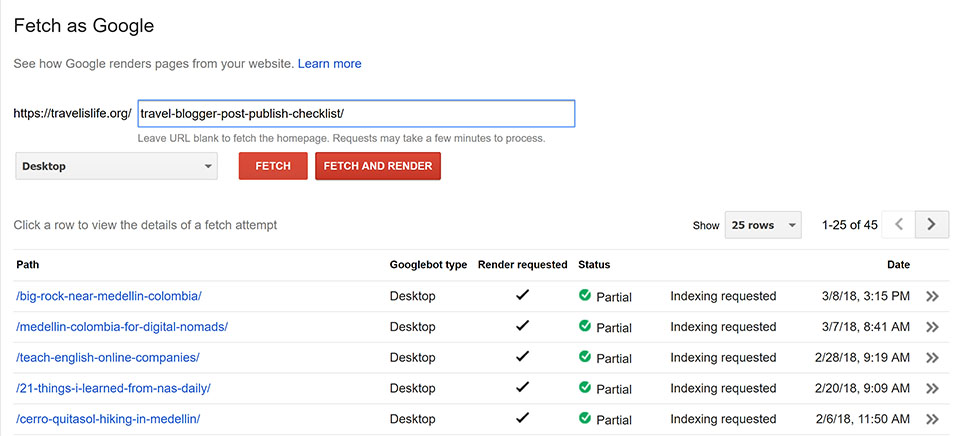
[ ] Pin in to win it
Pinterest #1) For each new post, I create 2-3 pin images to go along with it. I start by pinning each one to my Best of TravelisLife.org board. From there I'll manually pin them to a few more relevant boards that aren't on my Tailwind Board Lists. For example, I manually pinned my last post on Medellín Colombia for Digital Nomads to a few South America and Digital Nomad boards. Here's a screenshot of the pins I created for that post.
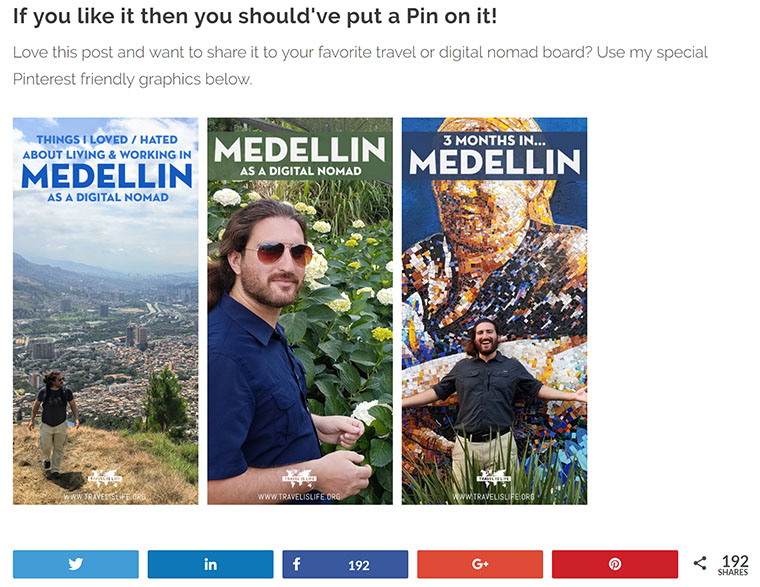
Pinterest #2) Then I schedule to save those pins to 20+ relevant group boards via Tailwind. I divide those group boards into lists like “Destinations Only, US Destinations Only, General Travel Advice, Product Reviews, etc”. I created those specific lists so that I'd be sure to adhere to the rules of each group board and only post the type of content that's allowed.
Looking for travel related group boards to join? View my list of 500+ Group Travel Boards on Pinterest.
Pinterest #3) Next I'll submit one or more of the pins to multiple travel tribes on Tailwind, including our own Best Travel Tailwind Tribe.
Pinterest #4) Lastly, I'll share one of the Pins in a FB Pinterest Sharing group. You can learn more about my Pinterest marketing strategy in my post entitled Pinterest Marketing for Travel Bloggers. I recommend some great Facebook groups in that post that are actively moderated. Be sure to also watch the video mid-way through the post to see my Pinterest marketing process in action.
[ ] Share on Facebook
Although Pinterest surpassed Facebook for me last year as my #2 traffic source, I still love Facebook as a way to communicate daily updates and engage in conversation with readers and other bloggers about new videos and posts. Like My Page On Facebook–> fb.com/travelislifeorg
Facebook #1) Publish it to Instant Articles
Facebook Instant Articles load super quick and are a pleasure for FB users to read. I'm personally more likely to click on an article to read it if I see the lightning bolt icon and know that it'll load lightning fast. I use this Instant Articles plugin to automatically send my published articles to the Instant Article platform on Facebook, but I don't publish every article on there. Many of my articles use special formatting that I don't want stripped away so I don't publish those to Instant Articles. Here's what the backend looks like:
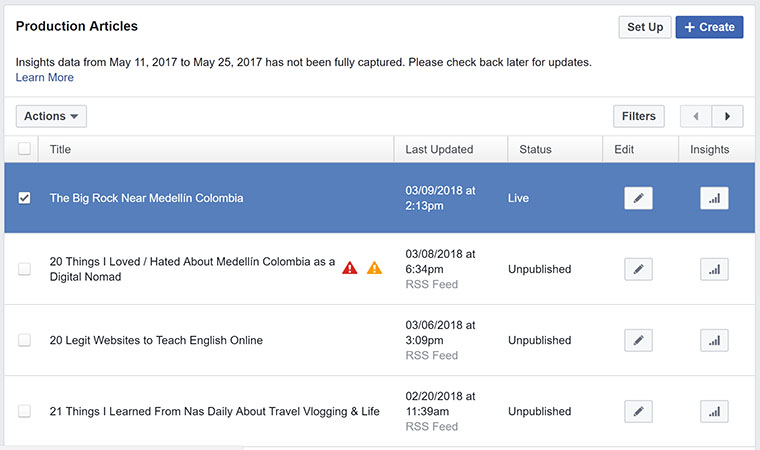 \
\
And here you can see the difference in formatting side by side between one of my articles that loads in Facebook's Instant Articles (left) vs Chrome Mobile (right).
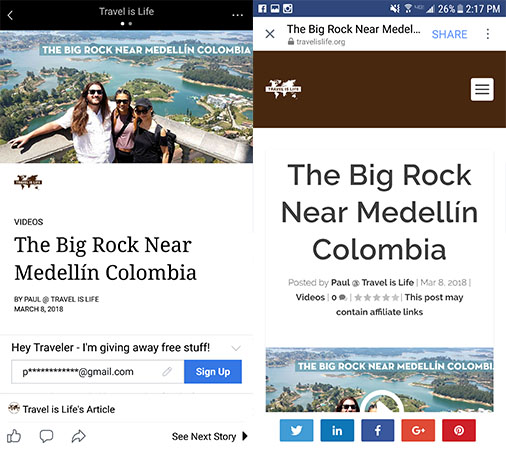
So if I decide to publish a particular article via Instant Articles, this is the first step I'll take before posting the link on FB.
Facebook #2) Post it on my page
Obviously I post it on my own page, however, my reach doesn't have to end with my own audience. If I mention people, bloggers, businesses, or places in my post, I'll often tag them in the post itself. Here's an extreme example of this in action on my recent post about Medellín. (Click the ‘See More' link below to see the tags.) I don't always go this extreme with tagging – it just happened to be relevant for this post in which I had highlighted a lot of people and places in Medellín.
Here's an example of a more conservative approach at tagging people in posts. This is an article I wrote about Nas Daily. Tagging him in the post also helps Facebook's algorithm relate my post to his audience.
Facebook #3) Share it in groups
If there's a relevant group to post my latest article in, I will do so. However, not if it's my first post in the group or my first time interacting with anyone. For example, I was very active in the Medellín Expats Group on Facebook and met many of the members in real life when I was in Colombia. By the time I had posted my article, many folks in the group knew me, had watched my travel videos on Colombia, and had even helped me discover new people/places to make videos about. I was also active in the group with helping other newbies to Colombia find the information they needed.
That's why when I posted my article, it received hundreds of reads, 30+ comments, and almost 100 reactions. I doubt I would have gotten the same reaction (or had my post approved at all) if I had joined the group and posted the article the same day. Here's a screenshot of my post below. It's a private group so I was unable to embed the post to show you.

Facebook #4) Boost the post
Facebook is very much pay-to-play now and I'm okay with that. There are too many people, publications, and businesses competing for the limited space in the News Feed and it'd be impossible for Facebook to show everything to everyone. It doesn't take a huge budget to get some good reach on new posts. I'll spend at least $5-$10 boosting each new video I publish to help it reach enough people to get some organic traction, and occasionally I'll boost a post. However, I'm more likely to boost new videos over new blog posts since my audience is a lot more likely to share a video than a blog post. I've found that I get more bang for my buck in terms of organic reach by boosting videos.
Here's an example of a video I did entitled Where Do All The Flowers Come From? that was able to get great organic reach from boosting it. I also published the video a few days before Valentine's Day so the timeliness of the video helped with its virality.
[ ] Link to the blog post in the video description
Although Facebook has proven to be a much better video platform for sharing travel stories, I still post my videos on both YouTube and Facebook. And the reason is because Facebook can't rival YouTube's search engine placement which I don't get with Facebook. For example, here's a video I created about Cerro Quitasol in Medellin Colombia.
The video is published to Facebook, YouTube, and also embedded into a blog post on this site – which as you can see, the blog post contains photos and supplementary info. I actually started taking this a step further and creating full blown blog posts that accompany each video, which you can see example of in my Guatapé video post.
Back to my Cerro Quitasol example – both the YouTube video and the blog post rank first page for search terms related to hiking Cerro Quitasol in Medellin, so I make sure that my blog post URL is prevalent in the video description to send traffic back to my site.
[ ] Tweet the post and schedule it for syndication
Twitter is a very powerful platform for many travel bloggers, and I'm personally a fan of Twitter, although I rarely use it. And the only reason I don't use it much is due to a lack of time. I can only spread myself thin between so many platforms and I choose to put my energy into Facebook and Pinterest. However, I still keep a Twitter presence which you can see on my profile @travelislifeorg – and you can also see that I converse on Twitter a lot more than I do Google+. I'll often use Twitter to engage with other travel bloggers and/or retweet and share their posts.
After I initially tweet out the new post, I'll add it to my RecurPost queue, which randomly selects 2 posts a day to tweet out to my audience. I don't typically add the exact same Tweet to my RecurPost queue, but instead adapt the verbiage to be more evergreen. For example, if the original tweet reads something like, “Just published my post on ______”, I might change that to, “Have you seen my post on _______?” – because I don't want to talk about an old post as if it's hot off the press.
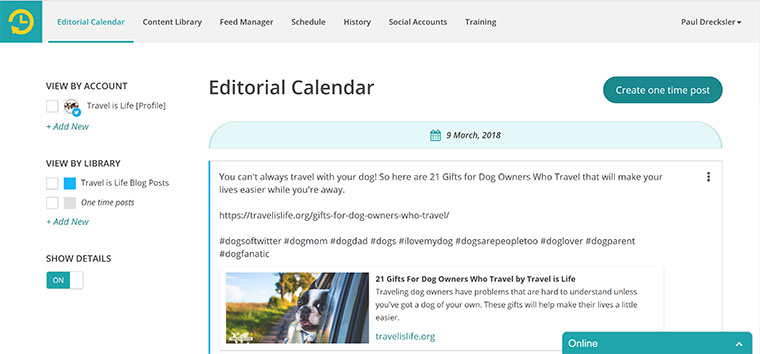
[ ] Share the article on Tumblr, StumbleUpon, and Ello
I'm grouping Tumblr, StumbleUpon, and Ello together into one item on my checklist because I typically do all three very quickly. The truth is, I'm not active on any of those platforms and I don't get much traffic from them, but I've been submitting my new posts on Travel is Life to those websites since day one and I'm going to continue to for the time being.
I don't necessarily recommend that you take the time to submit to platforms that don't work for you though. I advise that less is more – meaning to put a lot of time and energy into less platforms and make them work for you versus spreading yourself thin across too many social networks and not doing a great job at any. However, I don't take my own advice, and out of force of habit, I still post to these platforms which collectively only brought in 0.2% of my traffic in the past 30 days. Do the no-follow links help my reach or Page Rank? I don't know, and that's not the reason I still do it. In the future when I bring on staff to help with my social media, I may put more time and energy into those platforms, so I'd like to continue building my presence on them versus start from scratch again in the future. And for now, it only takes me an extra 60 seconds combined to publish my new post URLs to all three platforms.
[ ] Internally link to my new post from old posts
You'll notice that throughout this post, I've linked to several other relevant posts on my website in my Travel Blogger Resources section. (Look, I did it again just now, except this time to the whole category.)
It's easy to link to old posts while writing new posts because I'm already in the process, but it's more challenging to remember to go back to OLD posts and link to the NEW ones. However, this is a great way to leverage the existing traffic and search engine placement of my old posts to bring attention to my new ones. It also helps Google recognize what my new posts are about through the strategic anchor text that I use to link to my new posts via the old articles. And lastly, it gives me a chance to go back to old posts and update them as needed (other than just with the new post links).
Why is this so important? I believe that in-content links are the most effective. How often do you find an article that's really helpful, click on their blog feed to see their latest posts, and searched through their site to find old articles that benefit you most? Sure, it happens, but not very often. However, how often have you been reading a post that's really helpful, the author recommends that you check out a different post of theirs that's also helpful, and you click over and read it? Probably a lot more than the first scenario. You, as a reader, know that in-content links work, and you appreciate them, so be sure to do it for your readers as well.
[ ] E-mail blast it out to my newsletter
I have a newsletter called Travel is Life Friends where I share new videos, posts, deals, and giveaways on my site. I don't send out a newsletter for every new blog post I publish because I'd lose subscribers fast if I did that. I try to never send more than one or two newsletters a month with my best posts or most important updates. And to be honest with you, I've been terrible at keeping up with my newsletter since I started this site, but I plan in improving my routine for that this year.
[ ] Contact publications that may want to share my article
This is the most time consuming item on this list, and one that I don't do for every post. Particularly, I'll take time to do this for posts in my Popular Nomad Destinations series since there are so many destination specific publications that are likely to share my posts. At minimum, I'll search on Facebook for Pages relating to that city and send them a quick message with a link to my new post. (Note: I'm not asking for backlinks, I'm just asking that they share my post with their audience on their Facebook page.)
I also look for syndication opportunities with larger publications who might want to republish my piece on their site – although I'm very careful about this and only work with publications that properly canonicalize my original URL.
Many bloggers would do link building outreach at this stage, but for better or worse, I don't engage in any link building strategies for Travel is Life. I fundamentally believe that if I produce the best content on a particular subject, and I naturally network and engage with other travel bloggers and publications for mutual benefit (and not just for the purpose of obtaining backlinks), that other people will naturally link to my content on their websites when it's relevant. And relevant/natural backlinks are the only type I'm after. As an SEO professional for over a decade, I certainly understand the benefit of backlinks to my overall website authority, but link building outreach is not how I choose to earn those backlinks. I disrespect the practice and would rather put the time and energy into creating the best content out there.
In Conclusion
That was a glimpse into my post publishing process for new posts. What do you do that's different and/or better than me? Where is my process lacking and in what ways could it be better? And what did I miss? Please drop a comment below with feedback, comments, suggestions, and questions.
If you like it then you should've put a Pin on it!
Love this post and want to share it to your favorite travel blogging or marketing boards? Use my special Pinterest friendly graphics below.


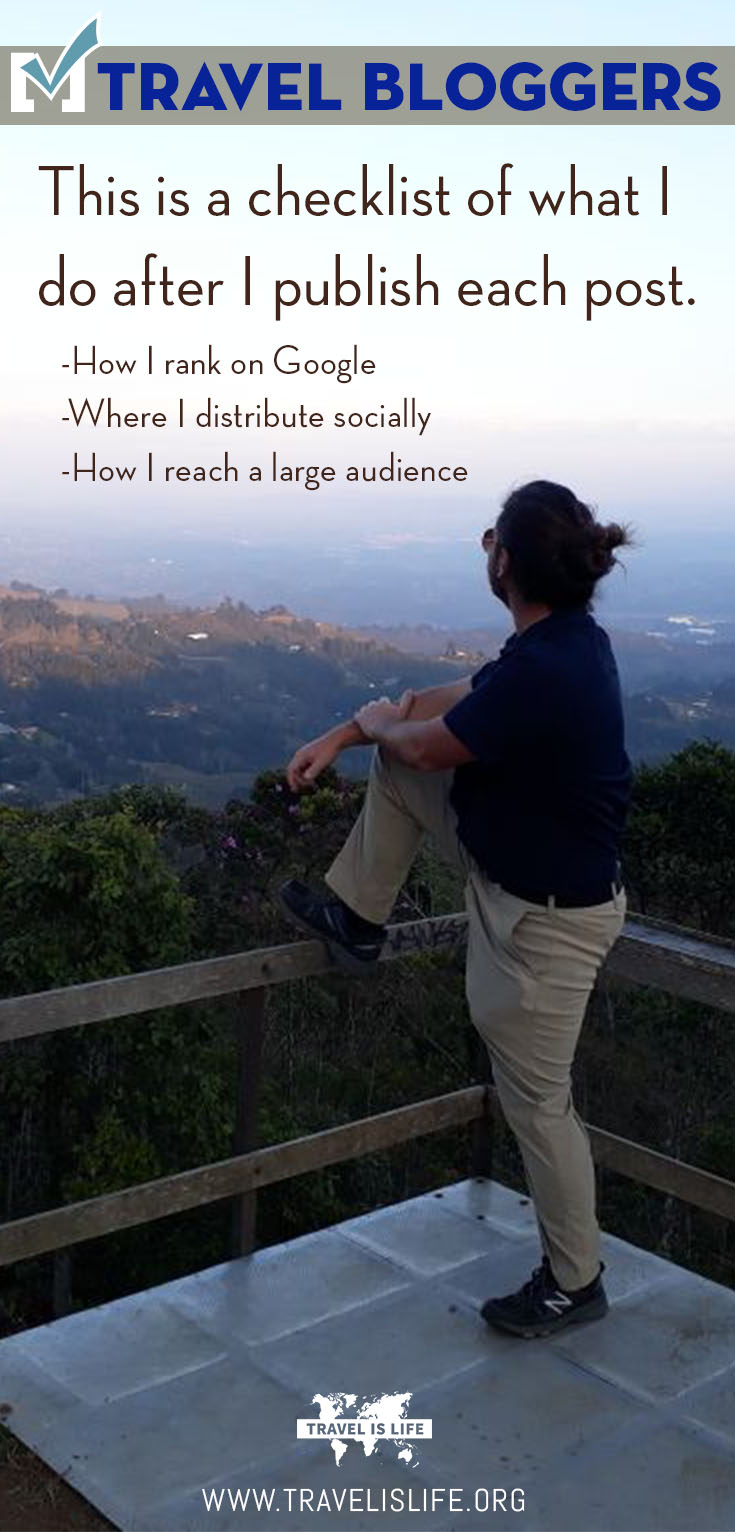


I really appreciate your sharing your post publication strategy – I found it very useful as a newby. thanks a lot!
My pleasure Rosemary. Thanks for reading and taking the time to share your appreciation – that means a lot.
This is great! Some I already do, but there’s a lot extra I could implement. I’d never heard of Facebook instant articles before this so keen to give that a try!
Fantastic list! There are several things on here I hadn’t thought to do so it’s time to update my processes and add a few steps. Thank you!