Learn how to get your pins discovered on Pinterest search through SEO using Pinterest's recommended strategies.
If you've been a Pinterest user for a while, then you know that Pinterest has changed a lot over the past few years. Or if you're new to Pinterest, then you might be pulling your hair out right now trying to find reliable info because so many once great Pinterest tutorials have become outdated with old strategies and irrelevant information.
The information in this post you're about to read comes from a recent webinar by Tailwind entitled Pinterest SEO: Get Discovered In Pinterest Search.
Tailwind is a Pinterest scheduling and analytics tool that I've written about in the past in my other Pinterest guides.
Most of us in the Travel is Life Creators community use Tailwind to help with our Pinterest marketing, however, the information they shared in their Pinterest SEO webinar is valuable with or without their software. You can implement all of the following SEO suggestions even if you manually pin to Pinterest or use a different scheduling tool.
Let's begin…
🤷 Why should I be on Pinterest?
#1 There are a lot of users on Pinterest.
- 337+ million monthly active users.
- 2 billion monthly searches.
- 240 billion pins saved.
- 78% of people say content from brands is useful, unlike other social platforms where they find branded content disruptive.
- 83% of Pinners have made a purchased based on content they saw from brands on Pinterest
#2 Longevity
While there's been a shift on Pinterest towards fresh pins and new ideas, that doesn't mean that old content won't show up in search.
In the Tailwind webinar, they used an example of a pin published in 2018 that's still their top referring Pin on Pinterest. I also can attest that to this day, some of my best performing pins (in terms of driving traffic to my site) are still some of my oldest pins from years ago.
#3 Pinterest is a popular website.
Pinterest doesn't often get spoken about in the same breath with Facebook, Twitter, or Instagram, but they control a significant portion of the market. While Facebook gets 55% of social visits, Pinterest is currently in second place with 29% of social visits.
#4 Growth in referral traffic.
Year over year, Pinterest has grown 27%, ahead of YouTube at 25%, and Facebook at 24% which means that brands have significant upside to be on Pinterest right now.
💌 What Pinners Want
As bloggers, we want to get shown in Pinterest search results, so we have to think about what Pinners want while searching.
#1 Inspiration
Pinterest is the introvert's network. It's where users go to reflect and consider the future. “What do I want my life to be?” They want ideas to inspire themselves.
#2 Ideas To Act
They also want information to act, so make sure what you're pinning isn't just inspirational and motivational, but that it's also informational, so readers feel they can do what they're reading.
🍂 What Has Changed With Pinterest?
It used to be that you could share the same content over and over again and it would continue to refresh in the feed, but that's not so much the case anymore.
What Pinterest and Pinners want is new content and new ideas. Pinterest noticed that people were responding to new content in the feed so that's what they started prioritizing.
There's a feature in Tailwind called the Top Pins Report where you can see what's bringing in the most clicks. You can hover over the pin and see who pinned it and when. Some of this you can see in Pinterest Analytics, but Tailwind also gives you a Save Rate and Click Rate so you can compare how your pin creative is doing.
🔎 Where People Find Your Pins
#1 Mostly In Search
Most of the activity in Pinterest happens in search which is why SEO is so important.
#2 Home Feed
There's also the Home Feed where most Pinners start their day on Pinterest. And if you're curious why you're seeing particular pins in your Home Feed, you can click on the three dots in the bottom right corner and it will tell you reasons like, “You follow this person”, “You have a board where the content might fit”, “It's being promoted”, or “Because of your previous activity.”
Remember when the homepage of YouTube (or home screen of the app) would show you your subscriptions? Just like YouTube, Pinterest did away with showing you your subscriptions front and center so that their algorithm could attempt to show you want you want better than what you think you want.
#3 Follow Feed
We also have a Follow Feed which is pretty close to a chronological feed of all the people that you follow. That's why you always want to make sure your content is engaging to your particular followers.
#4 More Like This
When you click on a pin to do a close up view, it'll show you more pins similar to that topic. So your pins could appear there as well.
🤓 How People Search
97% of searches are unbranded.
Instead of looking for “Kohler faucets”, they're looking for “kitchen remodeling ideas”, “kitchen layouts”, “before and after kitchens”, etc. These ideas are way high up in the funnel in the inspiration stage.
Visual Searches
You can also do a visual search with Pinterest. You can click and drag and image into the search and it'll pull up similar results.
If you have a Pinterest Save Extension, you can do this on websites too. For example on Nordstrom.com you can drag an image into the extension and it'll show you similar items from other stores.
🎁 Pinterest SEO – How Pinterest Knows What You Pinned
#1 Pinterest Interests
The first thing Pinterest looks at is related interests. They have over 20k interests to choose from and they're going to assign some of those to your pin.
When they assign these interests to your pin, that becomes part of the SEO footprint of your pin. It's also a way that advertisers can target users. Some interests are obscure like Man Cave, Grammer, Pub Wedding, Anneli (worm).
#2 Keyword Extraction
On top of interests they pull from your keywords including your:
- Pin Title
- Board Description
- Board Title
- Pin Description
- Text On Your Image
- Your image file name DOES NOT matter though.
#3 Your Blog Posts Keywords
Pinterest is also looking at your Linked Page Title, Description, & Text. They scan your website to see the keywords on your actual blog post.
#4 Based On Pinner Clicks
Pinterest is also going to build a keyword and interest profile based on the habits of their Pinners.
For example, if there's a photo of a woman with red curly hair, but the words “red curls” don't appear in the Pin title or description, Pinterest may still assign that interest or keywords to that picture if people click on that pin while looking at other similar pictures of red curls. Basically if Pinterest has enough evidence that users think its a relevant picture, they'll include it even if it's not keyword tagged.
#5 Based On What They See
Pinterest will also scan your image and assign classifications based on what their algorithm detects. For example, based on the coloring and similar imagery of an photo, they may assign classifications like “Audrey Hepburn Style” or “1950s Fashion” if that's what their algorithm detects.
This is tricky for bloggers because it's really hard to visually explain something like How To Grow Your E-mail List, so for us we have to rely on other things. However this works really great for DIY projects, recipes, educational content, and e-commerce products.
#6 They Read Your Text
Pinterest is also reading the text on your image including the background text (such as restaurant names or words on signs). So if that's important, make sure the background text is front and center.
Be careful with script fonts. Pinterest's algorithm isn't that great at reading it and neither are users. 80% of pinners are using mobile devices so make sure that your text is easy to read.
#7 Lexical Expansion
Pinterest adds words that are similar to words you used. So for example you don't have to worry about plurals. They will also add in words like “clothes” if you use the word “outfit” and they'll add in “hacks” if you use the word “tips”.
🏆 Did I do a good job on my pin?
How do you know if you did a good job on your pin and that Pinterest is able to read and classify it properly?
To find out, the first thing you need to do is pin it to the most relevant board you have. Then click on it to view “More Like This”. What you want to see is a lot of similarity between your pin and the ones that Pinterest says it's similar to. Not that it has to look identical, but you at least want the subject matter of the other pins to be similar and relevant to yours.
If you find that it's not pulling up all the right things right away, sometimes it's because you just pinned it. Pinterest may need time to visit your website and pull from your text, so you may need to check again later. Sometimes it even takes longer than a day, but if after a few days you discover that Pinterest is not finding similar pins, you may need to redo your title and description and offer more keywords.
👁️🗨️ Relevance to Query
Now we know where keywords are coming from and how Pinterest knows what you're pinning. The next biggest factor will be how relevant the pin is to the person looking for the content. This includes the following factors.
#1 Text Relatedness
Is the text found in multiple places? Pinterest looks at your site every 24 hours and they want to see that the content in your pin matches the content on the page it's going to.
There are few things more frustrating on Pinterest than clicking on a link expecting one thing and finding something else. Pinterest does not want this experience for their users so they're going to make sure that what you're talking about on your pin is also what you're talking about on your blog post. You can have some variation but for the most part you need to keep it similar.
#2 Image Visual Similarity
Pinterest is actually looking at the visual style of your pins and comparing it to the other images on your blog post. It does not mean that you cannot test different image styles to drive people to your website, but keeping some similarity in visual style is helpful.
#3 Semantically-Related Images
We already said that Pinterest identifies what's in the image, and that needs to be similar to whatever text you have on the pin itself or in the title and description. For example if we were to use a photo of a dollar store pumpkin makeover and put text like “summertime watermelon smoothie recipe” — that's not a good consistent experience.
For bloggers, when we have to do a flat layer or some other image, it's not as easy, but just remember that everyone in your industry is in the same situation. So while you may not be able to hit all the factors, just do as many as you can.
#4 Pin Engagement Popularity
Of course when to comes to social search, there's a popularity factor. Pins that have a lot of shares and comments add to the engagement which is a ranking factor.
👪 Who Are The Pinners?
One big thing that impacts ranking is the individual that is doing the searching. If you ever heard someone say, “I'm #1 on Pinterest for XYZ keyword” — that's not really a thing because Pinterest is very individualized just like Google results. So ranking and SEO has a lot to do with your audience, which is why you should create content that caters to your particular audience.
What interests are Pinners assigned with?
We talked about some of those very unique interests, and there are people out there that Pinterest has matched with those interests. So Pinterest wil prioritize those pins in your results if they know that that's an interest you have.
What kind of Pins does the Pinner like?
Do they like video pins, story pins, or static pins? Pinterest wants to give people what they like. They have changed a little bit to include more content types in the home feed, which you probably have noticed, so you definitely want to experiment with different types of pins, but in general they'll cater to each Pinner's unique preferences.
🔠 Keyword Research
How do I know what keywords do I want to create? These tips will help you discover which keywords to target.
#1 Auto-fill searches
Start with your basic keywords and let Pinterest fill in the rest so you can see what people are searching for. Similar to how that works on Google.
We mentioned that some Pinners start much higher in the funnel with a very open mind, just looking for ideas. So instead of “running shoes” they're looking for “running for beginners” and “running quotes”. So start by writing this list out.
#2 Guided Search
Then they've got Guided Search, which are the keyword suggestions that appear as clickable tags after you search for something. What Pinterest is telling you is that these are the things that people are looking for on Pinterest that relate to your original search.
You can pull from these guided search ideas and write down ideas like “running motivation” or “running to lose weight”. You'll never run out of ideas on Pinterest.
🖼️ Images That Convert
Images that are engaging that can win that popularity contest can get you more clicks.
- Including a Call To Action in the image and description = 6% increase.
- Keeping it consistent with the landing page = 13% increase.
- Leaning into seasonal events = 20% increase.
- Include a price = 28% increase.
If you're feeling like your content isn't about food or holidays, so how can you possibly create seasonal content, think instead about what's attractive right now.
If we're talking about July, I'm probably not going to use a photo with a lot of white, red, and green because that's very wintery. So even if all you can do is adapt your pin to the colors that people are using, at least do that.
You can also go to Pinterest Trends and see what you can pull out of that.
As for including a price, this is best for promoted pins that expire. No-one can save those pins so they will eventually disappear. Whereas you don't necessarily want to send people to a product with a price that's out of date. However you can do Rich Pins and Product Pins which will update the price for you if that data is available from your site.
🎬 Action Items
Based on what you learned in this post, here are a few actionable items that you can get started with.
- Create new, optimized content at least weekly.
- Get to know your analytics so you can learn what's working
- Remember that people search for inspiration and ideas
- Use your keywords in all key places
Thanks Alisa Meredith from Tailwind for a great webinar which I pulled from to create this post.
✈️ Looking to grow your travel blog?
Check out the rest of the free resources in my Travel Blogger Success Kit and join the Travel is Life Creators community.
If you like it then you should've put a Pin on it!
Love this post and want to share it to your favorite travel blogger boards? Use our special Pinterest friendly graphics below.
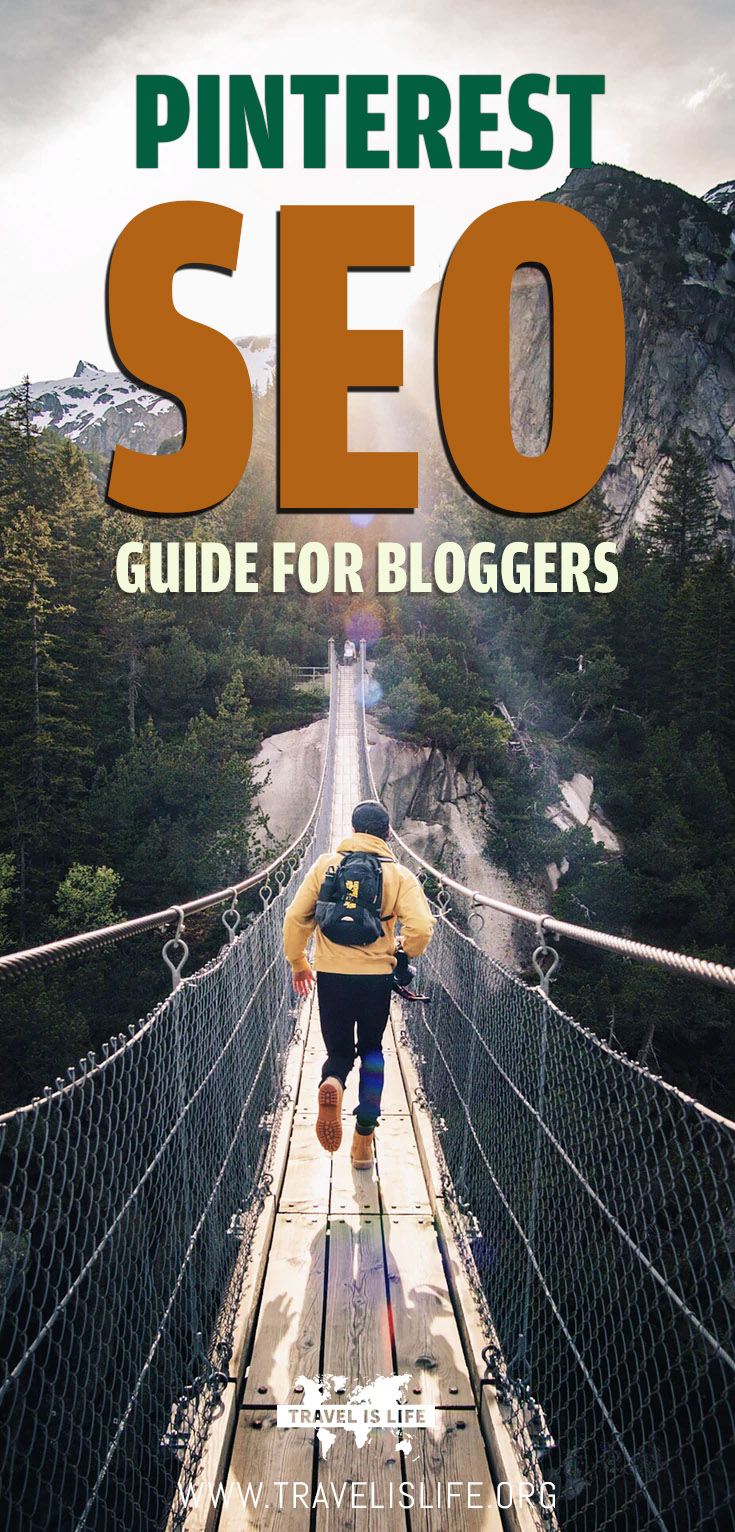
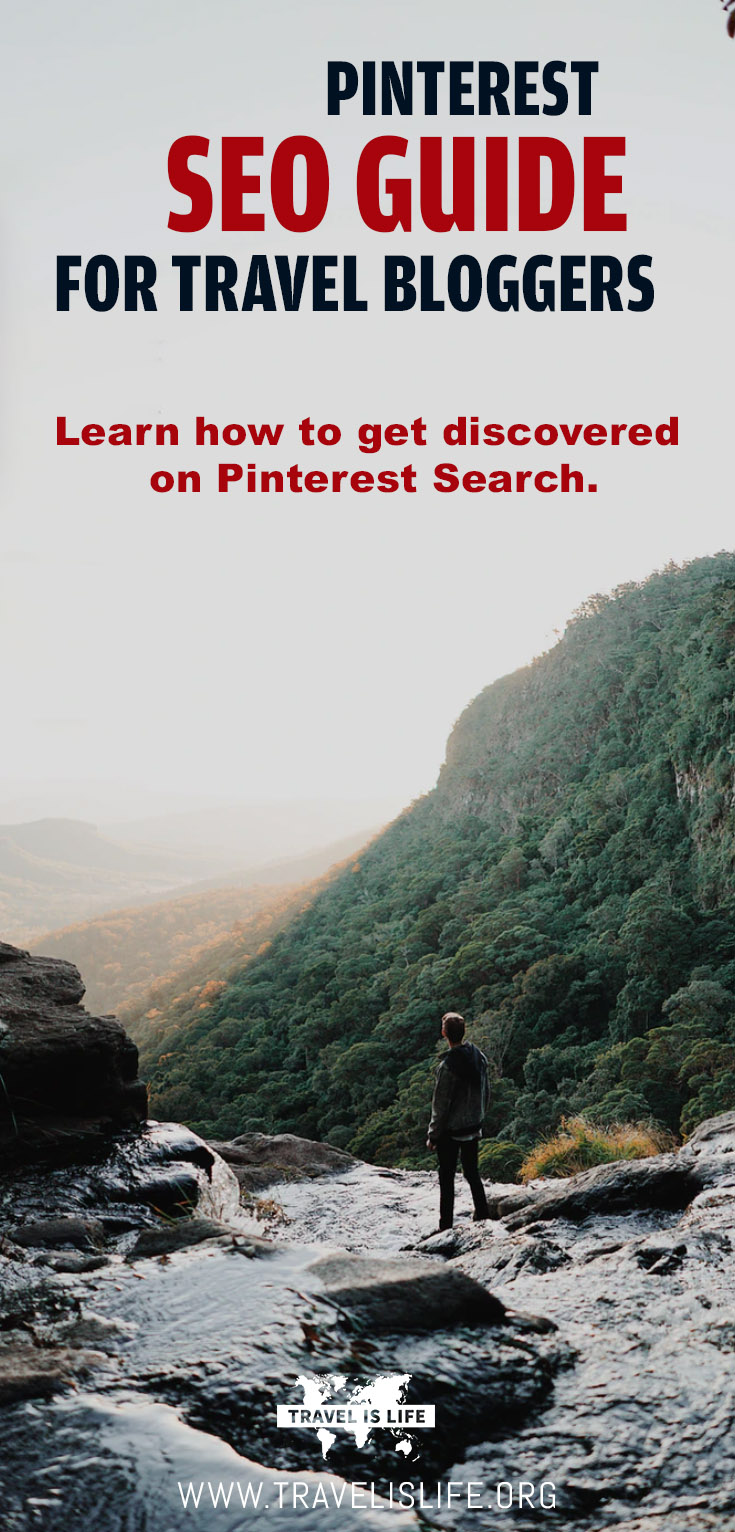



0 Comments