Do you monetize your travel blog through affiliate offers? If so, that means you probably have a lot of affiliate links placed throughout your posts. This article teaches you how I cloak and manage my affiliate links using either Pretty Links Pro or Thirsty Affiliate plugins — and why you should too. This system will make your life a whole lot easier.
What is affiliate link cloaking (redirecting)?
Cloaking / redirecting is when you take a super long affiliate link like this:
And you make it short and branded like this:
Both of those links lead to the same place, but here are the benefits of redirecting it:
- Shorter and more attractive links that are branded with my domain.
- Trackable links – I can easily see from my WordPress backend how many people click on my redirected links.
- It's easy to update all instances of the links at once. This is the biggest and most important benefit for link management.
Example #1: Let's say Siteground runs a promotion and wants me to temporarily send visitors to a special landing page for the promotion. Without using a redirected link, I'd have to enter my site and manually change my Siteground affiliate link EVERYWHERE on the site that it's used. However, if I had previously inserted the redirected version of the link (https://travelislife.org/go/siteground) on all my posts/pages instead, I would only have to change the destination URL once in my backend, and the link updates everywhere on my site. Then later I can change it back just as easily.
Example #2: Sometimes companies change affiliate networks that they use to run their affiliate programs, and so their affiliate link structure change along with it. By redirecting the affiliate links, I just have to change the affiliate link once instead of everywhere.
Example #3: If you include affiliate links in your PDFs or downloadable content, you CANNOT change those after someone downloads the PDF. However, if you include your redirected links instead, you can change the destination URL anytime in the future.
I redirect all my affiliate links (except Amazon), and oftentimes non-affiliate links, for those benefits above. It makes external link management a lot easier.
“Cloaking” 🆚 Cloaking
The word “cloaking” is commonly used to mean “shortening” or “redirecting” which is how I've been using the term above. With this type of cloaking, the visitor clicks on your branded link and is then redirected to the full/long version of the affiliate link. Click on my branded Siteground affiliate link above and you'll see that you're redirected to the long version on Siteground's website.
However, there's also a different definition of “cloaking” which means “hiding the affiliate URL from the visitor even after they click on it” — also known as “masking”. This is where the browser loads the affiliate link in an iframe or using a top bar, thereby hiding the full affiliate URL from the user's address bar. This form of cloaking has largely been frowned upon by many merchants and SEO experts and is generally not recommended for affiliate marketing. Several merchants including Amazon Associates Program and Clickbank don't allow this type of cloaking/masking.
⚠️ Warning To Amazon Associates
In fact, Amazon Associates Program doesn't allow ANY type of redirecting. So don't use Pretty Links Pro or Thirsty Affiliate (or any other redirection plugin) to cloak your Amazon links. (However there is an “uncloak Amazon links” feature with Thirsty Affiliates if you'd like to use the plugin to manage your links.)
🏆 Best Affiliate Link Management WordPress Plugins
I recommend Pretty Links Pro and Thirsty Affiliates — both of which are owned by the same company now. (Thirsty Links was acquired by the company who owns Pretty Links in 2019.)
I've used Pretty Links Pro for the past eight years on every website that I have affiliate links. I'm actually an affiliate for Pretty Links Pro and even use their software to cloak their own affiliate link! (The full circle of affiliate link management.)
In the past few years, Thirsty Affiliates came on my radar, and I have used this plugin on client sites. I am now an affiliate for Thirsty Affiliates as well too.
FYI – The reason I don't use Thirsty Links on my own sites is because I have an old unlimited license version of Pretty Links Pro that isn't sold anymore — so no reason to pay for yearly licenses with Thirsty Links when my current Pretty Links Pro license has me covered. However if I were starting with a new license today, I would consider both options which are similarly priced.
Both of those plugins have some overlapping features, which I'll compare below, and are a great value for the money. Thirsty Affiliates offers some blogger specific features that may be of interest to you.
Differences between Pretty Links Lite and Pro versions are the ability to:
- Replace keywords automatically (ie: if “Siteground” is mentioned on your site or in the comments, the plugin hyperlinks the word with your affiliate link)
- Replace URLs automatically (ie: if www.siteground.com is mentioned, it replaces that hyperlinked URL with your affiliate link)
- Additional options for redirect types (ie: 301, 302, 307, Cloaked, Masked, Pixel, Javascript, etc)
Differences between Thirsty Affiliates Lite and Pro are the ability to:
- Replace keywords and URLs automatically
- Advanced statistic reporting through Thirsty Affiliates Pro
- Geo target your visitors based on their country of origin and redirect them to geographically appropriate affiliate URLs
- Push a click event to your Google Analytics on click
- Import and export affiliate links via CSV
- Search and import affiliate links from Amazon’s Product Advertising API
- Loads affiliate link redirects into your htaccess file for faster redirecting
- Get notified about significant events with your affiliate links like when they reach a certain amount of clicks total or a certain amount of clicks in a period of time
- Automatically explore your affiliate links for 404’s or broken links
There are other free and paid affiliate link management plugins out there, so do your research, but I can personally vouch for Pretty Links and don't want to steer you towards a different plugin I haven't used.
Pretty Links Pro vs Thirsty Affiliates
| Features | Pretty Links Pro | Thirsty Affiliates |
| Link Cloaking | ✔️ | ✔️ |
| Categories | ✔️ | ✔️ |
| Keyword replacement | ✔️ | ✔️ |
| URL replacement | ✔️ | ✔️ |
| Serverside links | ✔️ | ✔️ |
| Javascript links | ❌ | ✔️ |
| Smart Uncloak Amazon Links | ❌ | ✔️ |
| Auto no follow | ✔️ | ✔️ |
| Open in new tab | ✔️ | ✔️ |
| Affiliate disclosure | ✔️ | ✔️ |
| Amazon API importing | ❌ | ✔️ |
| Link event notifications | ❌ | ✔️ |
| Bit.ly & Goo.gl integration | ❌ | ✔️ |
| Attach images to links | ❌ | ✔️ |
| Split testing links | ✔️ | ❌ |
Either plugin is a great option for affiliate link cloaking. Given that they are similarly priced, if I were a blogger who used Amazon affiliate links, I would strongly consider Thirsty Affiliates for their integration with Amazon API and other blogger specific features.
🔎 How To Add Affiliate Links to Pretty Links Pro
These are instructions on how to add new affiliate links to Pretty Links Pro, but the instructions will be very similar no matter which plugin you use including Thirsty Affiliates. I just wanted to show screenshots of the backend so that you see an example of affiliate link cloaking / management in action.
STEP #1: Click Add New Link You'll arrive at the page in the screenshot below. The “Target URL” (highlighted in yellow) is the original full / long affiliate link. The “Pretty Link” (highlighted in red) is my shortened version.
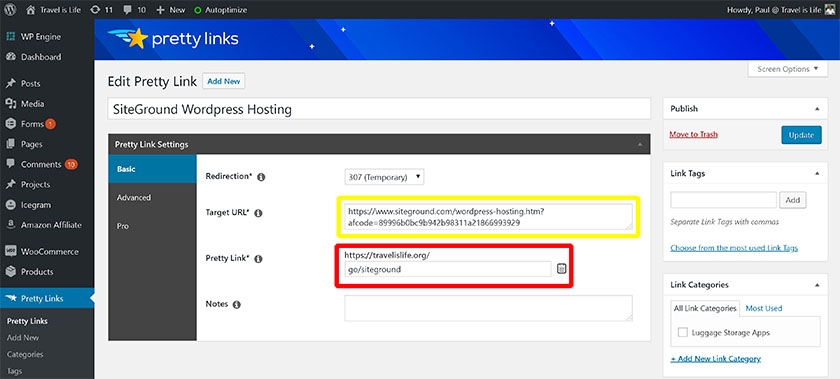
As you can see, I add the word “go” in between my domain and affiliate slug so that all my affiliate URLs follow a similar structure. I've seen other bloggers use the word “recommends” or “link” as an in between. You can use whatever you want, or no in between at all.
STEP #2: Test your new shortened link. After you create the link, you'll see it listed on the right (highlighted in blue). Copy/paste that link into your browser and test it to ensure that you are redirected to the proper URL.
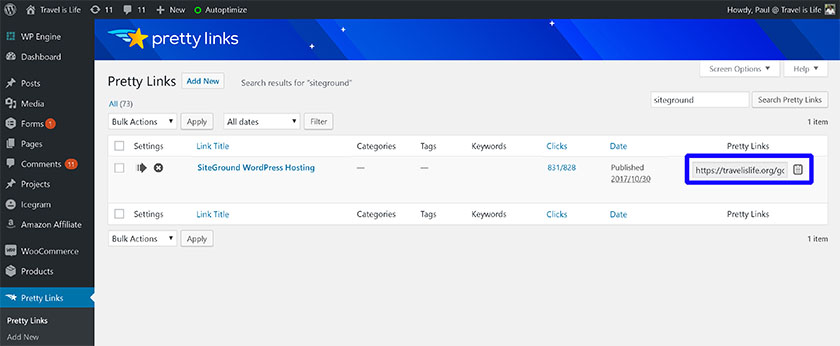
STEP #3: View your link metrics. In the screenshot above, you can see that there have been 831 clicks from 828 unique visitors to my Siteground affiliate link. If I click on that metric, you can see in the screenshot below the visits broken down by day as well as the Referrer of those visitors. There are more Reports I can run with Pretty Links Pro, but this is a quick example of what you can track. (Keep in mind that you can track outbound clicks using other methods, but it's built into Pretty Links plugin.)
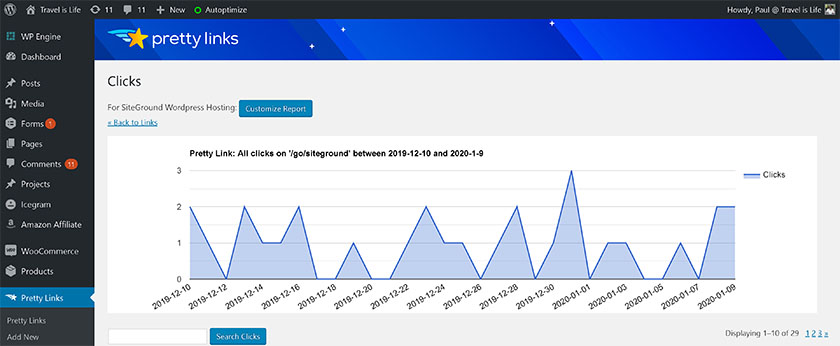
🙋 FAQs: Affiliate Link Cloaking / Management / Redirection
Here are a few frequently asked questions about link cloaking. If you have any other questions, feel free to drop a comment at the bottom of this post or e-mail [email protected].
Can I just use a service like Bitly instead?
Link shortening services like Bitly.com and TinyURL.com offer link shortening, management, and analytics — but I don't recommend them for professional bloggers for a few reasons. The main reason being that it's too risky to put that much trust into a 3rd party service.
- What if they shut down or close your account? You'd have to go back and change all your affiliate links, which may be impossible if you included them in downloadable PDFs.
- Sometimes social media platforms, browsers, or virus protection software change their stance on services and either ban them or warn users against visiting their links. I've seen it happen, most recently when Instagram flagged Linktree links as spam. You don't want the reputation of a 3rd party service affecting your affiliate income.
- Branding purposes. I'd rather share links with TravelisLife.org in the URL than Bitly.com.
- Visitor confidence. Personally I'm hesitant to click on shortened links from 3rd party services because there's oftentimes no indication of where they'll take me. Whereas with my own redirected links, I can indicate in the URL where the users will be headed (ie: by including the word “Siteground” in my link). Other people might feel similar.
What type of link redirection is best?
Pretty Links Pro and Thirsty Links both offer several different methods of link redirection including: 307 (Temporary), 302 (Temporary), 301 (Permanent), Pretty Bar, Cloaked, Pixel, Meta Refresh, and Javascript.
For affiliate links, which you're required to indicate as “nofollow”, the best type of link redirection is 307 (Temporary) — which is their default option. Keep in mind, however, that this type of link does not pass any link juice onto the referred domain.
A 301 (Permanent) redirect, on the other hand, does pass on link juice. If your confident that the target URL will never change, and it's not an affiliate link, then use 301 type redirects. You can use this type of link redirect for non-affiliate links that you want to track.
A 302 (Temporary) redirect should technically work the same as a 307 (Temporary) — but it doesn't in all browsers. It's an older standard that has since been updated / replaced by the 307 (Temporary). If you're creating new links, you should use the 307.
Will I get in trouble for link cloaking?
Be sure to understand the difference between cloaking (redirecting / shortening) and cloaking (masking), which I explained above, and you shouldn't get into any trouble. To be on the safe side, you should also make sure that you read the rules for each affiliate program you're a part of to confirm that they don't specifically prohibit link redirection. However in my experience with hundreds of affiliate programs, the only one I ever ran into that prohibited the practice was Amazon, so it's not common to prohibit the practice.
If you decide to go with either Pretty Links Pro or Thirsty Affiliate, let me know what you think about the plugins after you start using them. Alternatively if you've got any other great link redirection plugins to recommend, please do so in the comments below.
✈️ Are you a travel blogger?
Be sure to check out the rest of the resources in my Travel Blogger Success Kit while you're here and join the Travel is Life Creators. If you have any questions about affiliate link management, leave a comment at the bottom of this post or e-mail [email protected].


Thank you, this is an excellent article. It really helped me understand the different terms and why I should use one of these services.
My pleasure! They definitely make life easier, and they’re free, so why not?