Last week in the Travel is Life Creators private Facebook group, we did a List Building Week Challenge where we collectively focused on growing our respective e-mail subscribers (or alternatively starting a first e-mail list). The week long challenge led travel bloggers start to finish through the process of setting up an e-mail subscription service, creating a hook to incentive subscribers to join their list, integrating sign-up forms into their website, creating an initial autoresponder series, and lastly keeping the list engaged (an ongoing challenge).
Fortunately for you, even though our E-mail List Building Week is over, you can start your week anytime. I've taken the daily posts from the entire week and formatted them into one big resource below. You're welcome to go through the items on this list on day at a time, or tackle them all at once, whatever works best for you. If you have any questions, comments, or suggestions, please drop a comment at the bottom of this post. Also check out the rest of the resources in my Travel Blogger Success Kit.

Day #1: Setting Up The List
Today starts our list building week where we'll collectively focus on growing (or starting) our e-mail subscription lists. Day 1 is easy, because all great things start small.
Your task for the day is to either:
1) START an e-mail list if you don't already have one. This might mean signing up for your first e-mail subscription service. I recommend MailerLite which is what I use to power the subscriptions for both my Weekly Travel Videos and the Travel is Life Creators. MailerLite is free for your first 1000 subscribers, and I think their interface is significantly better than MailChimp who are free up to 2000 subscribers – however either would be fine. (Just be sure to note the difference in pricing ahead of time after the free tier so you're prepared for the future. MailerLite is the more cost effective solution once you start to grow.)
2) REJUVENATE your existing e-mail list. This means log into your e-mail marketing software, review your current setup, and scroll through all the settings. Check for the following:
- Is your list still relevant or did people sign up to receive something you no longer offer? How long has it been since you've e-mailed them? Would it be better to start fresh with a second list? (With most e-mail softwares you can have as many lists as you'd like under one account and are charged by subscribers, not how you divide them up.)
- Check to see what your automatic welcome e-mail says (if you've got one) and ensure that it's still relevant.
- Where are your sign-up forms currently? Footer? Popups? Sidebar? etc. Refresh your memory where and how you ask people to sign up on your website to make your life easier later this week.
- Click on the social links in your e-mail signature and make sure they still lead to your current Instagram, FB, etc.
- What's the name of your list and list description say? Make sure that your list name and descriptions are congruent with what you're offering today. Same with your website URL.
And that's it. Tomorrow we will work more on “creating the hook” or in other words – crafting the reason and verbiage of why people sign up for your list. You may go back and change your list name and description later this week, and that's okay. Day 1 is just about creating the foundation for the rest of the week. You can't have an e-mail newsletter without a list! So let's start here.
There are no dumb questions. Starting an e-mail list has a learning curve if you've never done it before. Please post any and all questions in the comments at the bottom of this post.
Frequently Asked Questions About E-mail Newsletters
What's the point of an e-mail list?
An e-mail list is a direct line of communication to your readers without having to pay to play by the rules of social networks. E-mail for me is the highest tier of how I'll subscribe to someone's content. I'm quicker to follow someone on social media than subscribe to their e-mails, so when I do, you know it's when I want to hear from them. And in my experience with my travel site, it's been the same with my audience. The open rate on my e-mails is 91%, and that's because only folks who really wanted to subscribe did so. I didn't trick anyone into joining my list by offering a freebie. So far I've grown my list with one call to action, “subscribe to my weekly videos”, and that's what I've delivered. We'll get more into this tomorrow.
How do I get people to sign up?
Personally my goal is to transition as many social followers as possible to become e-mail subscribers, so I often place a call to action to subscribe in the description of my videos with a link to my e-mail sign up landing page. Additionally, I regularly experiment with different types of sign-up call to actions on my website. I cleared most of them out for this week so that I could start fresh though. We will get into this more on Day 3.
Is e-mail BETTER than social media?
It totally depends on your audience, the type of content you deliver, and their preferred platform. E-mail isn't necessarily better than social media in terms of engagement, but I think it's smart to grow an e-mail list no matter which platform you rock at. Remember, when people go to sign up for the next big social network, they'll be using their e-mail addresses. So building an e-mail list is an effective way to be able to communicate with your audience even if/when they transition off a social platform.
What if I have nothing to offer?
Start simple. “Subscribe to my new posts.” You don't necessarily have to write an ebook or offer some freebie checklist just because you see other people doing it. If you've got none of that right now, just start small and ask people to subscribe to receive an e-mail when you publish new articles.
An e-commerce client of mine recently contacted me about his new Amazon product. He wanted to encourage people to submit their e-mail addresses after they purchased the product, so he was thinking of incentivizing them with a free ebook download and placing a brochure for the download within the package. The problem was that he didn't have it written yet. So there was this huge artificial barrier in between him starting his list. I suggested this instead, “Register your product to extend your warranty for 24 months.” That was something he could do right away and without writing an entire book that no-one wanted to read anyway. The moral of the story is – don't overcomplicate things at the beginning. There's something you can offer RIGHT NOW for people to join your list – even if it's simple.
That's all I've got for you today. Good luck on Day 1 and post any questions in the comments section at the bottom of this post.
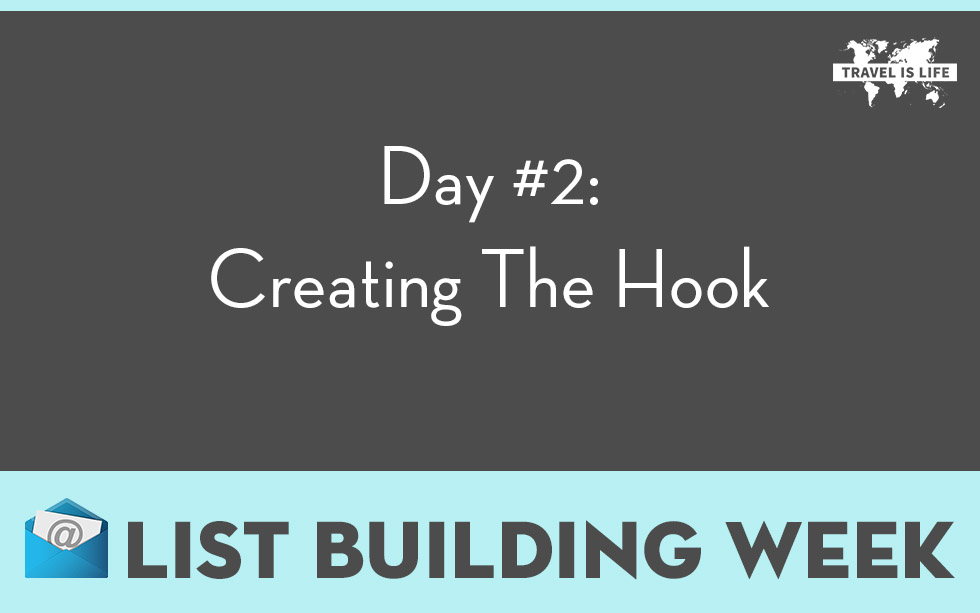
Day #2: Creating The Hook
What's the hook for your e-mail list? 🤔 Or in other words – what's the reason, incentive, or call to action that readers are given to sign up?
Examples of Hooks 🎣
- Subscribe to my new posts / videos
- Free Downloadable Checklists
- Free Ebooks
- Enter our giveaway
- Join the club for XYZ benefits
- Get a discount to XYZ
- Follow along with our travels
I'm a fan of three things:
- Creating a simple hook (easy to communicate)
- Delivering on what you promise
- Working with what you've got.
I'll expand on those three things below:
1) Simple Hooks – What you're offering has to be easy to communicate because you need to capture reader's attention quickly. However don't focus on brevity at the expense of benefits. Make sure that your offer communicates not only the WHAT by the WHY for the readers. If you offer multiple benefits to joining your list, think about the best way to combine your offer into one hook, or focus on the most important and most enticing benefit to communicate in the headline.
2) Deliver What You Promise – The fastest way to lose credibility is to collect my e-mail address in exchange for something, and then not deliver that something. If you promise a checklist or an ebook – deliver that right away through an automated e-mail sequence. If you promise weekly e-mails, don't disappear for months at a time. If you promise to deliver your new posts via e-mail, don't forget to do that or setup a way to automate this process. In a nutshell – only make promises you will keep.
3) Work With What You've Got – You don't need to write an ebook, or a checklist, or create a 7 part video series to start building subscribers. When you see other people doing that now, it's because they're working with what THEY'VE got. You need to work with what you've got now. If all you can offer is a subscription to your new posts – then do that with excitement, passion, and zeal. No-one's going to be excited about joining your list if you aren't!
I think #3 is really important to think about right now, especially if you're just starting out. You can always refine your hook down the road – I'm sure you will actually – as your business evolves. For right now I intentionally keep my hook super simple – “subscribe to my weekly videos” – because that's all I can deliver… and I do every Tuesday without fail. The benefit is that I'm growing a supportive list of subscribers who are interested in seeing my new videos because that's what they subscribed for. My average open rate is 91%! The con is that my list growth is probably slower than other folks who offer bigger incentives. This, however, works for me. I'm playing the “long game” and enjoy making one-on-one connections with my subscribers. My first automated e-mail that goes out ends with, “Now tell me.. who are you? Hit Reply to this e-mail and introduce yourself. Your replies go straight to my Inbox and I read them all.” And I do.
Where I can improve (and what I want to work on this week) is being more excited about what I'm offering. Rather than just saying “Subscribe to my weekly videos” – I need to put more benefit and energy into what I'm offering. It's difficult, however, to look at your own business objectively. That's why I'm hoping Day #2 we can focus on helping each other out. Feel free to post your current hook (or your ideas for hooks) in the comments and let's help each other get a fresh perspective on what we're offering.
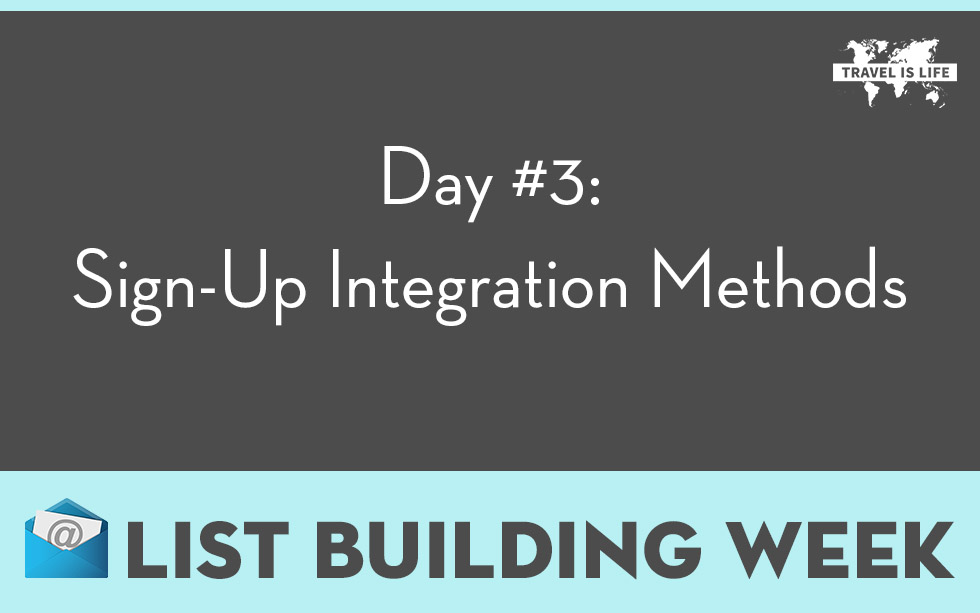
Day #3: Sign-Up Integration Methods
Today gets into the technical side of list building, and I want to open this one up to you for discussion, because I personally only use a few methods. What else do you recommend that's not on the list below? Drop your suggestions in the comments at the bottom of this post.
Make sure with this year's GDPR changes that you're being ultra-transparent about what folks can expect. They need to know when they download your ebook that they are also being put on your weekly e-mail list or will receive future e-mails.
Ways To Gain Subscribers
1) Landing Pages – This is the method I currently employ the most. I put links throughout my website's template and on specific posts that lead back to my main landing page on the site which includes a sign-up form.
2) Pop-ups – The plugins/services I personally use are Privy, Bloom (because it was included with my Divi theme purchase), and Icegram <-- that's the plugin that's got the Messenger Popup in the bottom right corner of my site asking people to Like my FB Page. I'm hesitant about using pop-ups even though they work because I hate them, especially when they pop up immediately before I've even had a chance to view the content I came to see. Some plugins have “Exit Intent” popups which I've used before. Those only appear as the visitor starts to leave. The software guesses based on the mouse movements of the visitor when they think they're going to leave – but it doesn't alway work as planned and they often pop up willy nilly.
3) Top Bars – Those are the kind of horizontal sign up forms that display on top or bottom of the website and often have an e-mail capture embedded in them or a button that leads to a sign up form. Icegram plugin has some top bars built in, or there are specific top bar plugins. They're also known as “notification bars”. I like these because they can have motion to them as they appear, but they don't cover up the content like a pop-up. I feel like it's a happy medium.
4) Comment Opt-in – Some comment plugins let you integrate a checkbox for people to check (or uncheck) to subscribe them to your e-mail list when they leave a comment. Be careful though about the one built into Jetpack comments if you use that plugin, because it subscribes them to your WordPress.com Subscription (which you can't export) as opposed to your MailChimp or MailerLite list. However check to see if your comment plugin has an option for integrating with your third party list.
5) Embedded Forms – These are the most common types of sign-up forms that you see within blog posts, in footers, and on sidebars. My only complaint with embedded forms is that they can slow down your page load speed. Are they really necessary to load on every page? That's why I prefer directing people to one landing page with the sign-up form.
5) Quizzes / Polls – This is something I'd like to get into more. Instead of directly and immediately asking people to join your list, lead up to it with a few questions via a poll or quiz. I use Gravity Forms on almost every one of my sites and they have Quiz/Poll options. They also integrate with many email softwares or Zapier which can integrate with the rest of them.
What other methods can you recommend that's not on the list above? What do you currently use to collect e-mails? Drop a comment at the bottom of this post with your suggestions.
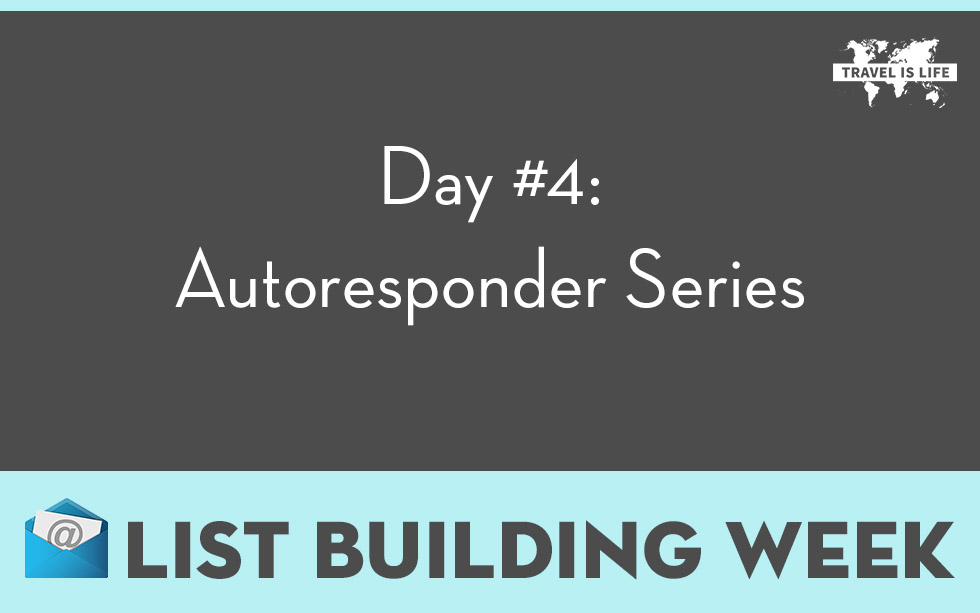
Day #4: Autoresponder Series
Most e-mail marketing platforms offer two types of e-mails: 1) Broadcasts, and 2) Autoresponders.
Sometimes they are called by different names like “Campaigns” and “Blasts”, but they usually do the same thing.
📣 Broadcasts are your one-time messages that go out to everyone on the list at a specific time. If a broadcast message goes out today, and someone joins your list tomorrow, they will NOT receive that broadcast message. They missed it for good. Broadcasts are customarily used for weekly or monthly newsletters or announcing other time-sensitive information.
⏱️ Autoresponders are your automatically sent e-mails that are sent in a particular timed sequence when someone signs up for your list. For example, welcome e-mails are autoresponders that are triggered to be sent as soon as someone signs up. You can have as many autoresponders set for whatever frequency you'd like, although typically folks don't send more than one e-mail a day. Whatever day someone signs up, they start the Autoresponder sequence from the beginning and receive the e-mails in the order you set.
Examples of Autoresponders
Example 1: On Travel is Life, I have one welcome message setup that goes out as soon as someone subscribes. The welcome message introduces myself, showcases my favorite videos, my World Map Coloring Poster, the World Traveler Tee and a few other things I want to highlight about Travel is Life if the visitor is just joining me for the first time. It's a short and sweet recap. Then I ask the subscriber to hit Reply to my e-mail and introduce themselves because I like to know who's on my list. I keep it simple with only one Autoresponder (the welcome message), and then the subscriber gets my weekly Broadcast e-mails each Tuesday announcing my new video.
Example 2: When I did the Travel Blogger Mega Giveaway, I used a 17 part Autoresponder series. First a welcome e-mail, followed by a prewritten sequence of 16 e-mails, one per day, that showcased one individual prize and deal. Then I sent out 2 Broadcast e-mails at the end – one to remind people to take advantage of the discounts if they hadn't already because they were ending soon, and a final one to announce the winners.
Example 3: With Internet Crash Courses, we have two Autoresponder e-mails setup. The first is a welcome message and the second goes out a few days later asking people what they think about the platform. After that, there are no more Autoresponder e-mails in our sequence, and we just send weekly Broadcast messages with the new courses.
What's your autoresponder?
Your Autoresponder sequence will obviously be different depending on what you're offering. If you offer an ebook or checklist download, you'll typically want your first message to deliver that promise. A second autoresponder could be asking people what they thought of the ebook/checklist and reminding them to download it if they haven't already.
If you don't offer an instant benefit to joining your list like an ebook or checklist, you should create a welcome e-mail similar to mine that introduces yourself, welcomes people to your list, re-emphasizes what you're going to deliver them in the future, and showcases some of the highlights of your blog that they may have missed. (Or a combination of some of those things.) You don't want someone signing up for your list and then not hearing from you for a week. A welcome e-mail helps set the stage for what they can expect from you moving forward after joining your list.
How do I allow people to sign up to receive my ebook but not for my weekly emails (for GDPR compliance)?
This was a question that one of the members of the Travel is Life Creators asked me. I've got three suggestions for you on how to accomplish this.
1) Disclose on your form that they will be signing up for your newsletter too. This is the simplest way to satisfy GDPR requirements. You just have to write something like, “Downloading my ebook will also subscribe you to my weekly newsletter.” People will just have to choose if they want both or nothing before they subscribe.
2) Segment your list and create a form with a checkbox to opt-in to your newsletter group. If you're on MailChimp or MailerLite, you can create a form with a Checkbox that divides people into two groups: Ebook Only and Ebook + Newsletter. Then in the future, you just send your Broadcast messages out to your second group only. Here are instructions on how to do that with MailChimp and MailerLite. Most likely your e-mail service has a similar feature.
3) Use a form plugin like Gravity Forms that integrates with your e-mail platform. Create a form to sign up for your ebook and then put a checkbox underneath that which reads something like, “Also sign me up to your weekly e-mail list.” The form automatically sends someone your checklist when they enter their info (through a Gravity Form notification, not through your e-mail list), and then the checkbox triggers a submission to your e-mail list. This is the most complex method and there are reasons to use it (like if you'd like to create advanced form surveys, polls, quizzes, etc) but you should attempt one of the other ways above first.
Your Goal Right Now
Your goal right now is to create at least one autoresponder e-mail that goes out when people join your list that either delivers whatever you promised in your hook or welcomes the subscriber and sets the stage of what they can expect. Don't worry about making it perfect – I'm sure you'll change it in the future (I do all the time) – but go ahead and set something up so that anyone who joins your list gets at least a short and sweet message from you right away.
If you have any questions, let's discuss in the comments below.

Day #5: Keep The List Engaged
At this point in our List Building Week, you've setup your list, created a hook, integrated subscription forms into your site, created a welcome e-mail, and potentially added a few more e-mails to your autoresponder series… so now what?
Honestly this next part can be the hardest part of growing an engaged list, but it's also the most important part. You can't just collect someone's e-mail address, disappear for months, and then reappear when you want something from them. Plus, if you're looking to use your list as leverage when negotiating sponsorships or advertising deals with companies, you can't be like, “Here's my list of 1000 subscribers that I've never e-mailed. My open rate is 100% though because everyone opened the first welcome e-mail I sent them.” <-- That doesn't count!
Keeping your list engaged is an ongoing task, and not something we can start and finish in one day, however, there are some things I'd like to keep in your mind moving forward:
1) Consistency is key. You've got to stay in front of your audience and keep them excited about what's coming next – and that happens partially through setting the expectations of when they will hear from you and then delivering on that promise. Bite off a schedule that you can chew instead of over promising an e-mail schedule that you can't keep (or don't have the content for to justify). If you only put out blog posts twice a month, you don't need a weekly e-mail list. A monthly newsletter would be fine – but don't let one month become six.
2) Don't overdo it. There's a limit to how often I want to see your name appear in my Inbox. While there's no magic formula for how often you should send e-mails, I'll dare to say that more than once a day is ridiculous, and even a daily e-mail is only beneficial if you're providing daily value. I don't think any of us bloggers fall into the daily e-mail category (but don't let me stop you if you do). I think most of us will fall into the weekly, bi-monthly, or monthly categories. The frequency of your e-mails will often correlate with the frequency of your new posts, but it doesn't mean you have to send an e-mail for every post. A weekly or bi-monthly digest could suffice even if you're publishing multiple times a week.
3) E-mail is the most personal medium. Don't treat your e-mail subscribers the same as everyone else, and don't send me the same exact thing you post on social media. Provide MORE to your e-mail subscribers. Or rather, provide the MOST to your e-mail subscribers. Go behind the scenes. Tell a story you haven't told everyone else already on social media (because we probably follow you there already). Subscribing to your e-mail list is the highest form of permission I can give to hear from you, so don't abuse the privilege by sending me the same thing I see on your Facebook. Which leads to…
4) Write to me like you would a personal e-mail. Don't write your LIST an e-mail.. write ME an e-mail. Some folks might disagree with me on this, but I think it's best to NOT model your e-mails after Gary Vaynerchuk or Pat Flynn or whomever your favorite marketing guru is. If you want to learn what works, sign up for other travel blogger's e-mail lists. Or forget everything that everyone else does and write to me like you would to a friend in your own style. The main takeaway here is that your tone should transcend from your blog into your e-mails. Don't feel obligated to hype shit up in your e-mails to get me to open, read, and click.
5) Don't clickbait me with your subjects. Creating an interesting subject line is very important to your open rate, and we could spend another week JUST on this one part of e-mail marketing, but my main message to you here is – don't be an asshole. Consider everything you hate about other people's e-mails and do none of that. Absolutely off limit subject lines: “Quick question.” “Did you see this?” “I've got something special for you…” Use subject lines that are interesting, but also that correlate with what the subject matter of the e-mail. Personally I could probably do a lot better with my subject lines, but I favor simplicity and transparency over clickbaity so I try never to even approach that line.
6) Keep them short and sweet. <--- haha I'm just kidding. If you get my e-mails, you know that brevity is not my strong point. “I didn't have time to write you a short e-mail so I wrote you a long one instead.” 🤣 I relate to that more than anyone. But the one thing I do is try and put the actionable part of the e-mail towards the top. So if it's a URL I want someone to click on, I don't bury it at the bottom of the e-mail. I'll often post it twice (once at the bottom also to remind people to click), but I try and put the thing I want readers to do most towards the top of the e-mail.
Wrap Up / Questions
Thanks for making it this far in the List Building Week. If you're a travel blogger, vlogger, or social media influencer looking to grow your online presence, consider joining Travel is Life Creators to engage with a community of like minded travel professionals like yourself. We'd love to have you. Also be sure and check out the rest of the resources in my Travel Blogger Success Kit.
I'd also love your input with this List Building Week Challenge and would appreciate you adding a comment to the bottom of this post with your thoughts and feedback. For those of you who send an e-mail newsletter now, how often do you send and what are you sending? What are some important things to consider that I didn't mention above about keeping your list engaged? Who are your favorite e-mail newsletters that you subscribe to in the travel blogging world?
If you like it then you should've put a Pin on it!
Love this post and want to share it on your favorite travel or blogging boards? Use my special Pinterest friendly graphics below.





0 Comments