Do you sell your travel photography on microstock photo websites like Shutterstock, iStock, and 123RF? These 5 apps allow you to upload your photos to multiple microstock photography websites at one time and speed up your submission process.
Intro
Last week I published an article by Heather Raulerson about how to sell your travel photography on microstock websites. In that article, Heather recommends 25 different microstock websites that you can sell your travel photography on, and mentions that you should initially get started with at least a few of them to increase your possibility of making sales.
However my first thought after reading that was — that's got to take forever!
So I set out to discover if there was a better way, and what I found were apps and services that help streamline the photo submission process by allowing you to upload your photos to multiple microstock photo websites at once. The apps I discovered don't work with every microstock photography website, but they work with the major ones. So even if they only help reduce your workload a little, anything is better than nothing.
Below I will share the apps and service I discovered. These apps are highlighted in no particular order. If I missed any, please drop a comment or e-mail [email protected] and I'll add it to the list.
#1 StockSubmitter.com
This information has been fact checked by Dmitry Budnikov from StockSubmitter for accuracy.
StockSubmitter is desktop software available for Windows that automates your microstock workflow including filling, translating, and storing metadata, uploading images, and submitting your content to dozens of microstock agencies. Their proprietary QuickMeta tagging system also helps to speed up the tagging process.
Whereas Dropstock.io (#3 on the list) focuses just on uploading your photos via FTP, StockSubmitter takes it a step further by providing a central place for you to store the metadata for your photos. You can also integrate StockSubmitter with Microstock Plus (#2 on this list) to track the sales and approval of your submissions through their software in one central place.
StockSubmitter supports uploads to Alamy, Shutterstock, iStockESP, Bigstock, AdobeStock, DreamsTime, 123rf, DepositPhotos, CanStockPhoto, Pond5, Lori, VectorStock, GraphicRiver, VideoHive, CreStock, YouTube, PhotoDune, FeaturePics, MostPhotos, StockFresh, ClipCanvas, Pixta, ColourBox, Dissolve, StoryBlocks, 500px, CreativeMarket, MotionElements, Freepik, ClipDealer, PantherMedia, PressFoto, ScanStockPhoto, YayImages, and Zoonar.
📸 StockSubmitter Media Supported
StockSubmitter supports photos, vectors, and videos.
🏷️ StockSubmitter Pricing
StockSubmitter plans range from Free for 33 submissions / month up to 37.5€ / month for unlimited submissions. Their free plan also includes unlimited submissions at Alamy, Shutterstock, iStockESP, and Bigstock which is pretty generous.
- Free Plan is 0 €/mo for 33 submissions
- Starter Plan is 3.33 €/mo for 100 submissions
- Lite Plan is 6.66 €/mo for 250 submissions
- Casual Plan is 13.33 €/mo for 400 submissions
- Professional Plan is 30 €/mo for 1000 submissions
- Unlimited Plan is 37.5 €/mo for Unlimited submissions
Keep in mind that a single “submission” includes sending your photo to every microstock agency they support that you're a part of. For example, if you work with 10 agencies on the Lite plan you will be able to make up to 2500 submissions, 250 to each agency.
💻 StockSubmitter Video Tutorial
This video shows you what the StockSubmitter desktop software looks like and how it works. You can also see their QuickMeta tagging system in action.
#2 Microstock Plus
This information has been fact checked by Dmitry Budnikov from StockSubmitter for accuracy.
Microstock Plus is a web-based software developed by the creators of StockSubmitter that helps you prepare your content, tag it, upload and distribute it to microstock sites, as well as track and manage your sales and earnings with each site. StockSubmitter and Microstock Plus both allow for automatic submission, which means not only getting files to the agencies but also “submitting” them – filling all the metadata fields on the websites and sending files for review – so that you don't have to even visit the agencies websites at all.
Out of all the softwares on this list, Microstock Plus and StockSubmitter could be most similarly compared to one another, however, StockSubmitter is desktop software and Microstock Plus is cloud software that also allows for photo approval and sales tracking. The benefit of cloud software is that the uploading & submission process is performed by Microstock Plus's servers and does not require you to keep your device on the entire time. Once the files are uploaded to the M+ storage, all work will be done by their servers. Additionally, as cloud based software, Microsoft Plus works for macOS and Linux users.
Microstock Plus currently supports 36 microstock sites including Shutterstock, iStock ESP, AdobeStock, DreamsTime, 123rf, Bigstock, DepositPhotos, CanStockPhoto, Pond5, ColourBox, Lori, VectorStock, ClipCanvas, GraphicRiver, Alamy, Pixta, VideoHive, Dissolve, YouTube, StoryBlocks, CreStock, PhotoDune, 500px, CreativeMarket, MotionElements, Canva, Freepik, ClipDealer, FeaturePics, MostPhotos, PantherMedia, PressFoto, ScanStockPhoto, StockFresh, YayImages, Zoonar.
📸 Micrstock Plus Media Supported
Microstock Plus supports photos, vectors, and videos.
🏷️ Microstock Plus Pricing
Microstock Plus is still in open beta and currently offered free with a few limitations on submission limits. It follows a similar pricing structure for submission as StockSubmitter above. The only difference is that Microstock Plus allows for a completely free unlimited subscription until the user reaches $50 total in earnings from Microstock, and StockSubmitter doesn't have this promotion.
#3 Dropstock
This information has been fact checked by Ana Flašker from Dropstock for accuracy.
Dropstock connects with your Dropbox and gets access to its own folder. You choose the microstock websites you want to distribute your files to, and whenever you sync a new file, Dropstock detects it and uploads it to each of the FTP accounts you specified.
Unlike #1 StockSubmitter and #2 Microstock Plus, this software is only used to help with uploading your files. It does not aid in the submission processes. It's big value is that you're probably already using Dropbox anyway so all you have to do is put your photos into a Dropbox folder instead of uploading them via software.
Dropstock does offer separate Keyword Suggestions, Keyword Research, and Keyword Batch tools which helps you generate keywords from your title, description, or by inputting a lead keyword — but it does not upload the keyword data along with your photos. However you can do so by CSV file. Their Keyword Research tool shows metrics regarding sales potential and niches and photographers can use it to research topics.
Dropstock supports any microstock websites that offers you FTP access including Shutterstock, Adobe Stock, Dreamstime, 123RF, and about 40 others. Dropstock is essentially serving as a middleman between you and your FTP accounts on each microstock site, saving you time from having to connect to each FTP account and upload your photos one-by-one. This can especially be valuable if you're traveling and have a slow Internet connection, or are paying per GB with a international Wifi mobile hotspot, because you'd only have to upload your photos one time on your connection, and the rest happens via Dropbox and Dropstock.
📸 Dropstock Media Supported
Dropstock supports photos, vectors, and videos.
🏷️ Dropstock Pricing
Dropstock plans start free for 1GB which resets each month, then you pay per GB in packages if you require more bandwidth each month.
- 25GB for $5 ($0.20/GB)
- 250GB for $25 ($0.10/GB)
- 2.5TB for $125 ($0.05/GB)
Each agency you upload to counts against your Dropstock bandwidth. For example if you submit a 20MB photo to 5 agencies, that would use up 100MB of your bandwidth.
💻 Dropstock.io Video Tutorial
This video tutorial provided by Dropstock.io shows you the setup process and how easy it is to upload photos to various microstock photography sites.
#4 Xpiks
Xpiks is desktop software for Windows, macOS, and Linux that supports photos, vectors, and videos. Xpiks relies on FTP to upload your images to multiple sites and cooperates with all platforms that use FTP.
📸 Xpiks Media Supported
Xpiks supports photos (JPG, TIFF), vector illustrations (AI, EPS,SVG), and videos.
🏷️ Xpiks Pricing
Xpiks offers a Free version with basic features and Paid versions that offer advanced features.
- Free version includes 1 user, core features, and limited support.
- Pro version for $29 includes 1 user, core + pro features, 1 year of priority support, and 1 year of updates. You can then renew at $19/year.
- Pro For Teams version for $199 includes up to 10 users, core + pro features, 1 year of next business day support, and 1 year of updates. You can then renew at $99/year.
The pro features mentioned above in the paid plans include color tags, background upload, setting synchronization, SVG support, CSV import, uploads history, preset groups, custom FTP directories, the ability to restore your last session on startup, batch delete keywords, and custom CSV export values.
#5 Wirestock
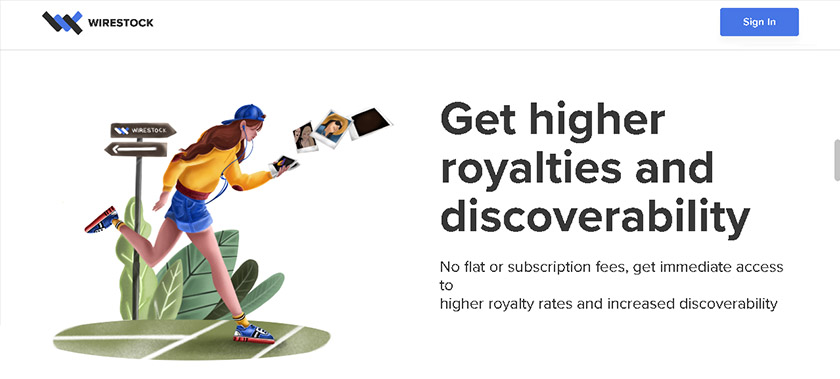
This information has been fact checked by Emma from Wirestock for accuracy.
Wirestock is an uploading and management service that lets you submit your photos with no captions and they take care of the rest. It's not as much of a “software” like the other apps on this list and would more be considered a “service”, but there's a backend to the website where you can manage your submissions and earnings on multiple microstock photo websites through your Wirestock account. In addition they offer special exclusive programs such as Instant Pay as well as photo requests that are only available through Wirestock which can help increase your earnings.
Wirestock currently supports Shutterstock, Adobe Stock, Depositphotos, Alamy, Dreamstime, 123RF, and Pond5. They upload your photos to their Wirestock account as opposed to your individual account which actually helps you get paid more because Wirestock can reach volume commission tiers easier through their collective submissions than you would on your own. However the tradeoff is that you are not building your own account reputation with each respective microstock site by using Wirestock.
📸 Wirestock Media Supported
Wirestock only supports photos. They do not support vectors. They will be offering support for videos soon.
🏷️ Wirestock Pricing
Wirestock takes a 15% cut of your royalties. It's free to upload photos and you only pay a cut if your photos sell.
🏆 And the winner is…
StockSubmitter and Microstock Plus look like great solutions if you're interested in a full submission and management solution that includes royalty tracking through their backends. If you're on Windows, you can use both of these softwares in combination with one another.
If you prefer to do your own final submission and just need an easy solution for uploading, then Xpiks would do the trick, or Dropstock.io just for uploading (and not tagging).
And if you're short on time and would rather give up a cut of your commissions than take the time to process all your own photos, Wirestock's model might work best for you.
🤷 What's your pick?
Please drop a comment below if you've used any of these softwares and let us know about your experience. Additionally if I've left any off the list, let me know and I'll add it.
✈️ Attention Travel Bloggers
Thanks for reading today's post. If you're looking to grow your travel blog, check out the rest of the free resources in my Travel Blogger Success Kit and join our professional community the Travel is Life Creators.
📌 If you like it then you should've put a Pin on it!
Love this post and want to share it to your favorite photography boards? Use our special Pinterest friendly graphics below.

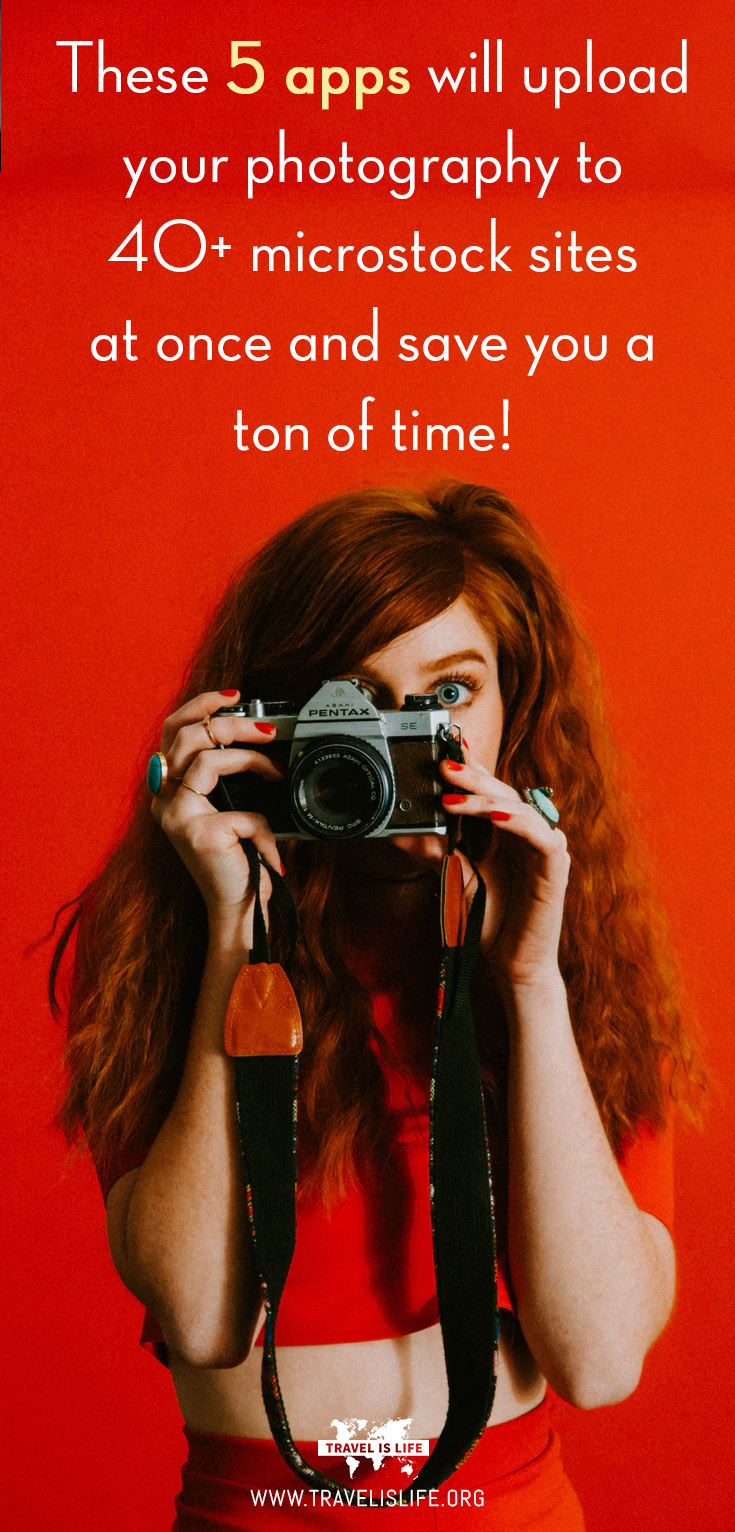
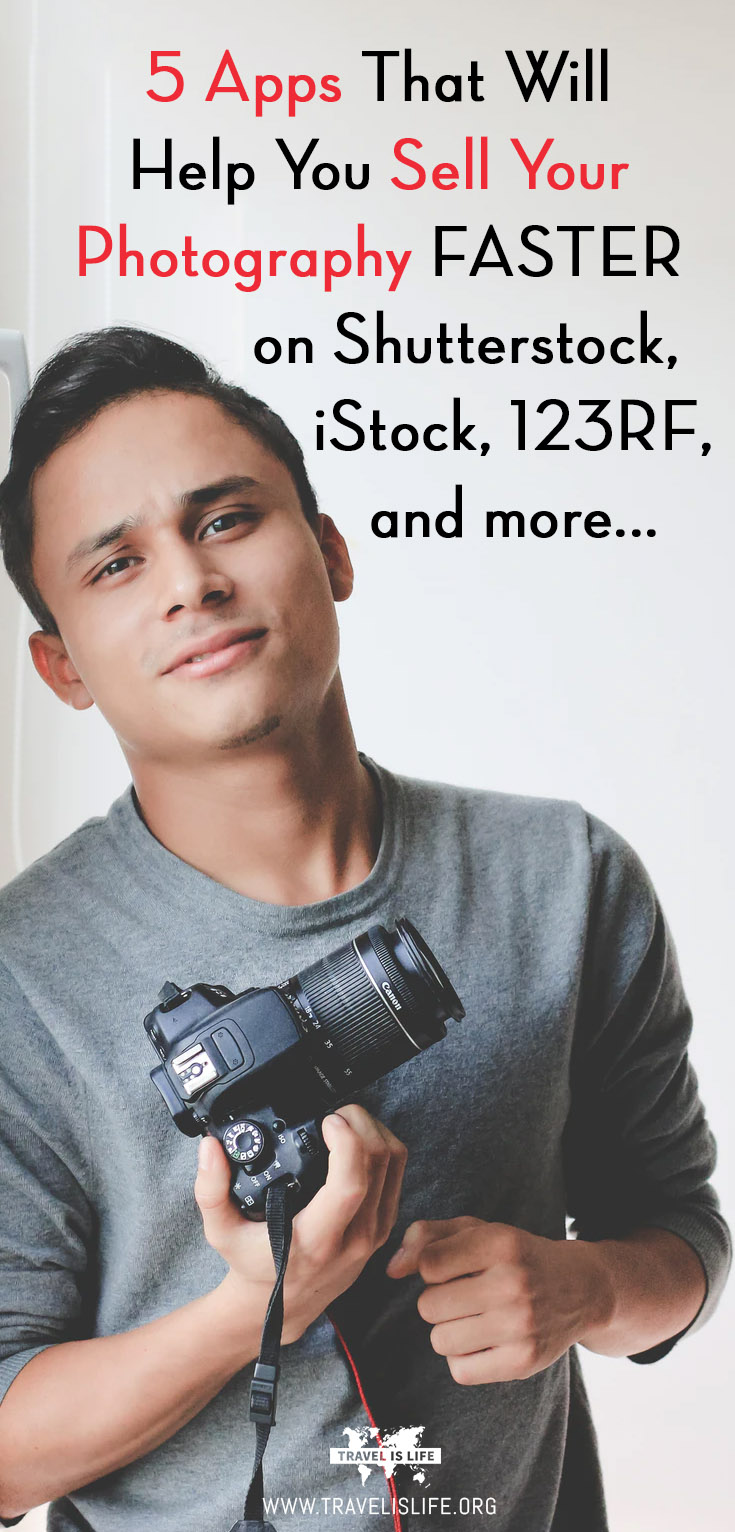

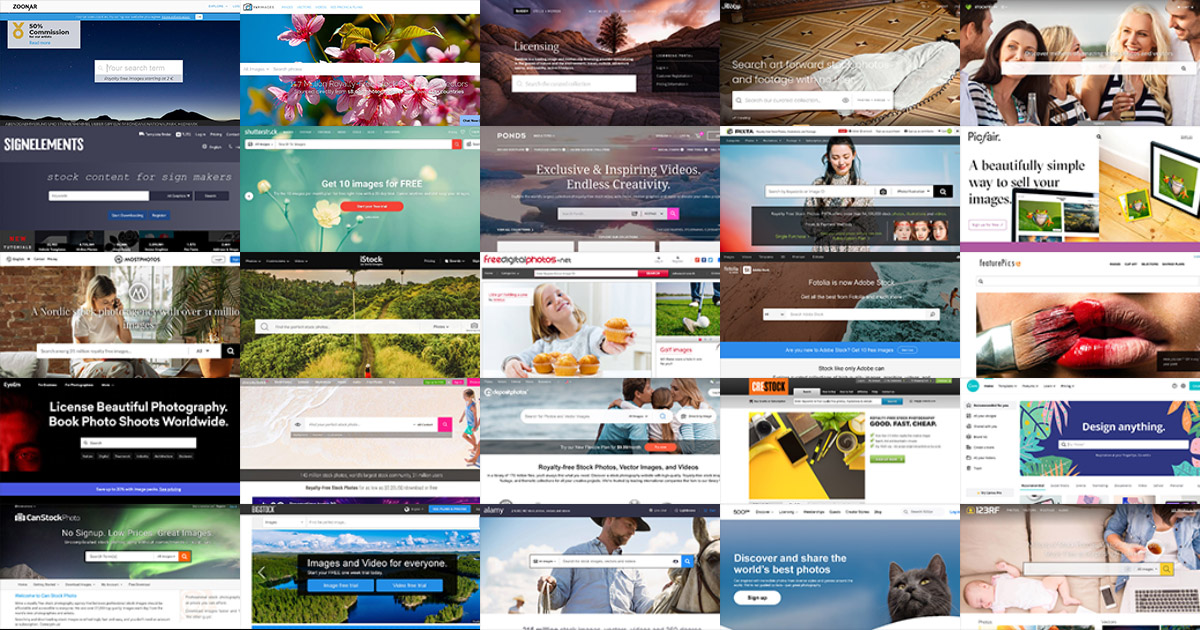
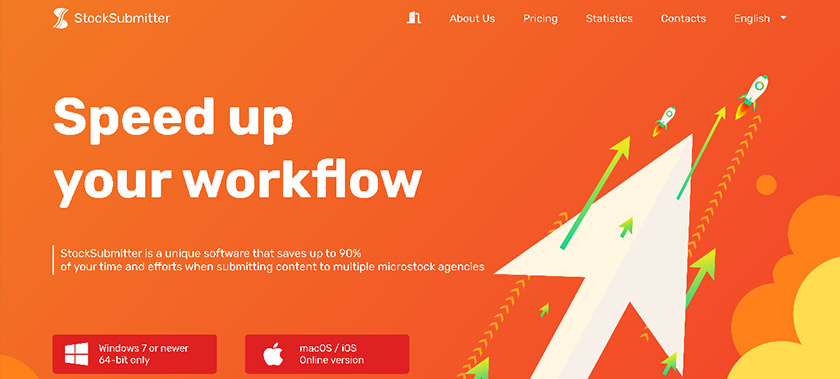
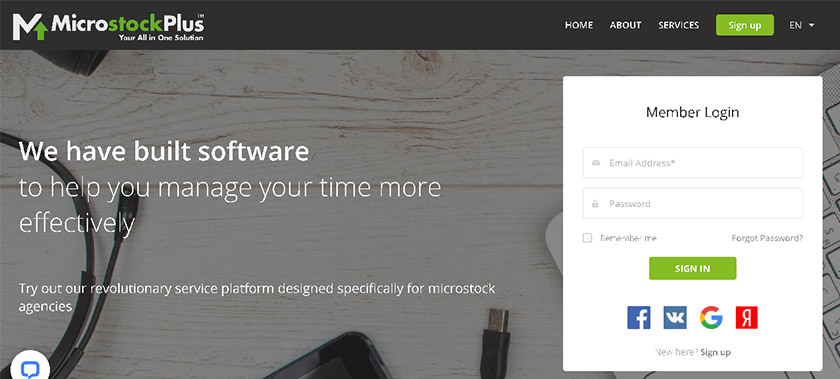

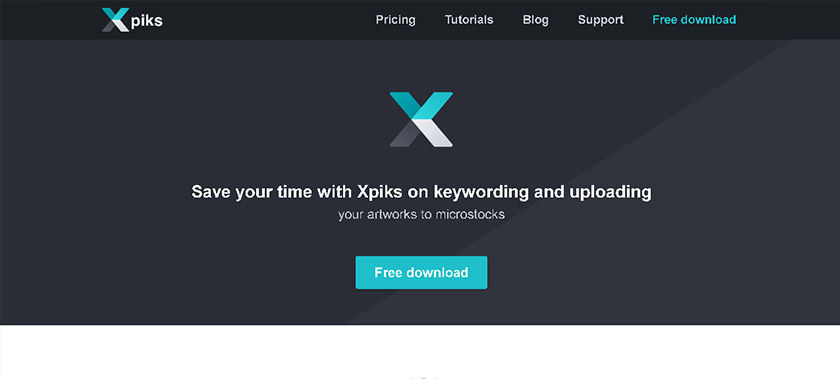
Just wanted to thank you for putting in your time and experience for this article. After 35 years of shooting, Im about to start uploading stock.
Best of fortune to you!
My pleasure. Good luck!