This article is going to teach you how to get the most out of your cell phone battery when you travel. You can skip ahead to the tips & tricks or our recommended cell phone accessories if you're in a hurry.
Whenever I travel, I feel like it's me against my cell phone battery. And my cell phone battery always wins. I use my phone all the time while traveling for work calls, photography, capturing videos, translation, note taking, news reading, GPS navigation, social media, e-mails, instant messaging, and so on. Sound familiar? I often wish I could use my phone for reading e-books, listening to music / Podcasts, and playing games, but I'm already stretching the battery life too thin as it is. Getting through a full day of normal cell phone use on one battery charge has proven to be impossible, and that's already after taking steps to conserve my battery life.
My goal is to be able to use my cell phone while I travel as much as I want without ever having to think about battery life.
In this article, I'm going to take you through my research on how I hope to accomplish this goal. First I'm going to cover battery saving techniques that you can do right now to maximize the battery life of your phone. Next I'm going to showcase some phone accessories that will supplement your phone's internal battery to help get you through the day. I use a Samsung Galaxy S7 but will profile similar solutions for other popular phones.
By the way, who's great idea was it to start making cell phone batteries built into the phone and non-replaceable? Samsung says it's so their phones can be waterproof, but the times I need my cell phone battery to last longer are way more frequent than the times I want my phone to be waterproof. Plus solutions like this waterproof cell phone cover exist for that problem. With my old phones, I'd replace my cell phone battery about twice a year, but now, six months after purchasing a Samsung Galaxy S7, I'm ready for a new battery without the option to do so.
How To Maximize Your Cell Phone Battery Life
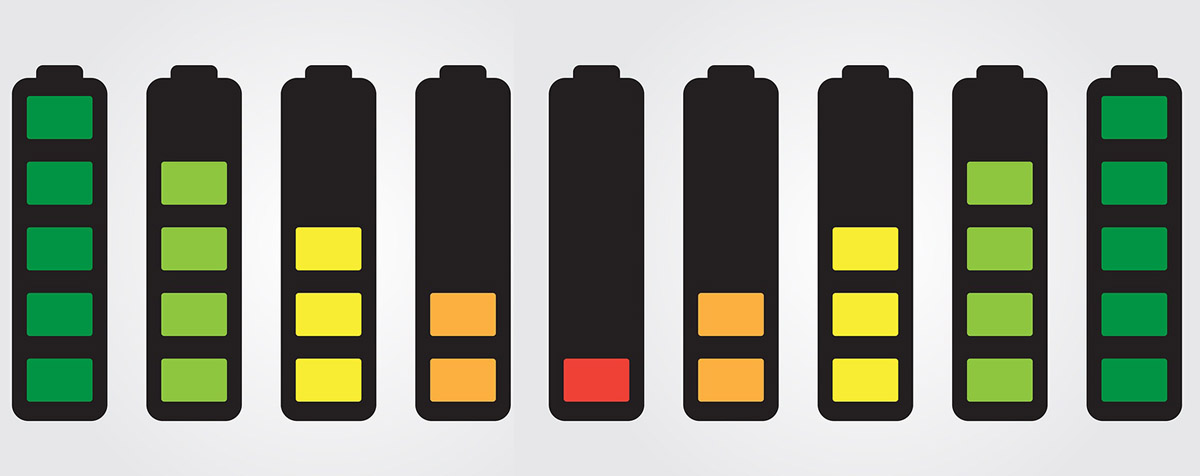
Here is some advice that you can take to extend your phone's battery life when you travel. These tips should work on most smartphones regardless of the operating system.
1) Turn off unnecessary signals like Bluetooth, Wifi, NFC, Location. This is not an ideal solution for me because my goal is to be able to use my cell phone as I normally would and that often requires the use of the those signals. However, I rarely ever use Bluetooth or NFC so I keep those permanently turned off except for when I need them. Wifi and Location, however, I keep turned on unless I'm having an extreme battery crisis and need to maximize every drop of battery life.
2) Reduce your screen brightness. I keep my phone's screen set around 50% brightness and only turn it up to 100% when using the phone in direct sunlight. When using your phone indoors, there's probably little reason to have the brightness turned up all the way.
3) Turn off screen savers and clocks that appear when screen is “off”. I'll sacrifice having a clock constantly displayed on my blacked out screen for a longer battery life. I don't need to know what time it is all day long, and when I do I can activate the screen. I turn my phone on enough times throughout the day anyway and can check the time then.
4) Reduce the time it takes to blackout your screen. Mine is set to 30 seconds which has proven to be sufficient time for me. If you set the blackout time too low (like 5 seconds), the phone will constantly turn off the screen in the middle of using it if you don't touch it. And if you set it too high, you'll waste battery life when you're not using the phone and the screen is still on. Imagine if your phone was set to 60 seconds instead of 30 seconds, for example. The average person checks their phone about 100+ times a day. An extra 30 seconds of screen time multiplied by 100 phone interactions adds up to some significant battery life. (Don't pretend like you don't check your phone that often! Want to know for sure? Download Checky, Moment, or BreakFree apps which tell you how many times a day you check your phone.)
5) Turn off auto-updates for apps. Why does Facebook require another +40MB update every other day? When will these apps learn to download a 1MB patch instead of replacing the entire app each update? But that's neither here nor there. Regardless, I don't need my phone updating apps on a 7 hour bus ride when I could be using my precious battery life for more important tasks. Aside from battery life, I like to be in control of when I update apps so I don't waste mobile data and so I can intentionally keep an older version of an app.
6) Select which apps are allowed to auto-sync in the background. Auto-syncing is important for messaging, e-mail, and social networks apps, but not necessary for most other apps. For example, I'll manually sync my newsreader app when I want to read the news. That doesn't need to happen in the background every day and drain my battery or use mobile data.
7) Check battery usage stats to determine which apps are consuming the most battery life. This should be somewhere in your phone's settings. You might find that some stupid game or utility you downloaded last year is constantly eating up your battery even though you never play it or use it anymore because it runs in the background. So trash those apps that are unnecessarily draining your battery life!
8) Turn off haptic feedback and touch sounds on your keyboard. Haptic feedback is that little vibration that your phone makes when you touch a character on your keypad. That vibration, plus any sound your phone makes when you touch a key, drains your battery life, and it annoys everyone around you. So be a decent human being and turn those vibrations and sounds off. Your reward will be extended battery life and a few extra karma points.
9) Remove animated wallpapers. Just use a normal background on your phone and not an animated background. That small feature isn't worth the extra battery life it consumes. And whatever you do, DON'T USE A SELFIE as your wallpaper! You don't do that, right?
10) Use black/dark colored backgrounds instead of white/light wallpapers. This doesn't work on all phones. It depends on the type of display your phone has. Some phones use a backlight behind your screen that's constantly outputting light regardless of whether the pixels are black. Other types of phones use a different type of display that doesn't produce any backlight when the pixel is black. So in that case, having a dark background will save some battery life. Either way, light colored backgrounds can be extra annoyingly bright when pulled out in a dark room, so don't be that person!
11) Dropbox / camera sync over WiFi only. Not only will this help with keeping your mobile data costs low, it'll also save you some battery life. Typically if you're connected to WiFi you're either at your house or a coffee shop and can plug in your phone while it syncs your photos and videos. Preventing them from syncing while you're on the go will extend the life of your phone.
12) Turn off “Hey Siri” or “Okay Google”. Aside from privacy concerns that we won't get into today, if your phone is always listening, then it's constantly running a background service that eats away at your battery life. For all I know, your phone continues to listen anyway even if you turn off listening mode. I can't be entirely sure. But supposedly, turning off this active listening mode will use less juice.
13) Turn on Power Saving Mode if you have one. Most phones have a Power Saving Mode, which may automatically do some of the above things for you. My Samsung Galaxy S7 even has an Ultra Battery Saving Mode that turns my display screen black and white and only uses the minimum required functions to stay on. See what your phone has to offer.
So now you know a bunch of tips and tricks to extend your battery life. I hope these battery saving tricks come in handy for you during your travels. My problem, however, with the above mentioned tricks is that they involve curtailing the use of certain features on my phone. And that's not my mission. My mission is to use my phone as much as I want all day long without having to adjust my habits and still get through the day without thinking about battery life. Too good to be true? Let's find out below with some accessories I discovered to help reach this goal.
Cell Phone Accessories To Extend Your Battery Life
 1) USB Power Banks – In my article entitled, 9 Random Items That Come In Handy For Digital Nomads While Traveling, I mention that my power bank was a great purchase. I use my power bank almost every single day and it allows me to get more use out of my phone. It’s also been a lifesaver at times when I’ve needed GPS and my phone was dead. But it's also bulky to carry around with me everywhere. I'm always walking around with my power bank in my pocket and my phone in my hand connected by a charging cable. We're not quite a wireless world yet! My power bank has been great and I'm not giving it up anytime soon, but it's still not ideal. So what's ideal?
1) USB Power Banks – In my article entitled, 9 Random Items That Come In Handy For Digital Nomads While Traveling, I mention that my power bank was a great purchase. I use my power bank almost every single day and it allows me to get more use out of my phone. It’s also been a lifesaver at times when I’ve needed GPS and my phone was dead. But it's also bulky to carry around with me everywhere. I'm always walking around with my power bank in my pocket and my phone in my hand connected by a charging cable. We're not quite a wireless world yet! My power bank has been great and I'm not giving it up anytime soon, but it's still not ideal. So what's ideal?
 2) Cellphone Cases with built-in extended batteries. Now we're getting somewhere! This is what every traveler needs.. a cell phone case with an extended battery built into it! I just recently discovered that these types of cases existed and I couldn't wait to share the news.
2) Cellphone Cases with built-in extended batteries. Now we're getting somewhere! This is what every traveler needs.. a cell phone case with an extended battery built into it! I just recently discovered that these types of cases existed and I couldn't wait to share the news.
When choosing an extended battery case for your phone, you'll want to find a happy medium between battery life, case size, and price. For me, I'm willing to have a thicker case if it means a longer battery life. I've already downgraded in size from a Samsung Galaxy Note 2 to a Samsung Galaxy S7 so my phone is significantly smaller than what I've been used to for the past few years. But you may enjoy a thin case so read the description and reviews of the cases below before purchasing. You'll also want to buy a battery case that only requires one charger to charge your case battery and your phone battery, which all the ones I mention below do that.
Cell Phone Cases With Batteries: Mini Buyers Guide
Here are few good options for battery cases for some popular phones.








![]()
![]()
Got a different phone?
Unfortunately you might be out of luck. From what I've seen, case manufacturers are only making extended battery cases for the most popular phones like the ones listed above. But do a search and find out and then let me know in the comments. I'll also keep this list updated in the future as new phones like the Samsung Galaxy Note 8 come out so check back.
What other solutions exist to help keep your cell phone battery charged all day?
Other than strapping a 1,000,000mAh battery to your back and staying connected with charging cords all day, what else exists to help fight this battle of man vs battery life? Leave your suggestions in the comments section below. Thanks for reading and happy travels!
If you like it then you should have put a Pin on it!
Like this article and want to Pin it to one of your Pinterest boards? Use this special Pinterest friendly graphic below!

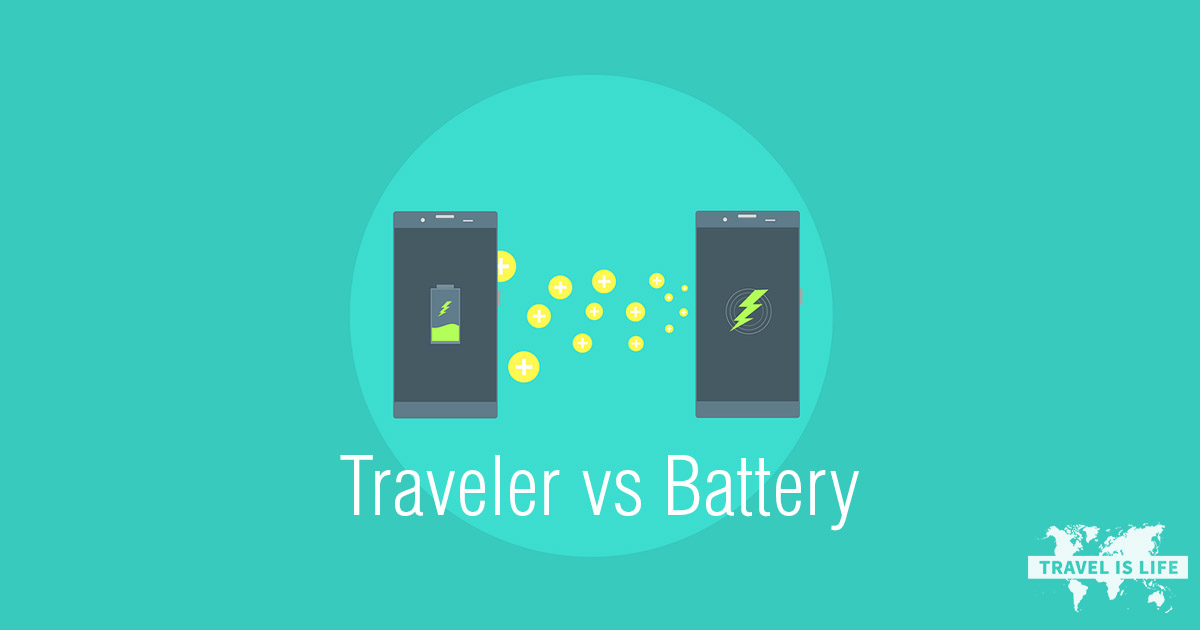
Super helpful post. Thanks for sharing!