These 7 apps will convert your audio podcasts into motion graphic videos known as “audiograms” that you can share on YouTube and Facebook.
- #1 Headliner App
- #2 Wavve
- #3 Wofox
- #4 Audiogram
- #5 Auphonic
- #6 Repurpose
- #7 Audioburst
- And the winner is…
- BONUS: 9 Podcast Platforms with Built-in Audiograms
As you've probably noticed, Facebook doesn't play nice with podcasts. There's no great way to share and embed a podcast on Facebook anymore. Soundcloud used to work well, and you could play Soundcloud audio files directly from a FB post, but now they limit audio clips to only about 15 seconds and prompt you to “Listen on Soundcloud” to hear the whole thing.
I actually think it's insane how non-existent Facebook is in the podcast market. Huge missed opportunity to keep people on their platform while listening to podcasts.
Imagine if you pressed Play on an embedded podcast on Facebook, and a player popped up at the bottom corner that continued playing the same podcast as you browsed Facebook and clicked through multiple pages. (Kind of like the way Soundcloud works.)
That'd be amazing, but unfortunately it's not a reality. So I began looking for ways to convert my audio podcasts into videos so that I could share them on Facebook. Obviously I could just open my video editing software, throw an image onto the canvas, and produce a video… but that's the bare minimum and boring. I wanted something visually pleasing with audio waves moving and/or transcribed text. And ideally a faster process than doing it manually.
For example, check out the video below that I made from my 1 hour podcast interview with Agon Hare.
Looks better than just a static image, right? These apps below are quick and painless ways to create this type of video.
#1 Headliner App
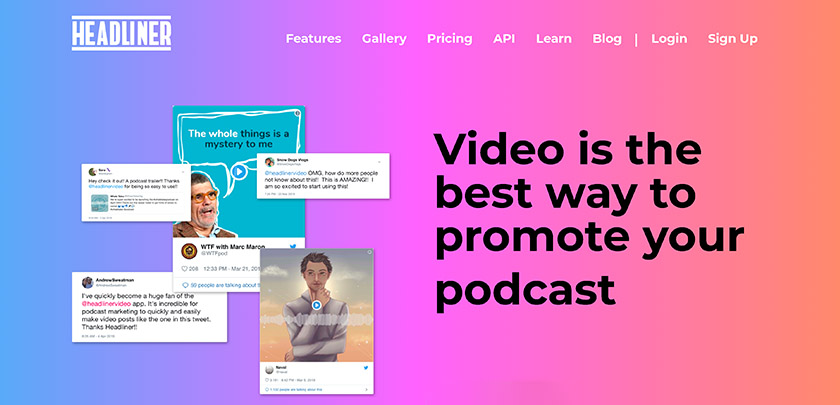
Headliner App is my favorite app on this list because of its price point and generous feature set. It's also the one that I used to create the Agon Hare video above.
Their Free plan allow up to 10 videos without watermarks per month — which is an incredible value for free. You can actually create more than 10 videos per month on the Free Plan if you'd like, but the additional videoes would include watermarks.
The Pro Plan is $12.95/month and includes unlimited videos without watermarks, custom watermarks, free stock videos and images (including some Getty), ability to create reusable templates, custom intro/outro videos, ability to import your own fonts, and priority support.
The UI is also great and easy to use. My only complaint is that the audio transcription is limited to 10 minutes per video. I'd love to have their audio transcription on a full length podcast, however, 10 minutes of audio transcription is still longer than any other app on this list.
👉 Try it out: Headliner.app
#2 Wavve
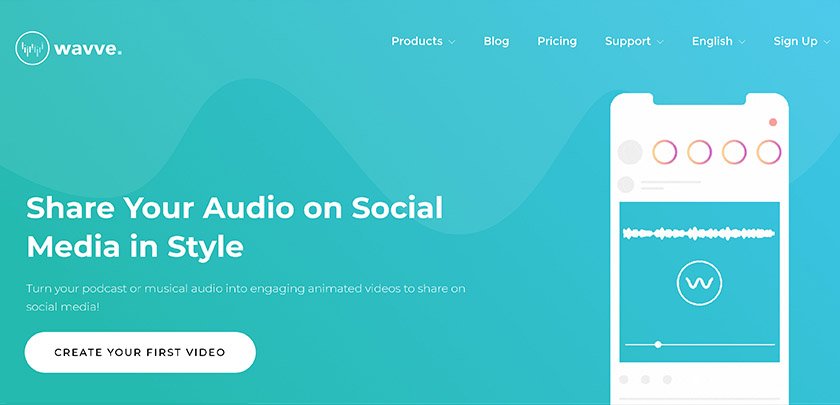
Wavve with two V's offers a similar service as Headerliner App above, but I think their pricing model is out of touch with reality.
Their Free plan only includes 1 minute of video per month and has their Wavve branding in the video.
Wavve's premium plans range between $10-$32 per month, which isn't out of line as a price point, but the plans only include 10-320 minutes of video per month.
So in order to make that Agon Hare video at the top of this post, I'd need their largest $32/month plan, and I would've used 54 of my 300 minutes (ie: 18%) just for that one video. This means my Agon video would've proportionally cost me $5.76 to make.
No doubt Wavve makes a good product, but I can't justify the price at $0.10 to $1.00 per minute of video depending on your plan.
👉 Try it out: Wavve.co
#3) WoFox
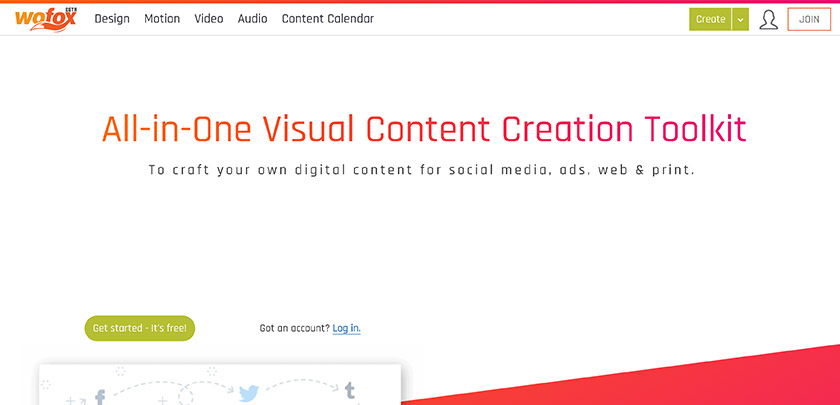
WoFox offers a full suite of motion graphic applications — from infographic and gif makers to video and animation editors. For podcasts and audio files, they offer a similar audiogram video creation service as Headliner App and Wavve.
WoFox's Free Plan includes all their templates and assets, unlimited designs/motions/photos, 360px resolution video, and videos up to 30 seconds. Their free license is limited to personal videos only.
Their Business Plan is $19/month (or $120/year billed annually) and includes all the above, an ad-free interface, ability to upload your own fonts, unlimited cloud store, unlimited videos in HD 1080px, and videos up to 2 minutes in length. Their business plan allows for commercial use videos.
Their Team Plan is $35/month (or $360/year billed annually) includes everything in the Business Plan, up to 3 teams and 5 users per team, and videos up to 5 minutes in length. Their Team Plan license also allows for reseller rights.
They offer a lot of value for the price point between all their different applications. My only complaint is that their videos are limited to 2-5 minutes on the business/team plans which wouldn't allow you to create full podcast videos. WoFox would only be good for creating video snippets to share and promote your podcast.
👉 Try it out: Wofox.com
#4 Audiogram
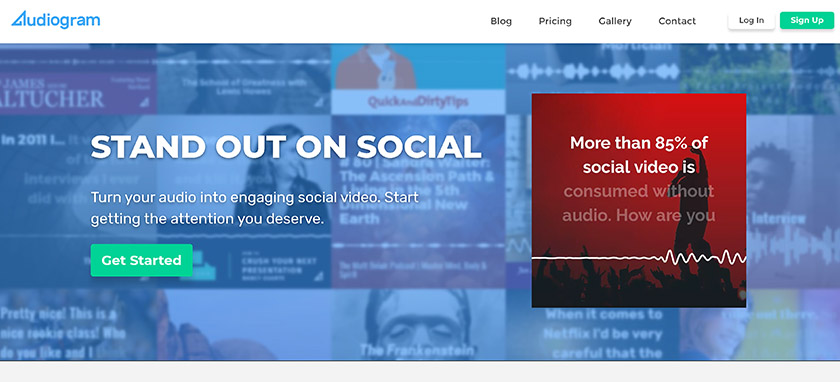
Audiogram is another option for creating visual videos with transcription. Their videos look nice with plenty of template designs to choose from, but their user interface and documentation leave a lot to be desired. I had to create an account just to get basic answers about video limitations.
The other big drawback is that your video lengths are limited to 2 mins 20 seconds, so Audiogram won't work for converting full podcasts either.
Their Free Plan allows for up to 2 videos per month with transcribed captions, but the videos have Audiogram watermarks on them and you can't download HD versions of the videos. Transcribed captions are limited to 60 seconds on a free plan.
Audiogram's Pro Plan is $19/month and includes up to 15 videos without watermarks, but still not in HD yet. Transcribed captions are limited to 2 mins 20 seconds on a Pro plan.
Lastly their Elite Plan at $29/month allows for 30 videos without watermarks in HD quality. Transcribed captions are also limited to 2 mins 20 seconds on an Elite plan.
Overall I think the product is alright, but can't justify the pricing model. Paying $0.96-$1.26 per video, or having to pay for the highest plan to make 30 second videos, doesn't feel like a great value.
👉 Try it out: Audiogram.com
#5) Auphonic
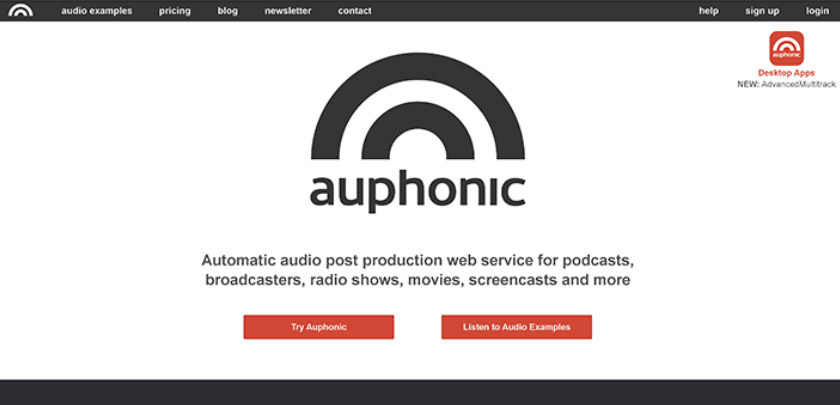
Auphonic offers a diverse set of post production services for podcasts including audio leveling, loudness normalization, audio restoration, cross talk removal, speech recognition and transcription, audio file encoding, content deployment, and of course (because it's on this lists) audiogram video generation.
A big perk of Auphonic, unlike some of the others on this list, is that it can create an audiogram for your ENTIRE podcast — not just a couple minute snippet of it. Short audiograms (not longer than 5 minutes) will be encoded as Full HD / 1080p videos, and long audiograms (longer than 5 minutes) as HD / 720p videos. It's also possible to upload multiple Chapter Images so that the background image changes throughout the full length podcast.
A big downfall of Auphonic is that it's not possible to utilize the transcription text into the audiograms, even for short videos.
Auphonic's free plan offers up to 2 hours of monthly processed audio, and includes all of their features.
Their paid plans range from $11-$89/month and include between 9-100 hours of monthly processed audio.
They also offer one time credits that never expire ranging from 5 hours for $12 to 100 hours for $150. These credits are added on top of your free/recurring credits and great for if you only occasionally need more than your monthly limit.
When I first came across Auphonic, I did not realize that it had the ability to create audiograms. It wasn't until someone commented on my Facebook post in the Podcaster's Support Group and made me take a second look that I realized that Auphonic offered this feature.
I find their website a bit dated and not very good at selling the features of their product. The site looks like it was built by engineers instead of marketers, which is unfortunate because Auphonic seems to offer a lot of great features.
👉 Try it out: Auphonic.com
#6) Repurpose
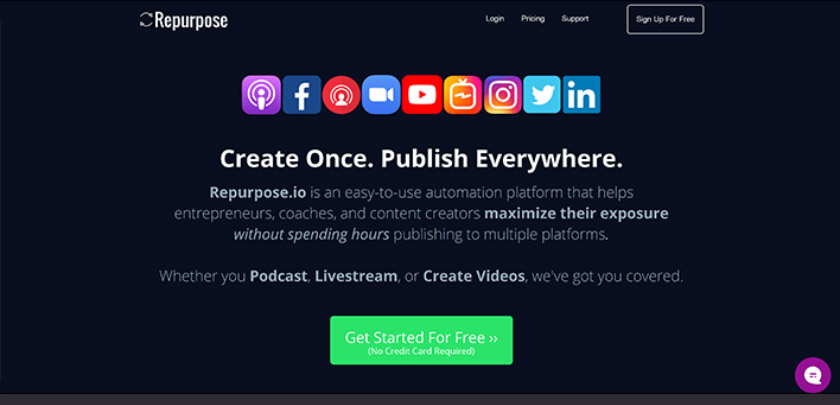
Repurpose is an automation tool for podcasters that distributes their episodes across multiple platforms — and included in that is a built-in audiogram creator for converting the episodes into videos. On the flipside of the coin, you can also convert your videos into audio podcast episodes with their tool. After you initially setup rules (like convert podcast to video and upload to YouTube), everything can happen automatically after that. You can set different rules for each platform so that, for example, Instagram gets square videos and YouTube gets 16:9 videos.
Repurpose does not offer a free plan, however, they do have a free trial which lets you create up to 4 videos without watermarks.
Their Podcaster Plan is $15/month (or $149.04/year billed annually) and includes 1 podcast show, unlimited videos, audiograms, vertical/square/landscape video modes, snippets or entire episodes, ability to publish to YouTube, Facebook, DropBox, and Google Drive, custom intros/outros, custom templates, and access to their private FB group and online training.
Their Content Marketer Plan is $25/month (or $249/year billed annually) and includes everything above, 5 podcast shows, videos to audios, captioned videos, and the ability to publish to all platforms including YouTube, Facebook, Dropbox, Google Drive, Instagram, Twitter, and LinkedIn.
Their Agency Plan is $125/month (or $1,248.96/year billed annually) and includes everything above, 20 podcast shows, and videos from up to 20 Dropbox/Google Drive accounts.
A big perk of Repurpose is that for a similar amount of money per month as some of the other services on this list, you also get the benefit of their automated distribution in addition to just the audiogram service. Plus you can audiogram entire episodes unlike many of the other options which limit you to short segments.
👉 Try it out: Repurpose.io
#7) Audioburst
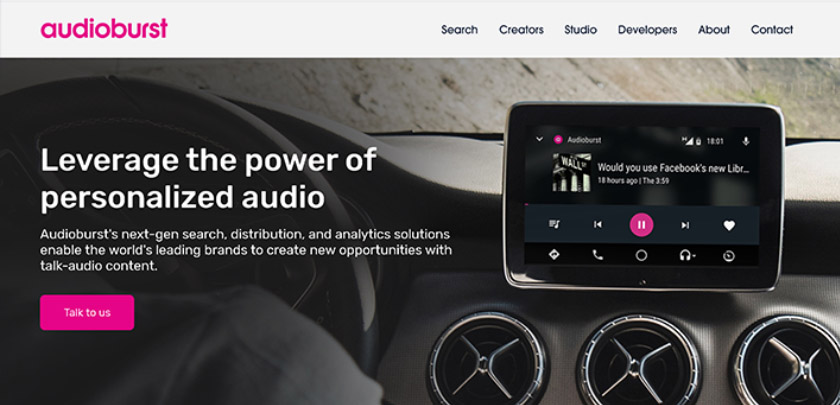
Audioburst offers a set of free tools for podcasters to promote their episodes through social media and SEO — and included in those tools are an audiogram creator. Audioburst listens for your new episodes and imports them onto their system, then they breaks down your podcast into shortform “audiobursts” to capture the best parts of your show. You can then publish those bursts to you social media or embed them on your website. Audioburst also transcribes your entire episode for free.
At the moment that I'm writing this article, the max length you can make a video audiogram is 5 minutes, however the marketing manager of Audioburst informed me that they are working on making that longer and also integrating their transcriptions into the audiograms (which is currently not available).
Audioburst is completely free for creators and there are no paid add-ons.
It's hard to hate on such a diverse set of tools and analytics at the pricepoint of FREE. I look forward to them increasing the length of their audiograms and adding transcriptions into the mix.
👉 Try it out: Audioburst.com
🏆 And the winner is…
Headliner App is a solid choice based on their affordable price point and generous feature set with their free plan. Their ability to create 10 videos without watermarks per month on their free plan, their affordable $12.95 Pro plan, and the ability to make up to 10 minute audio transcription videos makes them a great choice for either new or professional podcasters. I also preferred their user interface compared to some of the other apps, but that's a matter of personal preference.
Repurpose would be a great choice for audiograms if you were also looking for automatic distribution. Their $15/month plan is affordable and would save you a lot of time over manually uploading videos to multiple platforms (especially if you were producing a lot of shows).
Which do you prefer and why? Drop a comment at the bottom of this post and let me know who the winner is for you.
🎙️ Some podcasting platforms have this feature built-in
All of the apps on the list above are standalone services that you can use no matter which podcast platform you use. However there are also a handful of podcasting platforms that have an audiogram creator built-in to their service, including:
- Podcast.co (Uses integrated Headliner App)
- Podigee.com (Uses integrated Headerliner App)
- Buzzsprout.com
- Podbean.com
- Castos.com (Uses integrated Headliner App)
- Anchor.fm (For segments less than 1 minute long)
- Libsyn.com (Uses integrated Headliner App)
- Descript.com (Uses integrated Headliner App)
- Simplecast.com
You can tell from that list above that I'm not the only one who favors Headliner App. They seem to be the go-to app that podcast platforms choose to integrate with.
💬 Join the conversation
What'd I miss? Are there any other great audiogram apps that you'd recommend? What's been your experience with the apps on this list? Which ones do you prefer and why? Share your thoughts in the comments section below.
✈️ Are you a travel blogger, vlogger, or podcaster?
Check out the rest of my resources in my Travel Blogger Success Kit and join Travel is Life Creators, our private group of travel professionals who will help you to take your business to the next level. Thanks for reading!
People found this post by searching:
- best audiogram apps
- wavve vs headliner
- headerliner app vs audiogram
- wavve.co vs wofox.com
- best wavve.co alternatives
- headerliner app alternatives

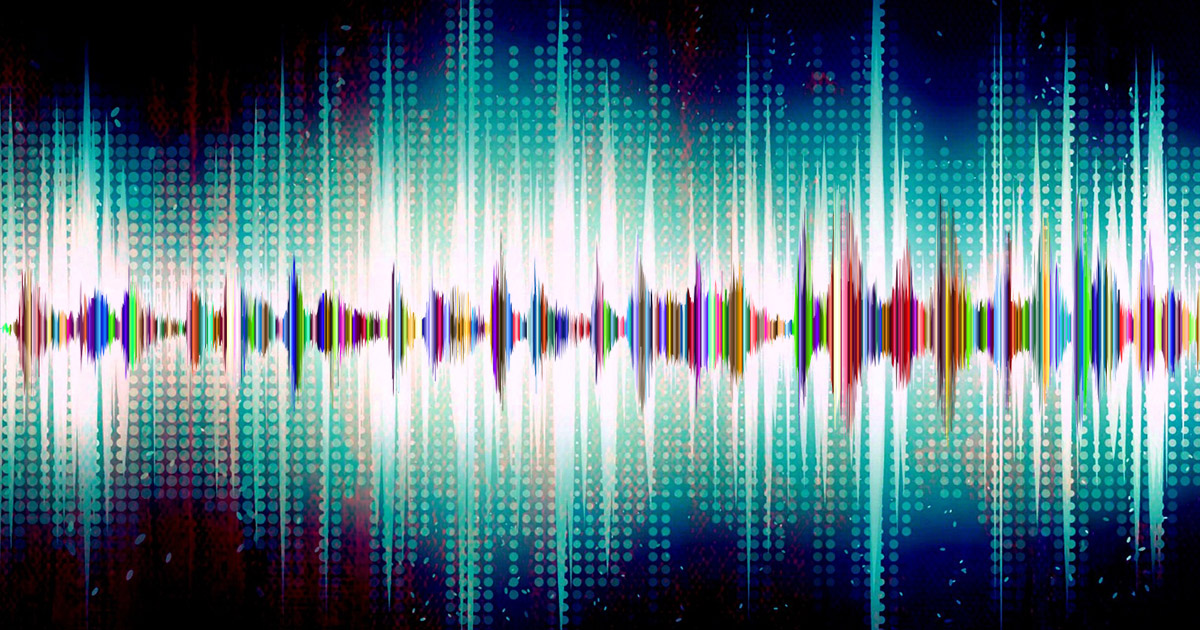
Simplecast also has a built-in audiogram function. Though you can only customize the border color.
Thanks Anthony – I added it to the list.
I have just wasted 24hrs (not straight!) trying to create a video using Headliner. It failed to load the transcript at all despite multiple efforts, it removed part of the text on exporting, and it changed the selection of the audio track – a fault they admitted themselves was a known problem but couldn’t fix. (This is true as of yesterday and today – March 23rd & 24th 2021.) With none of the basic elements actually able to function correctly, this is – in my experience – by far the WORST audiogram app! Maybe the bugs disappear when you upgrade to pay, but there’s no chance I’m risking that, and that shouldn’t be the case anyway.
Sorry to hear about your issues with Headliner. Sounds like they are experiencing some issues at the moment, but I wouldn’t imagine it’s a paywall thing, because who would upgrade if the free version didn’t work? Hopefully you can find another video app that suits your needs on this list. Good luck!