tl;dr: I recommend that you host your travel blog with WPEngine or SiteGround. Read on to learn a few things about website hosting and travel blogging and why a great host is critical to growing your blog.
WARNING! DANGER! Do NOT use Bluehost or Hostgator to host your blog despite what many other well known travel bloggers are telling you. They are both owned by the same company Endurance International Group (EIG) who also own over 30+ hosting companies that I wouldn't recommend you use either. I'll explain why below and also recommend hosts that are great options whether you're starting a new travel blog or looking to migrate your existing one over to a better host.
I'm writing this post because I'm angry at the number of well known travel bloggers out there who are STILL pumping Bluehost and Hostgator down your throats! And why? Because they offer a big commission for signing people up? I don't understand it! EVERY website host offers a commission, so why would you ram services down your visitors' throats for a quick buck that you know aren't in their best interest when you can provide actual value and still earn a commission? The website host that I use for TravelisLife.org actually pays a higher commission than Bluehost for referring new customers, but even if they didn't, I'd still recommend them because I'm after more than a quick buck in this industry and prefer to build credibility with my readers.
The most hypocritical and angering thing I see from big travel bloggers who recommend Bluehost is that they don't even use it to host their own websites! And the ones that do come clean about that say something like, “Well I don't use Bluehost because my website is too big, but they'll be fine for you to get started.” NOPE. I call bullshit. Starting with a proper host is one of the most important things a blogger can do from DAY ONE to build a successful online presence – it's not something you migrate to later on. That's a major headache, and one that I'm going to help you avoid in this article, or do for the last time if you're currently in that situation.
Softening the blow a little. I'm not trying to come down too hard on Bluehost affiliates or say that EVERYONE is trying to mislead you. I've drank the Kool-aid before too and actually am a registered affiliate with the company. Many of the people who use and recommend Bluehost do so because they've genuinely never had an issue with the host, and an inexpensive shared hosting environment has satisfied their needs. They have never had to deal with any security issues or traffic spikes that would trigger them to look for better hosting. I'm writing this post from a more experienced and technical point of view about website hosting and to hopefully rank and intercept traffic from new or existing travel bloggers looking for hosting options so that I can help them get started into the world of travel blogging on the right foot or find a suitable hosting partner to move forward with.
Who am I to judge website hosts? Well, I've been building websites since I was 12 years old, and professionally developing websites since college. I started my first Internet business when I was in college and haven't stopped creating online businesses and blogs since. You can read more about me professionally at IdeasFocused.com but the point is that I know what I'm talking about in this space. Throughout my 20 years developing websites and managing client sites, I've worked with hundreds of different website hosts and what I've found is that not all hosts are created equal. One travel blogger's quick commission is another travel blogger's future headache.
First I'm going to outline a few things that you should look for in a website host, whether this is your first travel blog ever or if you're migrating your existing travel blog onto a better host. Then I'm going to recommend two hosts that I use for my websites or for client sites that I can personally vouch for. And guess what? If your sign up for any of those hosts using my links or promo codes, I STILL earn a commission while doing you a service, and I can sleep at night because I know that I am saving your butt from problems and headaches down the road.
What to look for in a website host for your travel blog
As a travel blogger, you've got slightly different criteria to consider than your average blogger due to the nature of your job, your inconsistent schedule, and your worldwide audience. Below I will outline what to look for in a host specifically for travel bloggers, although there is definitely some overlap between the things you need and the things that I'd recommend any blogger or business have in a website host, which you'll see below.
1. WordPress Pros – I'm assuming that you're using (or will be using) WordPress to power your blog. Smart move. I do too for 90% of websites I build and 100% of blogs. So you'll want a host that caters to WordPress and one where the support teams are familiar with both their proprietary systems AND with WordPress, major themes, and plugins – because they are all interconnected when it comes to powering your blog. While you can't expect your host to be your free developer or provide in-depth customer support for your theme or plugins, it does help to work with people who are experienced in those areas and can help troubleshoot. Otherwise you'll play an endless loop of “Seems like a theme issue. Seems like a hosting issue. Seems like a plugin issue.” as you insanely go back and forth between support tickets and forums. I can't tell you how many times I've contacted my hosting support only to discover that it was a software issue – but they were kind enough to help troubleshoot and resolve the issue for me. THAT's what a great host does.
2. Support Availability – You're a travel blogger right? That means you're all over the world and don't operate your business between 9-5 business hours. So your website host should offer 24/7 support via Live Chat. Years ago I was very adamant about wanting to work with companies that offered telephone support, but I found that I use Live Chat more anyway because I'm typically communicating back and forth about URLs or code snippets and Live Chat is a better medium to work together. So now telephone support is not a criteria for me. I've also found that many (but not all) of the bigger companies that offer 24/7 telephone support put you on the phone with people who can't help you anyway beyond basic scripted support issues, and they end up having to submit at ticket for you to their tech team. So for those reasons, I look for 24/7 Live Chat of which I can speak directly to the techies who can assist me right away.
3. Scalability – You need a host that can scale to your needs today, tomorrow, and during an unexpected surge of traffic. Here's an example of what I mean by that. Someone posts a link to an article you wrote to Reddit or social media and it takes off! Whereas you'd normally receive a few hundred or a few thousand visitors a day to your blog, suddenly you're receiving tens or hundreds of thousands of visitors for a short period of time. If your website host isn't equipped to handle that surge of traffic, your site will crash and there goes your 15 minutes of fame, along with any potential ad revenue, product sales, and e-mail signups. This is one of the reasons why you don't migrate to a good host AFTER you're successful, but rather why you need a good host TO BECOME bigtime. Now I'm not saying this scalability has to be free – it's common for a host to charge based on the amount of their resources you consume – but I do require that those resources be available to me when I need them. This is the kind of scalability you won't find on cheap hosts because they cram as many websites as possible onto each server to maximize revenue vs resources and so additional resources aren't available to your site when you need them. The other downfall to that type of jampacked server is that if someone else's website on that shared server goes viral, their traffic negatively affects your website as well and could shut it down since you're sharing resources. That's what you get for $8.95/month or less. Not a great solution if you ask me!
4. Security – Let's face it, you're a professional traveler, not an IT technician or web security administrator, so leave those things to the professionals. I actually am a website developer, but I still try and leave as much of those things to the pros as I can. As a travel blogger who may often be away from the Internet for long stretches of times, you want a host that takes website security seriously and who proactively takes measures to increase security and prevent problems before they happen. Out of everything I do regarding client website development, hosting administration is the most troublesome responsibility that I deal with. That being said, it's one of the few things in my own businesses that I don't unnecessarily attempt to scrimp and save on because the opportunity costs are too large to have my website go down and the time involved in fixing website hacks is too great. That's why I choose to work with hosts who help take much of the burden of that responsibility off my hands.
5. SSL Certificates by Let's Encrypt – Along the same lines of security, I prefer a host that integrates with Let's Encrypt, because that's the provider I use to secure my blogs with HTTPS. Moving forward, every new website or blog needs to be encrypted with HTTPS from day one. Or if you're migrating hosts and aren't HTTPS, now is the time to do it during the transition. A site with HTTPS will keep your visitor's information private and secure and also make Google happy because HTTPS is now a factor in their ranking algorithm.
6. Optimized For Speed – Speaking of Google's algorithm, they want your website to be FAST LOADING. And frankly, so do you and so do your visitors. While there are tons of things you can do on your end to speed up your website, there are also limits as to what's in your control. And the confines of those limits often lie within your host. I've migrated websites from one host to another, did nothing else to them at all besides switch host, and sped them up by more than 4 seconds load time. The speed of your website is actually one of the most important technical things to focus on for your blog because it affects your visitor's experience, your search engine ranking, and ultimately your income. While your host is only part of the equation, they are a big factor. You can switch themes, compress your images, optimize your database, cache your blog, etc, but none of that matters if your website host is slow. Here's a great tool for checking your page load speed: https://tools.pingdom.com/
7. Easy to Manage – There's a happy medium between a website host that's built for developers and a do-it-yourself host geared towards beginners. I'm not going to recommend a host today that is so complex that you'll never figure out how to use it. But I'm also not going to recommend a host that over simplifies the hosting experience at the cost of service. The hosts that I recommend below may take an hour learning curve to become familiar with their backend, but they are going to give you all the tools you need to host your blog and provide you with great support when you need it.
What other features do you look for in a host for your travel blog? That's my criteria above, however, if in your experience you've found other attributes of a host that have been important to running your travel blog, please drop me a comment and let me know. I may add them to the list!
Best Hosts for Travel Bloggers
Now that you know what to look for in a host, I'm going to recommend my top picks. Please note that choosing the right website host is a topic that's very open to opinion and often filled with anecdotal evidence of what makes one host better than another. And this list below is non-exhaustive, meaning that there are other hosts that would satisfy your needs as well. However, you don't need 20 options and I think that one of the two hosts that I've narrowed down for you below will satisfy your needs today and in the future. I've done extensive research on hosts for my business and also feel that my experience with website development outweighs your average travel blogger's opinion who may only manages one site (I manage 30+ websites in comparison and have worked on hundreds). So, respect my opinion! But also understand that I can't take into consideration every one of your individual needs. Please, however, feel free to comment on this post with questions or e-mail [email protected] and I'll do my best to help you out. And without further ado, here are my recommendations.
#1 WPEngine
My first pick for travel bloggers is WPEngine which is the host that I currently use for this website. I also use WPEngine for many clients and they have become my go to host for bloggers and small business owners. Their plans start at $35/month, which is higher than some other hosts you'll find, but they include services that you'd otherwise have to purchase separately from other hosts or 3rd party providers. Don't be fooled by a different hosts entry level $3.95 hosting service because it's apples and oranges as you'll discover below. Once you factor the additional costs into the equation that it would take to rival the services that come packaged with WPEngine, I think you'll find that WPEngine is right inline with where they should be and offers value for the price. I'll outline their standout features below.
WPEngine Pros
1. 24/7 Live Chat Support – Fast response times and knowledgeable team members. Their support is actually one of the top reasons I recommend their hosting to people. Whether you're new to travel blogging or top of your game, you're going to eventually require support from your host, so you'll be happy with WPEngine when the time comes.
2. Free SSL Certificates by Let's Encrypt – They integrate with Let's Encrypt via one-click install and also self-renew the certificate every 90 days (versus having to manually install the certificate every 90 days).
3. Page Load Speed – They have a feature called Evercache which is their proprietary caching system that helps speed up your website. A “cached” version of your website loads faster than having to separately load the WordPress CMS, the database files, images, plugin files, etc. There are caching plugins available for WordPress websites which work well, but I prefer server side caching because in many cases it's faster. They also integrate with Cloudflare which is a service that globally distributes your website across multiple servers around the world. The service loads your site from whichever server is geographically closest to the visitor so that it loads faster.
4. Daily Backups – WPEngine takes a complete backup of your website, database, and files every 24 hours and stores them for 30 days. So if something happens with your site, you can revert to a previously working version of your website from the past month. Additionally, you can manually backup your site at any point in between your daily backups if you're about to make changes to your blog. For example, I always do a manual backup before updating or adding new themes or plugins because that's oftentimes when software conflicts arise.
5. Staging Sites – A staged version of your website allows you to make changes to your site behind the scenes, and then publish them live all at once. So you could create a stage version of your blog to redesign the site, change themes, add new plugins, etc and not affect people who are visiting your site at the time. Technically I should be doing all plugin and theme updates via a staged version of the site, but I'm impatient sometimes with my own sites and make way too many live changes – but I at least have a backup version to revert to. Major redesigns though, I always do through a staged version of the site. This feature and the daily backup feature offered by WPEngine are services that you can purchase separately for any website, but come with a separate fee. I get value from having them built into WPEngine and integrated into a single backend, and I also find that they work better.
6. Security – Another big reason I use WPEngine is their security. I first discovered them when I had to clean up a Pharma Hack on a client site which became so infected that I refused to spend the time cleaning it just to put it back on the client's cheap host (no names mentioned) which was partially responsible for the hack in the first place. So I cleaned the site and switched the client over to WPEngine. Since then I've used them on a lot of other client websites and also for my own personal projects and have never had a single security issue on any site I've hosted with WPEngine. They've offer proprietary firewalls to protect your site and also take preventative measures to keep their servers and your sites secure. They also REQUIRE that you keep your WordPress version up-to-date and forbid certain exploitable plugins from being hosted on their servers, which all together makes for a secure environment. All else fails? You've got 30 days of backups guaranteed at all times to revert back to.
WPEngine Cons
1. No E-mail – For some reason WPEngine has opted not to offer e-mail services. It makes sense though because website hosting and e-mail hosting are two different sports, so they've chosen to excel at one instead of half-ass the other like many hosts do. However, this is only a partial-con for me because in reality, most free e-mail systems that come with your host are terrible anyway and I rarely use them beyond setting up e-mail forwards. I recommend that you check out Zoho which offers a free e-mail plan for bloggers. I also use Google Suite for myself and some of my clients but that costs $5/month per user. Either of those would be fine for you, but I'd check out Zoho first since it's free. By the way, just to be clear if there's any confusion on this matter, I'm talking about e-mail on your domain. I'm not talking about free Gmail or Outlook accounts. For example, my e-mail address is [email protected].
2. Price – They start at $35/mo for up to 25k visitors and then $1 per 1000 visitors on top of that. Definitely more expensive than some other hosts, but I take into consideration adding on the cost of 3rd party backup and staging services and security measures and I feel that the extra money spent is worth it for peace of mind and also for having the backups, staging, and caching system integrated into one backend. Hosting is the bane of my existence as a website developer and the cause of most website problems, so I don't try to skimp and save in this one area.
3. HTACCCESS – They use a combination of apache + Nginx so setting up redirects is different than other hosts and you can't import your previous htaccess file. However, they do offer to import your redirects for you at no charge.
A few years ago, WPEngine didn't offer free SSL Certificates (or maybe it was that you had to have one of their Business or Enterprise plans) and that was a bone of contention for me and a reason that I didn't use them for ALL websites. But now they offer free SSL Certificates from Let's Encrypt on every plan. So with that being said and with free e-mail offered by Zoho, I have no reason to not recommend WPEngine for bloggers and small business owners other than if it's just out of their budget.
WPEngine Discount: Use this link to WPEngine to save 20% on your first payment. That's my affiliate link which saves you money and also earns me a commission that allows me to continue producing helpful resources like this on my site. So thank you for using my links if you sign up.
#2 SiteGround
My second pick for travel blog hosting, and many people's first pick, is SiteGround. Please know that this list is in no particular order of “which host is better” but rather, I have two picks for you today and I put WPEngine in the first position for two reasons: 1) I use it for my blog, and 2) I have more personal experience with WPEngine as a customer. SiteGround on the other hand, I've used on many client websites and is also highly regarded within the developer community, well loved among travel bloggers, and recommended by personal friends of mine who host their travel blogs with them. They offer three different levels of WordPress hosting which are StartUp, GrowBig, and GoGeek which is most similar to WPEngine's Personal Plan that I outlined above. Below I will go over some of the Pros and Cons of Siteground, while skipping over the explanation of each feature since I already did that above. You'll notice that many of the Pros overlap with WPEngine which is why they are both on my list of recommended hosts.
UPDATE: I now personally use SiteGround to host my new educational platform Internet Crash Courses and the experience has been great.
SiteGround Pros
1. 24/7 Support – Customer support has been a huge factor in SiteGround's growth as a company and positive reputation within the industry. They offer 24/7 Support via Phone, Live Chat, and E-mail. I don't want to overhype their support by any means, but read reviews on them and also ask your friends who use SiteGround what they think, and you'll most likely hear something good. As I mentioned earlier, support is one of the most important factors to consider in a website host. Inevitable, you're going to run into problems with hosting a website. So we're not after a PROBLEM FREE environment because that's a unicorn – we instead shoot for GREAT SUPPORT when there are issues.
2. Free SSL Certificates by Let's Encrypt – Like WPEngine, they integrate with Let's Encrypt via one-click install and self-renew the certificate every 90 days.
3. Page Load Speed – SiteGround has a proprietary WordPress plugin called SuperCacher which is designed to work well with their servers. This is beneficial in comparison to using a 3rd party caching plugin because those are designed to work with any server and therefore take more customization to get working right. They also offer a free CDN (content distribution network) via 5 data centers on 3 continents to deliver your site via whatever server is closest to the visitor. And lastly, they also integrate with CloudFlare.
4. Daily Backups – SiteGround takes a daily backup of your WordPress site every day and stores them for 30 days. You can restore to a previous version of your site via the CPanel or they offer a paid service to do it for you.
5. Staging Sites – Their site staging feature is only available on their GoGeek plan for $29.99/mo, so keep that in mind if you initially look at their pricing and think, “That's much cheaper than WPEngine!”. That is one of a few features that only come with their GoGeek plan.
6. Security – SiteGround specializes in hosting content management systems like Wordpres, Joomla, and Drupal so they take special measures to protect sites like that including custom firewalls, proactive updates, and a few other mechanisms regarding how they isolate their servers within their hosting environment to prevent an infiltration on one server from affecting the others. This security stuff gets a little complicated but just know that they take it more seriously than compared to a cheap shared host.
7. Unlimited Sites – This is a big plus if you're going to be hosting multiple websites on your account. SiteGround charges based on the number of resources used as opposed to the number of WordPress installs like WPEngine, which limit your installs to 1 on the Personal Plan.
8. E-mail – E-mail hosting is included in their plans, however, there is a limit to the size of the mailboxes (6000mb on the GoGeek plans). If you exceed that storage, you'll have to either delete some e-mails, upgrade to a bigger e-mail plan on SiteGround, or switch to a 3rd party e-mail service like Google Suites or ZoHo for example (which have their own fees).
SiteGround Cons
1. Tiered Features – Be sure to review what comes with which plan to ensure that you're getting what you need like Staged Sites, Backup Restore Tool, or PCI Compliant Servers for E-Commerce, which only come with the higher or highest tiered plan. However, if you DON'T need some of those features, you will benefit from the cost savings each month, and you can switch to the higher tier anytime.
SiteGround Discount: I do not have an affiliate discount to offer for SiteGround, however, they do offer 60% off to new customers which you can get through this this link to SiteGround. Thank you for using my links if you found this information helpful.
What website host is best for YOUR travel blog?
My recommendations are WPEngine and SiteGround, but as I mentioned earlier, there are many great hosts out there. Which hosts do you recommend that you've had success with for hosting your travel blog? Leave a comment below with your top picks.
Questing / Comments about hosting travel blogs?
I'd love your input and will also do my best to help if you have any questions. Leave a comment below or e-mail [email protected].
If you like it then you should've put a Pin on it!
Like this post and want to Pin it to your favorite travel blogging boards? Use our special Pinterest friendly graphics below.
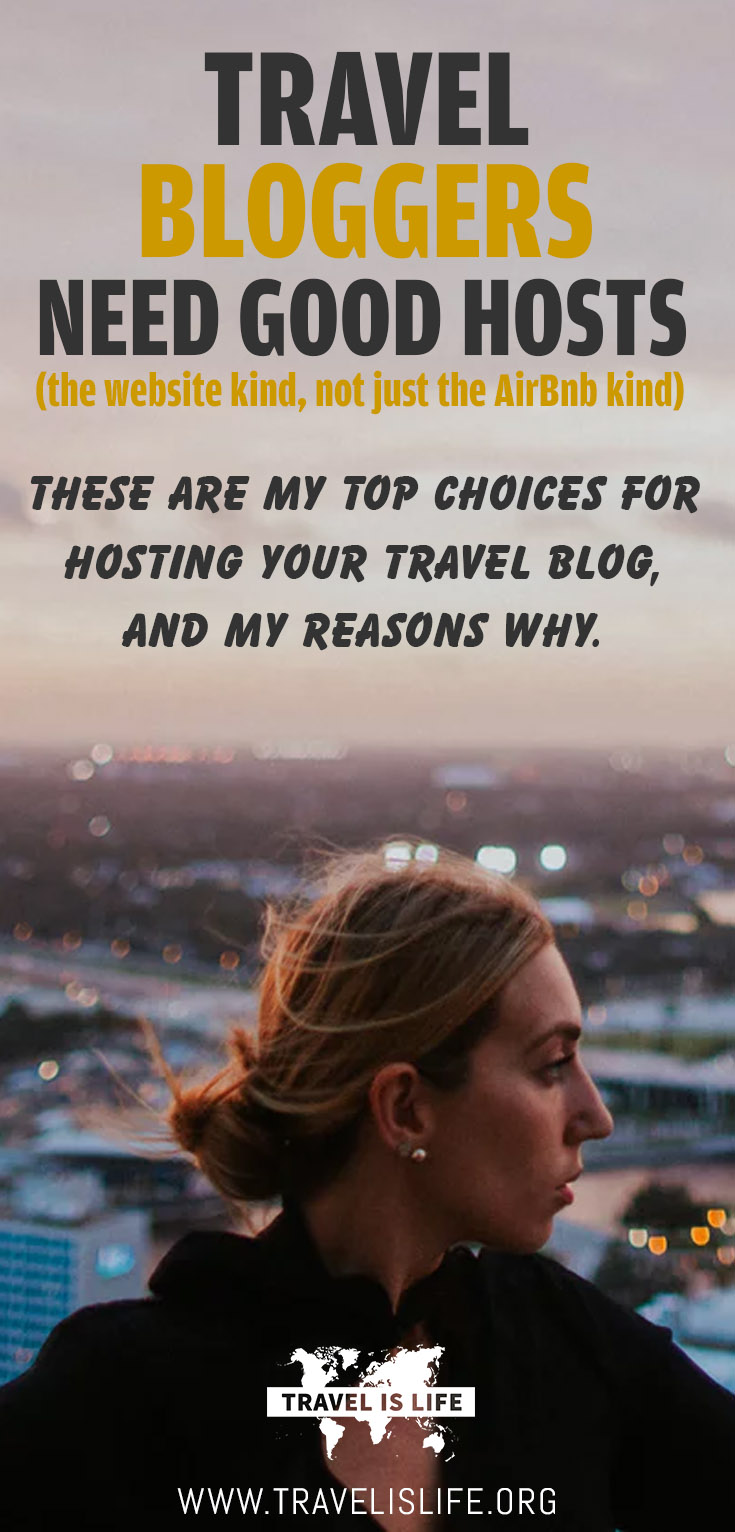
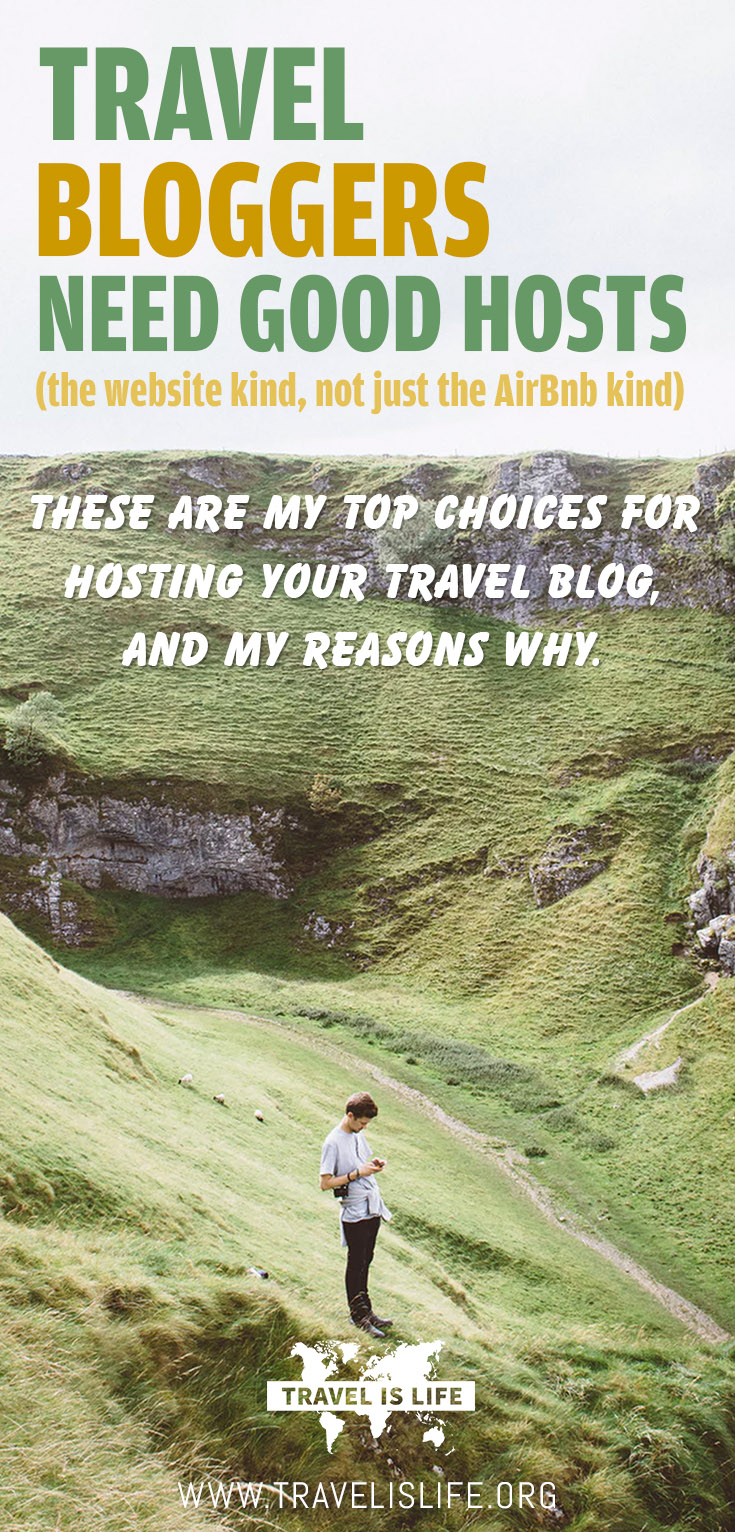

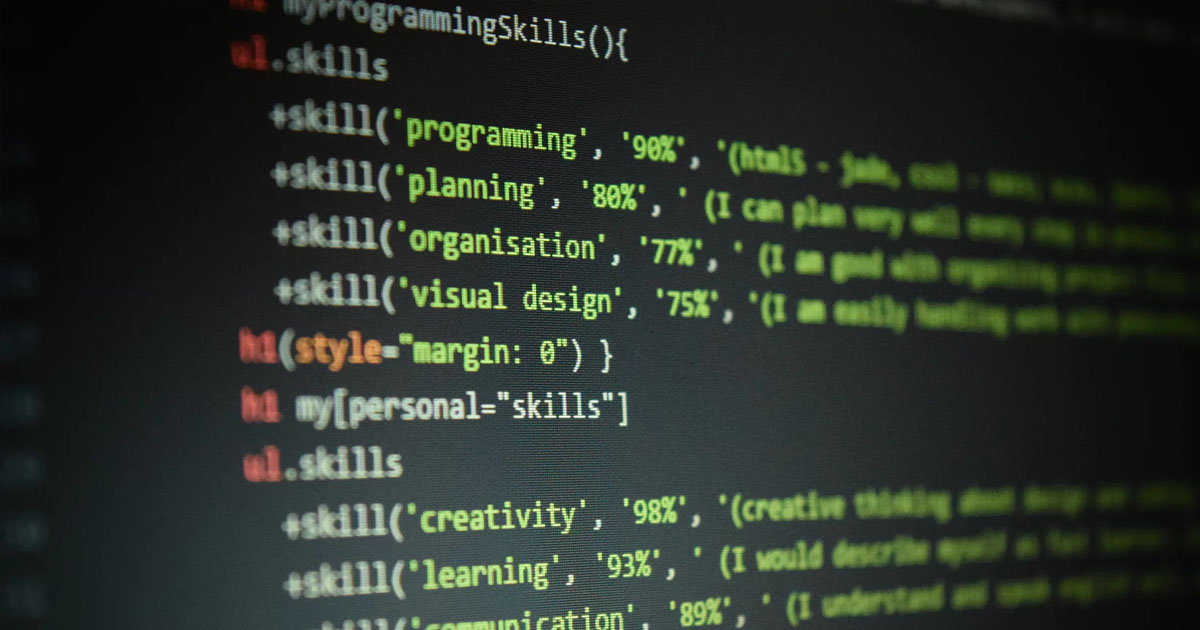
Great info, thanks! I have a travel blog and want to switch from bluehost…but notice this post is a few years old. Are your recommendations the same today?
Hi Julie – I’ve been meaning to update that post, thanks for asking. My two go to hosts are now WPEngine (still) and Cloudways + DigitalOcean. I moved nine of my websites over to Cloudways a year ago when my VPS on Dreamhost went down, and I don’t regret it. I wish I had done it years ago.
WPEngine would probably be my pick if I had ONE website. Great speed, great service, easy setup. However $30/mo per site would get pricey if you had multiple sites. So that’s where I would gravitate towards a VPS on Cloudways. I think my bill comes out to around $44/mo for all nine sites.
I’m going to update this post soon. I wanted to give Cloudways some time first to make sure I didn’t run into any issues over the first year, but so far so good. At some point I’m going to bring another 35 sites over to Cloudways (although divided up into different servers and probably vary my cloud hosts to avoid issues if Digital Ocean had any issues).
Good luck with your switch from Bluehost. Make sure when you’re doing your research that you Google “list of companies EIG owns”. That’s who owns Bluehost. That way you don’t accidentally think you’re switching from Bluehost and switch to another company that’s effectively Bluehost! Steer clear of any EIG hosts. They crowd their servers and the customer service have no technical experience. Bluehost / EIG is a disaster.