Do you travel with a second screen for your laptop? Yeah, me neither. I've thought about it in the past but I always imagined that I'd look like this guy…
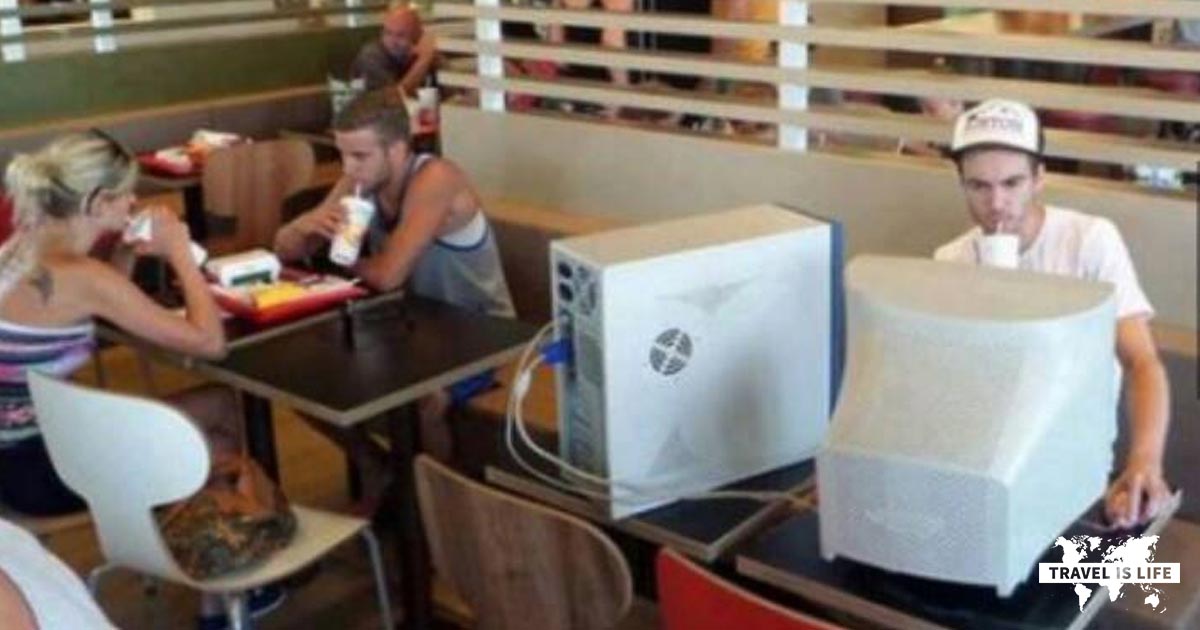
Actually the real reason I haven't traveled with a second monitor is that I'm a minimalist who packs light, probably much like yourself, and it seemed like a heavy idea to carry around a second monitor. I didn't spend good money on a laptop that weighs less than 3 pounds so that I could weigh down my work bag with a big clunky monitor.
However, recently it was brought to my attention that I'm living in the past and there are a handful of solutions available for portable secondary screens. And now I really want one and plan on buying one. Here is a breakdown of my research to help you and I both make an informed decision.
What makes a good travel monitor?
First off, let's take a look at my criteria for choosing a monitor, just to ensure that we're on the same page about why I profiled the monitors below. Here's what I was looking for:
- Portability – It's got to be lightweight and easy to pack. That's a given.
- Screen Resolution – I don't want the resolution on my second screen to be worse than the resolution on my laptop screen which is 3200 x 1800 pixels. This might not be an option, but let's find out.
- Single USB Connection – I don't have enough USB ports to spare two so this second monitor needs a single USB 3.0 cable for power and data transmission.
- Built-in Adjustable Angle Stand – I often adjust the angle of my monitor depending on the height of my desk and chair or as I change sitting positions. So I'd like my second monitor's angle to adjust alongside my laptop monitor.
- Screen Size – I use a Lenova Yoga 900 with a 13.3″ screen. I'd like my second screen to be similar sized, however, I may go bigger.
- Durability – I'm willing to sacrifice having a little (but only a little) additional weight to get a stronger built monitor versus one built in a cheap plastic case.
- Reviews – Thank goodness for online reviews. How did people make informed shopping decisions before online reviews? Well, chances are they weren't buying portable monitors for their laptops back then. I only featured monitors that have positive reviews.
- Price – I only found one monitor that cost more than $200, so price isn't a huge factor. If we're looking in the $100-$200 range anyway, I'd gladly spend an extra $50 on choosing the right monitor. Whether or not I'd spend $300-$400 depends on the monitor itself.
3 Good Options of Portable Monitors for Your Laptop (2017)
Below is my list of options that I'll be choosing from. I may not buy one until my next trip to USA in a few months. My visits home to see family are usually when I upgrade my gear. If my options change between now and then, I'll update this list and let you know.
ASUS MB169B+ 15.6″ (See Price)
First up on the list is the ASUS MB169B+ 15.6″ which seems to be a popular choice with over four hundred 5 star reviews on Amazon. This monitor satisfies my criteria of having a single USB cord for power and video transmission, it's lightweight at 1.76 lbs, and it sits on a connected case that's also a stand, which unfortunately though, does not rotate angles like I wanted. The screen is 15.6″ so the size is fine, but the resolution could be higher at only 1920 x 1080 pixels. Something cool about this monitor that I didn't realize was an option for secondary monitors is its ASUS EzLink technology, which says that it offloads graphics processing from the PC to dedicated hardware in the monitor. I have an integrated video card on my laptop so perhaps that feature could help keep things moving efficiently while working in graphics programs.
How are the reviews of the ASUS MB169B+ 15.6″? Positive reviews mentioned the monitor's brightness and image quality. Customers also spoke highly of its size and weight. On the negative side, a few customers said that the monitor died after only a few months of use. (Which I'm not sure whether or not would be covered by ASUS's 3 Year Warranty which is included in the price.) Others mentioned that the cable could have a stronger connection and that it sometimes gets loose.
Click here to read reviews of the ASUS MB169B+ 15.6″ on Amazon.
AOC e1659Fwux- Pro 16-Inch (See Price)
Next up is the AOC e1659Fwux- Pro 16-Inch which also satisfies my criteria of having a single USB 3.0 cable for power and video transmission, which I'm discovering is a standard feature in this space. This monitor does have a builtin stand that works in landscape or portrait mode, but the angle of the screen is not adjustable. It weighs in at a heavier 2.3 lbs, and the resolution falls short of my laptop's monitor at only 1920 x 1080 pixels. I've also never heard of AOC before, which doesn't necessarily make it a bad brand, just one that I'm not familiar with.
How are the reviews of the AOC e1659Fwux- Pro 16-Inch? On the positive side, customers mentioned that the stand was strong and stable, and that the monitor itself felt durable. On the negative side of things, customers mentioned the difference in weight between this monitor and the ASUS MB169B+ 15.6″ (it's about 30% heavier). Some also mentioned that the image feels washed out and was not as good as competing models.
Click here to read reviews of the AOC e1659Fwux- Pro 16-Inch on Amazon.
GeChic 1503H 15.6″ (See Price)
Next up at twice the price is the GeChic 1503H 15.6″. This monitor is barely lighter than the ASUS MB169B+ 15.6″ at 1.75 lbs instead of 1.76 lbs. (If you can notice the difference in weight of .01 lbs, more power to you because I probably wouldn't.) The screen resolution is 1920 x 1080 pixels and like the other monitors listed above, it operates on a single USB 3.0 connection. So what's the difference? Well, for one thing, it's got speakers. But that's not a big deal to me because my laptop already has speakers and I'd bet yours does too. Otherwise, I couldn't find any noticeable features that justified the additional cost over the ASUS MB169B+ 15.6″.
How are the reviews of the GeChic 1503H 15.6″? This monitor is reviewed higher than any of the other models listed at 4.4 out of 5 stars but that's based on only 18 reviews whereas the other models are older and have hundreds of reviews. Customers spoke highly about the resolution and screen quality. They were also happy with the size, weight, and durability of the monitor. On the negative side, the menu was mentioned as a design flaw because the buttons felt loose and were positioned poorly.
Click here to read reviews of the GeChic 1503H 15.6″ on Amazon.
So which monitor is the winner?
Initially I was looking for a secondary monitor that is lightweight, durable, had a screen resolution of 3200 x 1800 pixels, operated on a single USB 3.0 connection that transmitted both video and power, and had a builtin stand that rotated angles. Unfortunately, it doesn't seem like I'm going to find one with that resolution or one where the angle of the monitor adjusts. I could certainly buy an adjustable stand to satisfy the last criteria, but I'd rather not carry anything additional around that adds to the weight of my bag. It seems easy enough to integrate a builtin stand with adjustable angles so I'm surprised to not find that in any of the models I discovered.
And although I could not find a monitor with the resolution I was hoping for, I still feel that I'll get tremendous value out of having a second screen while I travel. A second screen is something that I became accustomed to in my office and I miss having. Even though the resolution won't be as high, I'll continue to do graphic work on my primary laptop screen and use the second screen for doing research, writing blogs, working on spreadsheets, and probably a million other things.
So which monitor is the winner? I'm going to go with the ASUS MB169B+ 15.6″. Price vs features it seems like a good buy. It's been positively reviewed by enough customers that I know I'm not buying a lemon. And I'm familiar with the ASUS the brand which adds some confidence to my purchase. As a reminder though, it'll be a few months before I'm back in the USA and decide to pick one of these up, so if anything changes in the meantime, I'll let you know.
What'd I miss? What's been your experience with traveling with a second screen for your laptop? Do you currently have any of the models I mentioned above? Please leave your thoughts in the comments section below and help other working nomads find the best solution for a portable travel monitor. Thanks for reading!
Editors Note: Turn your iPad or Android tablet into a second monitor
After I wrote this article, it was brought to my attention that it's possible to convert your iPad or Android tablet into a second monitor for your laptop. Personally, this doesn't do me any good because I don't carry a tablet, but I wanted to mention it in this post because the information might be valuable to you. The idea of using a tablet as a second monitor hadn't crossed my mind. A quick Google search revealed a handful of apps for Android and iOS that get the job done, but I have not taken the time to research or review any of those apps in depth. If you can recommend an app, please leave a comment below.
If you like it then you should have put a Pin on it!
Like this travel buyers guide and want to Pin it to one of your boards? Use this special Pinterest friendly graphic below!
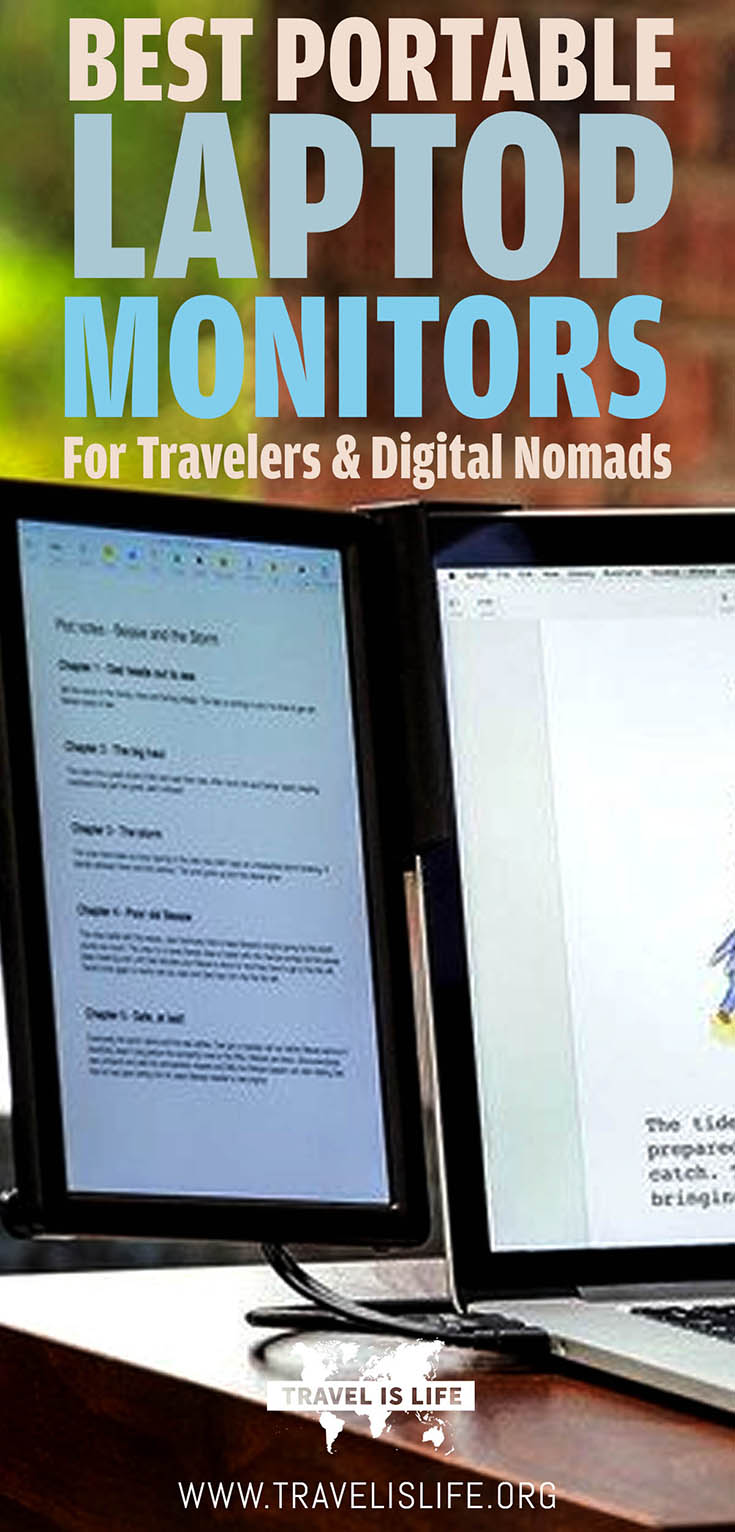


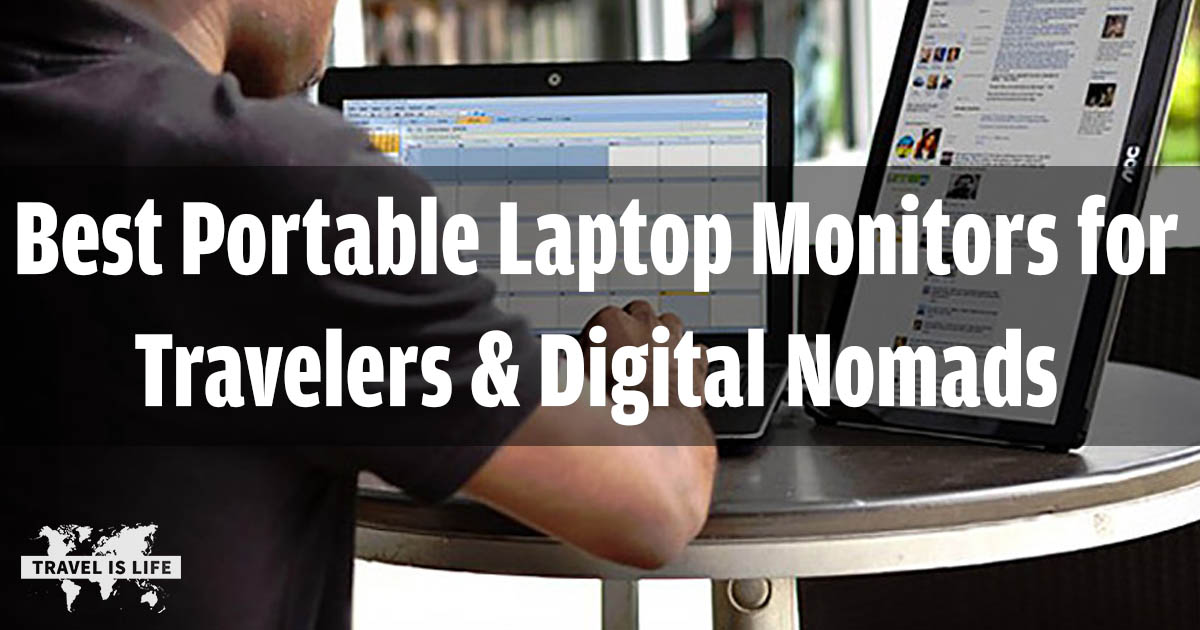


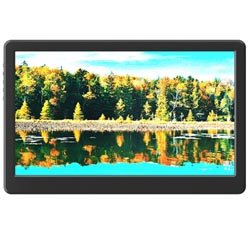
Hi Paul,
I’m a student from MIT. Born out of personal need, we invented a monitor that because a sensation in school. Thus we will be launching on Kickstarter in June. I was wondering if you’d be willing to cover us.
Here is our website
http://www.mobilepixels.us
Very cool Jack – thank you for sharing your project with me. I signed up for your e-mail updates so that I can keep up with your Kickstarter and release dates. I’ll be curious to discover how you differentiate yourself between other mobile monitors and how you overcome obstacles where others have failed in regards to first-time product development and production hurdles. (The ‘Slidenjoy’ comes to mind.)
If you’re up for an interview or to discuss a profile on the site, please shoot me an e-mail to [email protected].
By the way, your FB link at the bottom of your website doesn’t work. Do you have a FB page?