When I'm outside of USA, I keep my phone in Airplane Mode because I don't have a local SIM card. This means that I only connect to the Internet when I'm at home, a coffee shop, or a public WiFi connection.
As far as being disconnected goes, it's one of my favorite parts of being outside the US. It's like being in the Seinfeld-era again and only having a home phone. As I walk into my apartment, my cell phone automatically connects to my WiFi network and I get all my voicemails and messages at once.
The difference between being connected all the time and not being connected is astounding. My full attention is always on who I'm talking to because my phone is never buzzing. My phone is rarely out of my pocket at the dinner table because there's nothing to see. I'm more aware of my surroundings because I don't have my face glued to my phone while walking down the street or riding in a taxi / bus / car.
Sometimes it's inconvenient not having Internet on my phone. For example, when I'm trying to meet someone and we can't find each other and there's no way to get in touch. Or if I'm out and need to lookup directions. I also miss going for walk-and-talks where I call my best friend and catch up over a nice long walk, as opposed to having to be near a WiFi connection to make calls. Lastly, sometimes I'm just waiting somewhere and there's nothing to do. It'd be nice to have Internet access to catch up on e-mails, read some blogs, make a phone call, or just kill time on Reddit.
I'm not saying that being disconnected is better than having Internet – or the opposite. Both have their perks. The truth is that next time I visit the US, I'll probably buy a Google Pixel XL and connect to the Project Fi network so that my cell phone has coverage in 134+ countries for one flat rate. (Yeah, seriously.. that's a real thing. Check it out.)
This article isn't about whether you should or shouldn't have mobile Internet when you travel. Instead, I'm going to show you some apps that you can use offline so that you can travel effectively when you are Internet-less. Because let's face it, you're not always going to buy a local SIM card everywhere you go.
Google Maps
 Did you know that with Google Maps you can download geographic areas to your phone to access offline? Heck yeah, I'm serious!
Did you know that with Google Maps you can download geographic areas to your phone to access offline? Heck yeah, I'm serious!
I do this for every new city I visit. There's a limit to how large of a geographic area you can download, but the limit is not very limiting. For example, I can basically download half the country of Ecuador onto my phone, or almost the entire state of South Carolina. Google Maps downloads the specific area map onto your phone including local streets. In offline mode, after you download an area, you can zoom as far on the map as you would when connected to the Internet.
You can also search for specific places when offline which is pretty fascinating. For example, I can search for “coffee shops near me”. Google Maps claims to have limited results when offline, but the results typically get the job done. Additionally, you can save locations when connected to the Internet and access them offline. I usually save my home, my friends' homes, bus stations, and my favorite restaurants so that I can get back to them easier. And seeing the stars on the map gives me points of reference when determining where something else is or judging the distance.
You can activate turn-by-turn directions while offline for the car, but not yet for transit, bicycling, or walking directions. And of course while offline you won't get traffic updates or route info. As far as walking, bicycling, or taking a bus goes – you can download and activate those turn-by-turn directions while you're connected to the Internet and then go offline and still use them. Certainly you can navigate a map without turn-by-turn directions but it makes life easier having Google tell me where to go with a blue line.
Here are instructions how to use Google Maps offline.
In summary: Hit the menu icon in Google Maps, choose Offline Areas, then choose Custom Area and you'll be able to draw a rectangle around the geographic area you'd like to download.
To give you an idea of how much space the offline maps take up:
- The entire city of Quito, Ecuador is 250MB
- The entire country of Costa Rica is 1725MB
- Los Angeles County is 600MB
- Asheville NC is 225MB
You can save the offline maps to your SD card so space shouldn't be an issue. And although there's a limit to the geographic area you can download, if you have the space on your SD card, you can download multiple geographic areas. So I could download the entire country of Ecuador as two areas and use them interchangeably within Google Maps.
Google Translate
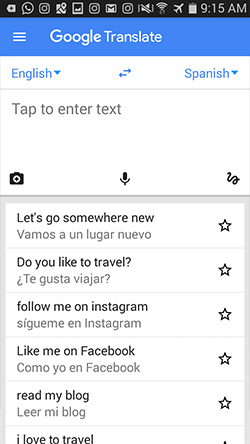 Google makes the list again with their Google Translate app. For an online company, Google sure is making life easier offline too.
Google makes the list again with their Google Translate app. For an online company, Google sure is making life easier offline too.
I don't need to tell you how awesome Google Translate is because you already know. And it's apparently gotten even more awesome in the past few months now that it's using a form of artificial intelligence called Google Neural Machine Translation. I'm just here to tell you that you can download language packs for use offline.
Here are instructions on how to use Google Translate offline.
In summary: Open the app, click the Menu icon, choose Offline Translation, and you'll have a list of available languages to download.
To give you an idea of how much space that'll take up on your phone:
- Spanish is 29MB
- Chinese is 33MB
- French is 29MB
- Russian is 31MB
You get the gist. For less space than the Facebook app takes up on your phone, you can have a few languages downloaded to your phone for offline translation. I can't tell you how often this comes in handy. You'll discover that on your own after you download a language pack.
Currently about 20+ languages are available offline for translating images. Do you know what I mean by that? With Google Translate, you can use your camera to photograph an image that contains text, and the app will translate that text live. It's quite amazing. So right now you can do that offline in select languages.
Here's a silly example of that in action. To be fair, I'm writing this from a coffee shop so this sign on the table was the first and most accessible example.
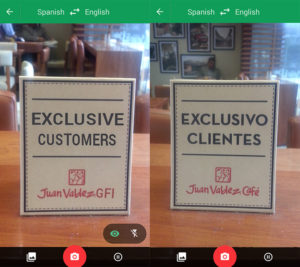
As you can see, I am an exclusivo cliente or exclusive client at the Juan Valdez Cafe.
Netflix
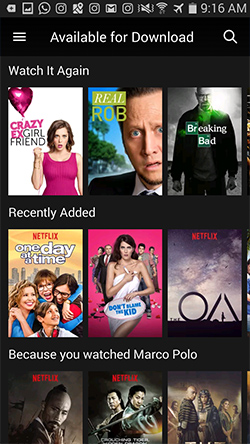 ARE YOU SERIOUS YOU CAN WATCH NETFLIX OFFLINE???
ARE YOU SERIOUS YOU CAN WATCH NETFLIX OFFLINE???
Yea!! As of Nov 2016, you can download select titles of Netflix to your mobile device to view offline. How amazing of a world do we live in when you can stream TV shows and movies without the streaming?
This has saved my butt a few times on 10+ hour bus rides. I usually keep a book with me when I travel, but sometimes reading while riding in a bus makes me nauseous, or it's too dark to read, so Netflix to the rescue.
Here are instructions on how to download Netflix shows/movies offline.
In summary: Open the Netflix app, click the Menu icon, then choose Available for Download and you'll see a list of titles available. Only a select few are available for download right now but Netflix says the list is growing.
Pro Tip: Download Crazy Ex Girlfriend. That show is hilarious.
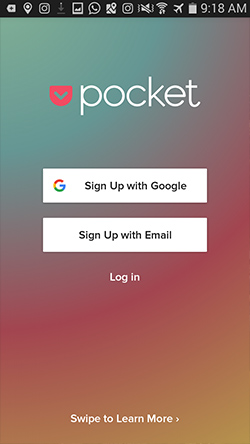 Here's an app that I just learned about recently called Pocket. The premise is, “When you find something you want to view later, put it in Pocket.”
Here's an app that I just learned about recently called Pocket. The premise is, “When you find something you want to view later, put it in Pocket.”
The app connects to your browser and to other mobile apps on your phone or tablet. For example, if you see a video on Twitter that you'd like to watch later, you can save it to your Pocket. Or if you see an article on Facebook that you'd like to read later, you can save it to your Pocket.
You get the gist. I haven't used Pocket yet but I discovered it when researching this article. I wanted to be able to provide you with a few apps for use offline outside the scope of what I use. Pocket has been mentioned and spoken of highly by other travelers.
Triposo
 This is another app you can use offline that I learned about when researching this article. It's called Triposo and it's basically an offline travel guide. It's like carrying a chapter from a Lonely Planet book in your phone.
This is another app you can use offline that I learned about when researching this article. It's called Triposo and it's basically an offline travel guide. It's like carrying a chapter from a Lonely Planet book in your phone.
Triposo crowd-sources information from sites like Wikitravel and Wikipedia and uses their algorithm to convert the info into an offline guide with recommendations for hotels, restaurants, stuff to do, plus maps and directions. I find that really interesting that one of the biggest travel guide apps available now doesn't actually create any content or review anything. Instead they compile and analyze data from millions of other websites to create unique recommendations based on your user profile.
After you install the app, download the guides you want to use offline. Once the guides are downloaded, you can access to them anywhere without Internet. Offline guides include all the information you would have online.
XE Currency
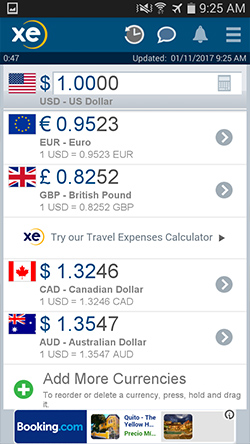 The last app to make it to this list is the XE Currency app used for calculating currency exchange rates offline. At first I was hesitant to include this app on the list because I thought, how hard is it to do currency conversion? You look up the exchange rate before you leave, commit it to memory, and you're good to go the entire time you're in that country.
The last app to make it to this list is the XE Currency app used for calculating currency exchange rates offline. At first I was hesitant to include this app on the list because I thought, how hard is it to do currency conversion? You look up the exchange rate before you leave, commit it to memory, and you're good to go the entire time you're in that country.
But to be fair, some currency exchanges rates are crazy. They're like 2,422 hooplahs for 1 USD. Easy for small amounts but gets confusing for larger amounts. So if you're going to use a calculator, you may as well use XE Currency app instead.
As far as I know the app has every currency known to man that you're going to encounter. It's created by XE.com which is the largest currency exchange rate website online.
Podcatchers
You might have noticed I left off a specific Podcatcher app (ie: an app that downloads podcasts and oftentimes video, newsfeeds, text, and pictures to your phone). That's because everyone knows you can download podcasts and listen to them offline. Isn't that the normal way to listen to podcasts? I'm not a big podcast guy so I don't know.
There are too many podcast apps available to choose a best or favorite. So this is just a quick reminder if you're reading this article in hopes of finding some ways to consume content offline – don't forget podcasts! I've only listened to a handful in my life but the ones I remember enjoying were This American Life and Hardcore History. And for years now, my best friend keeps telling me to listen to NPR's Planet Money but I haven't yet. (Hey, I said I'm not a big podcast guy!) What are your favorite podcasts?
What'd I miss?
Which apps do you use offline that I should add to this list? Help a traveler out and recommend some useful tools or worthwhile time killers in the comments section below.
If you like it then you should've put a Pin on it!
Want to share this post to your favorite travel board? Use our special Pinterest friendly graphics below.


0 Comments