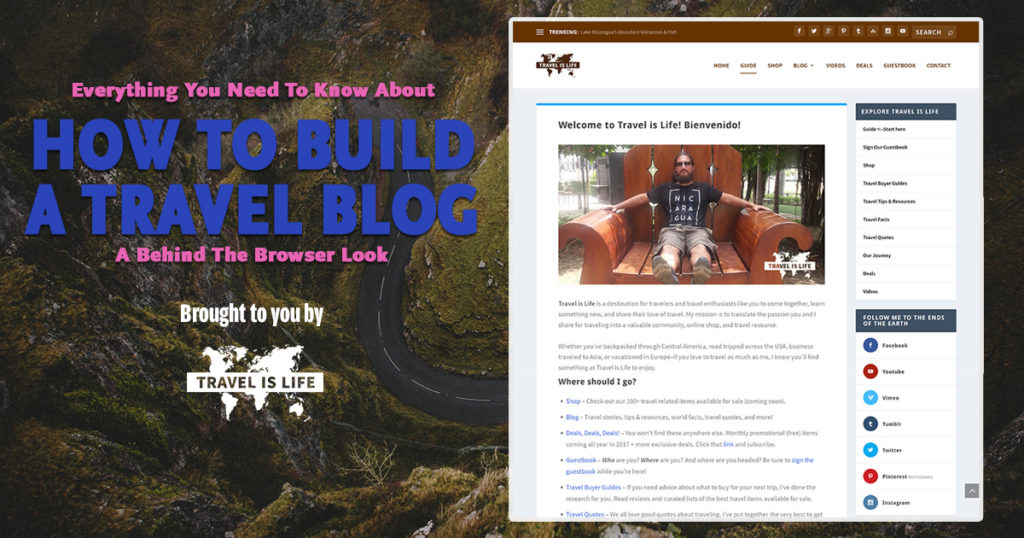Thank you for visiting Travel is Life! I'm going to show you today exactly how I built this website including all the tools, themes, plugins, services, and customizations I use to power the backend and frontend of the site. This information will change over time because I am constantly developing this site, adding new features, and making improvements. I will keep this post up-to-date with new developments. If you have any questions about anything mentioned here, leave a comment and I'll get back to you as quickly as I can.
Why is this information important?
I spend a lot of time and energy researching the tools and processes I employ to power this website. I've been developing websites for over 10 years, and there's one big lesson I've learned which is: Do it right the first time. That lesson will save you a lot of headache if you follow it blindly. I'm hoping you can benefit from my experience. You might find the information on this page especially helpful if:
- You run your own travel blog. I may do things here that you like and want to implement on your own site. Or maybe you do things better. If so, tell me in the comments.
- You're starting a new travel blog. Do it right the first time! Not everything I do here for Travel is Life will be right for your site – we all have different needs – but you can use this as a starting point for building your own development plan.
- You're starting any kind of blog or website. Even if you're not starting a travel blog, the information on this page is valuable regardless of your blog's subject matter. There's a lot of overlap in the processes I use to build all of my sites.
I have a lot of information to cover, so I'm going to focus on the What and the Why and not on the How unless you ask me specific questions in the comments. Most of the tools I mention come with extensive documentation and developer support that you can reference for the How.
Let's get started…
Here's a snapshot of the tools mentioned on this page.
I go into detail about each tool down below. You can scroll past this summary section if you'd like.
| Category | Tool |
|---|---|
| CMS | WordPress.org |
| Website Host | WP Engine |
| SSL Certificate | Let's Encrypt |
| Offsite Backups | ManageWP / VaultPress |
| Malware & Security | WP Engine / Sucuri |
| Spam Prevention | Akismet |
| Content Distribution | Cloudflare |
| Themes | Extra / Divi |
| Child Theme Maker | Elegant Marketplace |
| Divi Enhancement Suite | Divi Booster |
| Hosted E-Commerce | Shopify |
| WordPress E-Commerce | WooCommerce |
| WooCommerce Plugins | WC External Product New Tab / WooSidebars |
| SEO Plugin | Yoast SEO |
| Traffic & Analytics | Google Analytics |
| Webmaster Tools | Google / Bing / Yandex |
| Privacy Policy Generator | FreePrivacyPolicy.com |
| TOS Generator | GetTerms.io |
| Free Commercial Images | Unsplash / Realistic Shots / Travel Coffee Book / Pixabay / Creative Commons / Google Images |
| Forms Builder | Gravity Forms |
| E-mail Marketing | MailChimp / Aweber |
| OAuth Login | WP Social Login |
| MailChimp Plugin | MailChimp for WordPress |
| Avatars | WP User Avatar |
| Login Image | Custom Login Image |
| E-mail Capture | Bloom |
| Travel is Life Social | Instagram / Facebook / Twitter / Google+ / Tumblr / Pinterest / StumbleUpon |
| Travel is Life Video | YouTube / Vimeo |
Which content management system do you use to power your travel blog?
Which website host is best for my travel blog?
My host is crucial to the success of this blog. My host is (partially) responsible for the security of the site, the speed in which it loads, and the site's consistent uptime. If those three factors were to fail I'd be out of business.
For less important websites, I can get by with cheaper hosting. For sites that matter and that earn an income – only a premium option like WP Engine will suffice. I can't stress enough the importance of a reliable and secure host. Do it right the first time. You don't upgrade to a premium host when your site starts making money – you start with or upgrade to a premium host so your site starts making money. This is the only thing I'm going to actively sell you on today. Upgrade your host. WP Engine will transfer your site over for free. If you use my affiliate link to sign up (and save 20%), I'll even transfer your site over for you. E-mail paul@travelislife.org. Moving on…
Which SSL Certificate do you use to secure your website with HTTPS?
I use Let's Encrypt which is a free, automated, and open Certificate Authority sponsored by companies like Facebook, Mozilla, Shopify, and many others. In the past I've paid upwards of $99/year for SSL Certificates and now I exclusively use Let's Encrypt on my sites. It'll satisfy the needs of your blog or e-commerce website. WP Engine has a one-click installation option for adding your SSL Certificate by Let's Encrypt and so do many other hosts. Be sure to redirect your HTTP traffic to your new HTTPS URLs and update your sitemaps in Google and Bing Webmasters after you install the SSL Certificate.
How else do you secure your travel blog?
1) Their Content Distribution Network (CDN) caches (stores) a copy of my website on hundreds of servers across their global network. This makes my website load faster for international visitors because they are loading my site from Cloudflare's closest regional server instead of loading it from the USA where WPEngine servers are located. That makes sense, right? The less distance data has to travel, the faster it gets there.
2) Cloudflare also provides DDoS Protection against Denial-of-service (DoS) attacks which are a worldwide problem. A DDoS attack is when hundreds of thousands of infected computers around the world attack (or repeatedly access) a server in order to shut it down. Cloudflare recognizes these kinds of attacks and diverts the “bad” traffic away from your website and only filters through the “good” traffic.
Why would someone attack your site like that? Well, often times it's not necessarily YOUR site that's being attacked, but a website on the same server, or the entire server itself. So that's why I have Cloudflare. I need my site online at all times because Uptime = Positive Experience for Visitors = Income.
Which WordPress theme is best for my travel blog?
Other than customization, their themes have proven to be secure and reliable and receive regular updates. In terms of doing it right the first time, I'm careful which developer baskets I put my eggs into. I need a solution that is steadily updated and comes with reliable developer support. For me, Elegant Themes has earned my loyalty in those regards.
One last plus of the theme is the large community of Divi/Extra users which makes life easier when searching for solutions for advanced customizations. Chances are, someone, somewhere, in the Divi community has done it and published a tutorial on it. The ability to self-troubleshoot problems via a large community of users is a big plus when choosing a theme. That's ultimately why I decided to use Extra to power my site.
Using a child theme alongside Extra lets me customize the theme files and still receive updates from Elegant Themes without losing my customizations. I used the tool Child Theme Maker by ElegantMarketplace.com to create the foundation for my child theme and have then added to it.
What do you use to power your e-commerce shop?
Prior to the launch of the new Travel is Life site in January 2017, I had an actual e-commerce shop hosted on Shopify that sold t-shirts. When I launched the new version of the website, I took all the Travel is Life T-Shirts and put them onto the SunFrog Marketplace to process the transactions. SunFrog was already my printing partner via their wholesale site MerchPond.com so it was a relatively easy transition. The shirts are still designed and sold by me, but the transaction itself happens off my site.
When visitors click on a Buy Now button and leave my site, I open the affiliate links in a new window so that they can easily return to my site and continue browsing. Opening links in a new window is not default with WooCommerce, so I use the plugin WC External Product New Tab by Stuart Duff which works perfectly.
One other plugin I use is WooSidebars which I use to build separate sidebars for the Shop than for the rest of the website. For example, on my Shop pages, I like things like Product Categories or Recently Viewed Products visible on the sidebar, but that wouldn't make sense to have visible on the rest of the website.
How do you optimize your travel blog for search engines?
Well there's a big question! How much time do you have? 🙂
While I can't teach you everything I've ever learned about SEO in the past 13 years, I will show you which tools and services I use on Travel is Life. Remember, this post is about the What and the Why and less about the How which I'll have to save for another day.
Yoast SEO
Other than storing the meta info, Yoast SEO has some advanced tools to help craft titles and descriptions, and some social tools that come in handy. For example, I use Yoast SEO to set a default image to share on social media for posts that don't have a featured image. The plugin also automatically creates my sitemaps for pages, posts, products, and custom post types. And I use it to remove the “/category/” descriptor from my URLS so that they are shorter, which is something I prefer. So for example the “Travel Quotes” category of my blog is located at https://travelislife.org/travel-quotes instead of htts://travelislife.org/category/travel-quotes – which I think is better.
In the past I've had to use multiple plugins or PHP customizations to handle these things, so I'm pleased with being able to use Yoast SEO as an all-in-one solution.
WordPress Settings –> Permalinks
WordPress gives me a few options for how my URLs are displayed, like whether or not to include the date or category in between the post name.
I always choose the Post Name option for a few reasons:
- It keeps my URLs shorter which is easier for visitors to read.
- It adds less clutter to my URLs so I can focus on the important keywords, which is easier for Google to read.
- Without the date included in the URL, I can update and revamp old posts to make them new again, without the original date as a dead give away.
- I just like it that way. I'm a minimalist.
There are reasons for including the date or the category in your post, like if your site is updated so often about similar topics, that you'd run out of slugs to use. For example, if your blog is about Apple products and you often have a post entitled “iPhone Updates” it may make sense to include the date in your URLs for added clarity.
There is never a reason in my opinion to use the default Plain permalink setting. At minimum, change that immediately to the Post Name option. All your old links will still work.
Important Note: If you change your permalink settings away from including the category or date, you may need to 301-redirect your old permalinks to your new shorter links. This will retain your current search engine placement and prevent any broken links from appearing on the web or social media.
Analytics
Webmasters
- Google Webmasters – https://google.com/webmasters
- Bing Webmasters – https://bing.com/toolbox/webmaster
- Yandex Webmasters – https://webmaster.yandex.com
I wish I could use Baidu Webmaster Tools, but as far as I know they aren't available in English.
How did you create your Privacy Policy and Terms of Service pages?
For my Privacy Policy, I used FreePrivacyPolicy.com to generate a template that I created by filling in the blanks via options on their site.
For my Terms of Service, I did the same thing using GetTerms.io.
I'm not affiliated with either of those websites, and I can't vouch for whether or not using their services will protect you legally or open you up to legal problems. For now, they were my best options for satisfying the requirements of the ad platforms I use. In the future, I'll consult an attorney proficient in these matters to revise these pages, and I recommend you do the same. This isn't legal advice. But you already knew that.
Where do you get your images from? And what's the deal with your DMCA Policy?
- Unsplash – My favorite source of amazingly beautiful free images. It's so good, I almost hate to tell you about it! But I'm all about spreading the love.
- Realistic Shots – They add 7 new photographs a week and a lot of them are great for travel blogs.
- Travel Coffee Book – A great site that is only focused on providing travel images, so it's fun to browse through.
- Pixabay – Lots of non-travel photos too, but they have over 850,000 free high resolution photos, so there's something for everyone if you take the time to search or scroll through.
- Creative Commons Search – This website searches multiple image databases for free commercial use images. The results aren't always great, but you can get specific with your searches which is helpful sometimes.
- Google Images – Let's not forget that you can use the Tools –> Usage Rights option to filter your image search by license type, including “Labeled for reuse”.
See Also: 10 Best Sites To Find Free Travel Photos for Your Travel Blog
Even though I go through proper channels to obtain images that I'm allowed to use on Travel is Life, there's always the possibility of an image slipping by me, and that's why I post a DMCA Policy. DMCA stands for “Digital Millennium Copyright Act” and is a U.S. copyright law that addresses the rights of owners of copyrighted material. Essentially my DMCA Policy provides instructions on how to submit a request if you think that I'm using one of your copyright images on my website, and how I handle those requests. I can't imagine this ever been an issue on this website, but just in case, I'm prepared.
I drafted my own DMCA Policy by piecing together other templates and examples I found online. In reality, if someone says I'm using their copyrighted work, I'll probably just remove the image and replace it with another one. I respect the work of others. And why argue when free images are abundant online? In 13 years, in all my sites, I've only run into this once. I received a formal letter, removed the image, and that was that.
How did you create your Travel is Life Guestbook?
Which by the way, if you haven't already, please stop by and sign the Travel is Life Guestbook. That link will open in a new window so you can save your place on this page.
It's okay.. take your time. I'll wait.
Okay, all set? Let's continue.
To create the guestbook I wanted, I needed a five step process:
- Visitor fills out the form on the guestbook page.
- Website receives the information and filters out any spam submissions.
- Website automatically creates a blog post using the user submitted info.
- I receive this as a Pending Post that I can publish or discard.
- After I Publish the submission, it appears in my Guestbook on the frontend of the site.
To make the form and program it to automatically create posts from the user submitted content, I followed these directions provided by GravityWiz.com. Rather than re-write what I did here, just follow those instructions, because I did exactly that.
I had the option of either turning those guestbook submissions into blog posts under the category “Guestbook” or creating a custom post type for these submissions. For simplicity, I turned the guestbook submissions into blog posts. I thought it'd be interesting if these guestbook submissions appeared intermittently throughout my blog and RSS feed.
If you create your own guestbook and choose to go the route of custom post types, you'll need the Gravity Forms + Custom Post Types plugin and the Custom Post Types plugin to complement the tutorial above. Lastly, if you use Divi or Extra theme and you want to use the Divi Builder to customize the look and feel of your guestbook pages, the easiest route to go is to use the Divi Booster plugin which has that feature built-in.
Keep in mind one thing, which is that you can do all the above without plugins. But the truth is, if you know how to develop all this with code, you're probably not reading this blog post in the first place. I'm just trying to show you how I did things and explain how you can too using the same methods.
How did you make your contact page?
I included this section about my contact page to show you another example of Gravity Forms in action. At the moment, it's just a simple form with name, e-mail, website (optional), phone (optional), image upload (optional), and message. I kept it simple because I use this form for many purposes like contacting me about advertising, submitting a product to the shop, writing a guest post, etc. In the future I may add conditional logic fields to add options, but for now, simple is fine.
You'll notice I give a lot of reasons on the contact page for why you should contact me. Why waste your contact page with just a boring submission form and an e-mail address? Utilize this geography on your site to educate people about different areas of your website and guide them there.
Do you have a mailing list for your travel blog?
Do I have a mailing list? hahaha.. Are you really asking if I have a mailing list? Of course I do!
I'm just teasing you. If you've ever worked with me in any capacity regarding blogging, website development, e-commerce, or online marketing, you know that I'm a huge advocate of building e-mail lists. Despite social networks being all the rage, e-mail is still the number one way to communicate with your readers, customers, fans, etc.
But I hate getting spam e-mails. I hear that from so many e-mail marketing newbies as to why they don't want to have an e-mail newsletter or utilize e-mail marketing. And do you know what my response is to that? “Then don't send spam e-mails!!” Seriously!
I have this rule at Travel is Life which is I don't do anything I hate. I treat every visitor to my website how I'd like to be treated if I were visiting their website. And same for my e-mail subscribers. That means I don't take advantage of my readers trust and blow them up with e-mails. I reserve my e-mail messages for things that are important. If you don't spam your readers, and instead add value to their lives, you'll form a great relationship and they'll be happy to hear from you via e-mail. (You're happy to hear from me, right?)
Currently I have a few different e-mail lists. There's Travel is Life Deals which is exactly what it sounds like. Visitors sign up for that one if they'd like to be first to hear about my exclusive giveaways and promotions that you won't find anywhere else.
Then there's Travel is Life Friends e-mail list, which is more for general (but amazing) updates.
I've got a third list exclusively for the Travel is Life Study Abroad Scholarship. Students who join that list only receive updates regarding the scholarship.
And lastly, I have a fourth e-mail list exclusively for The Ultimate List of Travel Related Hashtags where I only send relevant updates relating to Instagram marketing for travel bloggers and travel brands.
Why do I have so many separate e-mail lists? Because the fastest way to annoy a newsletter subscriber and lose them is to send them information they don't give a shit about. Subscribers to my hashtag e-mail list signed up because they're interested in my info on marketing, not because they want to receive my exclusive deals on travel products. Same goes for subscribers to my scholarship list. If they are interested in anything else other than info relating to my study abroad scholarship, they can sign up for those lists separately. Sure I remind them and provide easy ways to sign up for the others lists – but if they don't ask, they won't receive. That's your safest bet for keeping happy subscribers. Give the people what they want!
Do you have visitors sign up as Members to your site?
At the moment, I don't have many reasons to sign up to Travel is Life as a Member, or in WordPress terms, as a “User”. Do you understand the difference between a User and an e-mail subscriber? Users of the site are able to do things like leave comments, save posts, and interact with the site in unique ways – none of which are available here yet – except leaving comments, which you can do as a Guest. E-mail subscribers don't have to be registered for the site, just registered for my e-mail newsletter on MailChimp.
In the future, becoming a member of the site will be more important because it'll unlock some features that I can't talk about right now but are coming this year.
Which commenting system do you use?
I also added the MailChimp for WordPress plugin which automatically subscribes new Users to my Travel is Life Friends e-mail list (assuming they don't uncheck the box at registration).
Do you have an RSS Feed or not?
In the old days, I'd use services like Feedburner to manage RSS feeds but I don't think that's necessary anymore. I don't even have an RSS button on my website anywhere. If someone wants to subscribe to my site via RSS, they know how to do it from their reader apps and don't need any shortcuts. When I subscribe to blogs via my Feedly, I just copy/paste the link to the homepage, search for it within Feedly, and it populates a list of all feeds from that site that I have the option of subscribing to. It can't really get any simpler than that.
In the future, I'll create separate feeds for my products and possible for each category. And I'll update my feed templates to be formatted nicer and include call to actions for my newsletters. There's a lot to do for a blog, right??
What social networks are your travel blog on?
- Instagram – I mostly post travel photos and my weekly Travel is Life Video since all my videos are less than 60 seconds long. Very rarely do I promote blog posts to Instagram. After all, give the people what they want! And on Instagram we all just want cool pictures and videos.
- Facebook – This is my primary place to post new blog posts, website updates, share videos and photos, interact with travelers I meet, engage with other website owners, and share other people's content. Facebook is more versatile than Instagram in that you can share clickable links to blog posts, which I've got a lot of. I'm also active in many travel groups on Facebook where I'll occasionally share relevant content that adds value to that specific group.
- Twitter – This is my secondary place to post new blog posts and interact with other travelers. I share similar content on my Twitter as I do on my Facebook – only in a shorter format because I have no choice. Twitter is hard for me because I'm verbose. Historically for other projects, it's been a great platform for engaging with other writers and sharing blog content.
- Google+ – If you've ever thought to yourself, “Who still uses Google Plus?”, then I'm right there with you. It's a social platform that never really caught on and Google has since backpeddled from centering your Google Account around your Google Plus Profile. I don't use the platform personally, I'm not part of any groups, and I rarely interact with other writers or brands there. Everyone who's on Google+ is also on Twitter or Facebook (and are usually more active). To be honest, I maintain a presence on Google+ for Travel is Life because it's one more place for Google to index my blog post URLs.
- Tumblr – Other than posting new blog content on Tumblr, I don't do much else with it. I understand that it's a platform that provides the most ROI if you engage with the users. But there's only so much time in the day. For now I use Tumblr similar to Google+, as one more place to post new content and have my blog post URLs linked back to my site from high PR sites.
- Pinterest – Personally I love Pinterest. I think it's a great discovery platform. I have boards created for each of my categories on the site. In the near future, I'm also going to use it to curate my lists of travel brands, favorite travel blogs, and basically things other than just posting my new Travel is Life blog posts. I want my boards to be filled with great travel info and not just used a self-promotion billboards for my site. In my experience, this type of Pinterest strategy will build the most users and inevitably drive the most traffic to my site.
- StumbleUpon – Did you know that StumbleUpon is still an actively used content discovery network with a PR of 8/10? I think StumbleUpon is fun, and it only takes a few extra minutes to post my new blog posts to the network, so I always do. Similar to Google+ and Tumblr, it's one more highly ranked and regularly indexed website to share my links on for search engines recognize my site in more places.
- YouTube – I'm posting my weekly Travel is Life Videos (30-60 seconds) on my YouTube Channel and also on my Facebook, Instagram, Twitter, and Vimeo. From there I'm sharing the YouTube version of my videos on Tumblr and Pinterest. I also use the YouTube version of the video to embed the videos on this website. I don't have much time for video creation at the moment, so I'm sticking to a schedule of publishing weekly short 30-60 second videos highlighting interesting, funny, or amazing viral travel videos. Time permitting, I would like to create 1-2 minute video versions of my Travel Buyer Guides because I think that would be an effective way to consume the content as a viewer. Video is powerful. The more ways I can use video in 2017 on Travel is Life, the better.
- Vimeo – Basically a replica of my YouTube Channel so I don't miss any potential audience on Vimeo. I'm not too experienced with Vimeo as a viewer or a publisher so it's an experiment that I exist on the platform at all. This year will be the test.
What am I missing? What are you doing right with social media that I'm doing wrong? Maybe I'm not doing anything wrong but can improve upon certain areas. Please advise in the comments.
What other plugins do you use on Travel is Life that you haven't mentioned yet?
I use the WP User Avatar plugin by Flipper Code so that I can display custom images for my Authors. By default, WordPress only displays user images if their e-mail address is associated with a Gravatar. But for my Guestbook, I house those posts under a separate author named “Guestbook”. I didn't feel like creating a separate e-mail address for Guestbook and registering it at Gravatar, so I just installed that plugin and uploaded an image.
I use the Customize Login Image plugin by Apasionados del Marketing so that when users visit my login page, they see my logo instead of the default WordPress logo. It's a minor detail that I feel is important. You and I know what WordPress is but not every website visitor does. I don't want them to think, “What's WordPress? I thought I was logging into Travel is Life?” and leave the page.
I use the Bloom plugin by Elegant Themes for populating some of my e-mail signup forms. I own Lifetime Access to all of Elegant Themes themes and plugins so it made sense to use a plugin that worked nice with my Extra theme, and that's already paid for. There are a few limitations of Bloom but I've worked around them and it seems to work great.
What else do I need to know about writing a travel blog?
LOL – I'll tell you when I know! This is a new venture for me, but one that I'm very passionate about and excited to work on every day. As I continue to learn about travel blogging and creating a business in the travel industry, I will update this post and add new related posts to the blog. Be sure to follow along! Sign up for the Travel is Life Friends newsletter.
What'd you think of this post?
Coming in strong at over 7,500 words! I tried to jam pack this post full of valuable information for travel bloggers. Please tell me what you think in the comments section below. All questions, suggestions, and advice is welcome. If your message is private, you can use the contact page or e-mail paul@travelislife.org.
Happy Travels!
Love,
PAUL