Have you reached the time limit on your free WiFi connection at the coffee shop? Learn how to bypass those pesky WiFi time restrictions by changing your laptop's MAC address, a practice commonly referred to as “spoofing your MAC Address”. Read below for easy to follow instructions for both Windows 10 and Mac. Follow along at Travel is Life on Facebook.
There are coffee shops and free Wifi access points around the world that limit the amount of time you can spend connected to the Internet. If you've never experienced this, you're lucky. It's become rampant in the Philippines and many Southeast Asian countries. I can understand the practice and respect limiting access to free Wifi, but the cut off time always seems to come at the worst possible moment, like right as you're about to click Save or Send! So today I'm going to show you how to circumvent this time limit. You can use this power for good or evil – it's totally up to you.
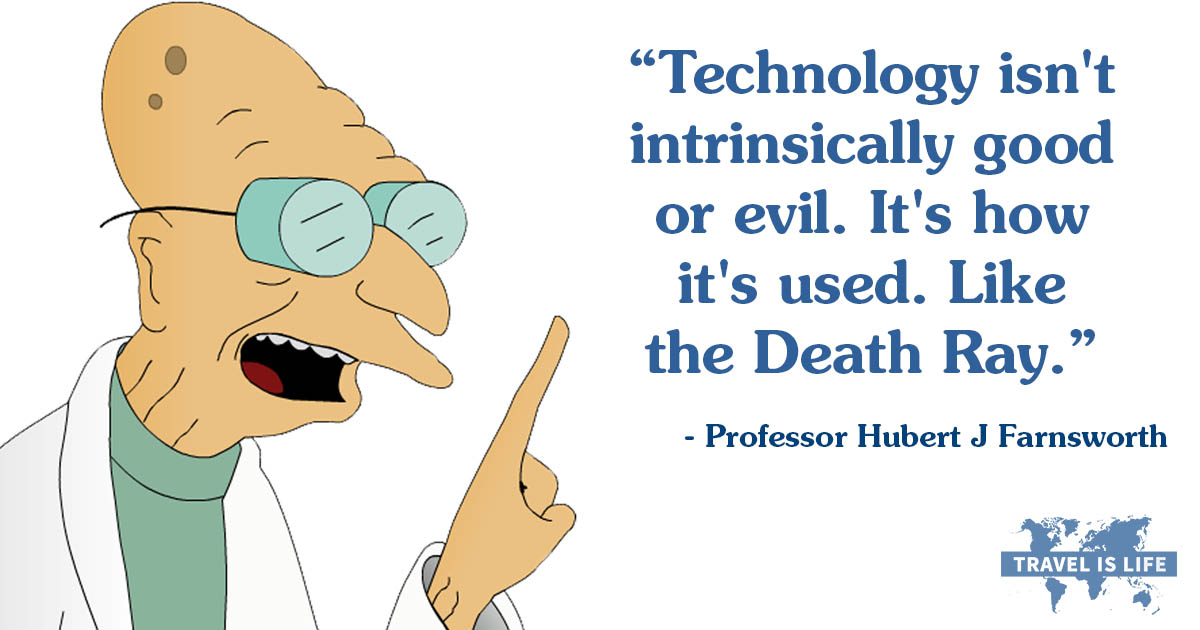
Also learn how to get 4G Internet anywhere with one device: Best Mobile WiFi Hotspots for International Travelers
How do coffee shops restrict Wifi time?
Before we get into the solution, let's talk about the problem. Here's how it works. Every laptop and mobile device has a unique identification number called a MAC Address that's assigned to your wireless card when it's manufactured. You've probably heard of an IP Address which allows a particular geographic location to connect to the Internet. Every person in a coffee shop using the Internet shares the same IP Address, and your MAC Address is what ensures that the information you requested online makes it to your computer and not the guy next to you.
It's also how the coffee shop's router knows it's you who's connecting. So if the router sees the same MAC Address connected for 2 hours, it cuts you off. And if the router sees the same MAC Address trying to connect again within the same 24 hour period, it prevents you from accessing the Internet with the dreaded “Your 2 free hours of Wifi are over for the day” message. This is why simply clearing your cache or restarting your computer doesn't trick the router, because even after that, you're still using the same MAC Address to try and connect. (Although some less advanced routers still use cookies to monitor network time, so definitely clear your cookies and cache if the steps below don't work because you might be on an old network.)
So how do you trick the coffee shop router into giving you more time?
The solution is right in front of your nose… just change your MAC Address! Did you know that you could do that? It's a practice commonly referred to as “spoofing your mac address”, and as I mentioned earlier, it can be used for good or evil. Tricking a coffee shop's router into giving you access for a few more minutes to save your work probably falls somewhere in between the two. I've known it was possible to spoof a MAC Address for a long time but it never became a big enough problem that I needed to solve until I reached the Philippines and networks everywhere limited my time on Wifi. As the motto for this website goes, “Got traveler problems? We've got travel solutions.” So here goes the solution for this traveler problem below.
How do I spoof my MAC Address?
We can do this one of two ways… the easy way or the hard way! Sounds like a TV sitcom police officer interrogating a witness doesn't it? When it comes to spoofing MAC addresses, there are definitely a few different ways to go about it, but I'm going to focus on the easy way.
Wait, what's the hard way to spoof a MAC Address?
The hard way is not always extremely complicated, but it can get there depending on the particular hardware in your laptop. It involves either changing the settings of your Network Adapter via the Device Manager or editing the Registry in Windows. I ran into an issue with the first method because my laptop's particular wireless card does not allow me to manually edit the MAC Address. And I'm not brave enough to attempt the second method of editing my registry. Assuming you might not be either, I've instead found simple non-techy solutions to spoofing your MAC address for Windows and Mac users and profiled those methods in this article. You can also do a Google search for “how to spoof mac address on __________” and see alternate methods. The ones I feature below are a good place to start.
What's an easy way to spoof a MAC Address on Windows 10?
In the video above, you see me using MAC Address Change, a free MAC Address spoofing software for Windows 10, by NoVirusThanks.
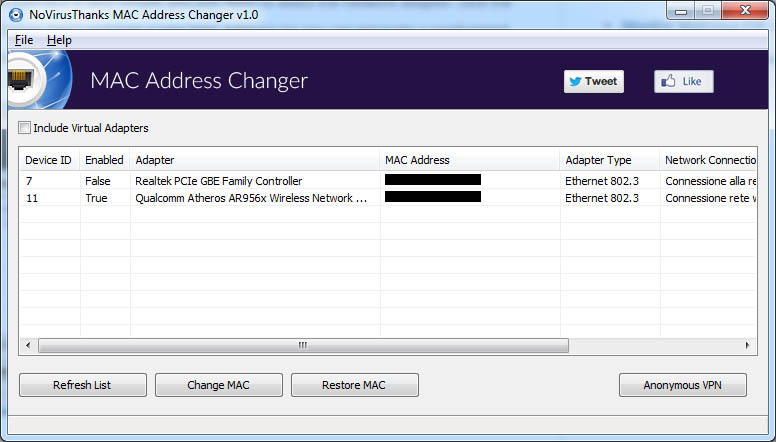
Download link: http://www.novirusthanks.org/products/mac-address-changer/
There are a handful of other reputable free MAC spoofers out there for Windows 10, but start with the one above and see if that works for you. It's lightweight, virus free, isn't bloated with malware or browser toolbars, and got the job done for me.
Instructions: Disconnect from Wifi. Open program. Click Randomize. Click Change MAC. (Sometimes you have to repeat this step a couple times.) Reconnect to Wifi.
How do I spoof a MAC Address on Apple / Mac computers?
To spoof your MAC Address on your Macbook, Pro, and Air laptops (or any Macintosh computer), try using the free utility MacDaddyX. This program changes the software MAC Address and not the burned-in hardware MAC Address (similar to how the Windows program I mention above operates).
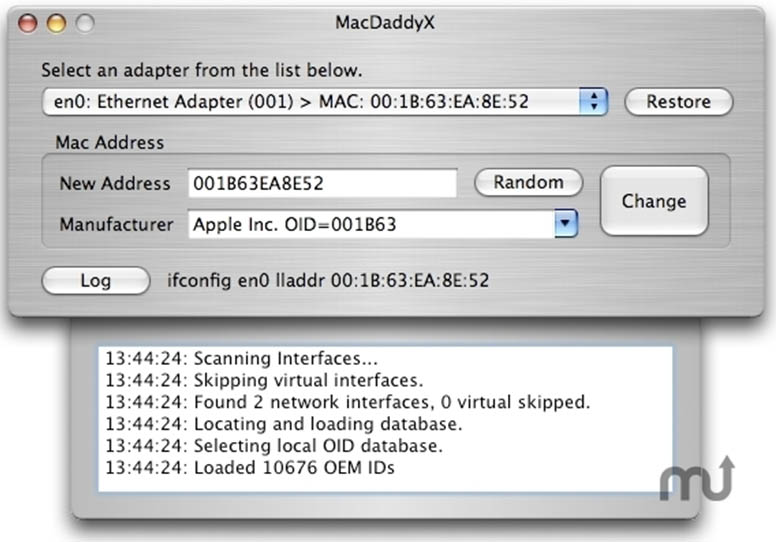
Download link: https://www.macupdate.com/app/mac/25729/macdaddyx
Please note that I don't have a Mac laptop and have not personally tested the software above. I based this recommendation on reviews and other recommendations from reputable sources. Feel free to post your suggestion for a program or utility that you use in the comments section below.
So I could have just been spoofing my MAC Address this whole time???
Yes, but don't be too hard on yourself. I didn't realize how easy it was to spoof a MAC Address. But now you know. So don't let your traveler friends stay in the dark. Share this video and instructions in your favorite travel group and don't let any other travelers get hit with the dreaded, “Your Wifi time is up” message!
Share this video with every traveler you know!
Facebook Video: https://www.facebook.com/travelislifeorg/videos/1980777605478765/
YouTube Video: https://youtu.be/y1joZueWBSY
ReTweet It: https://twitter.com/travelislifeorg/status/855276197797781509
If you like it then you should have put a Pin on it!
Like this article and want to Pin it to one of your Pinterest boards? Use this special Pinterest friendly graphic below!
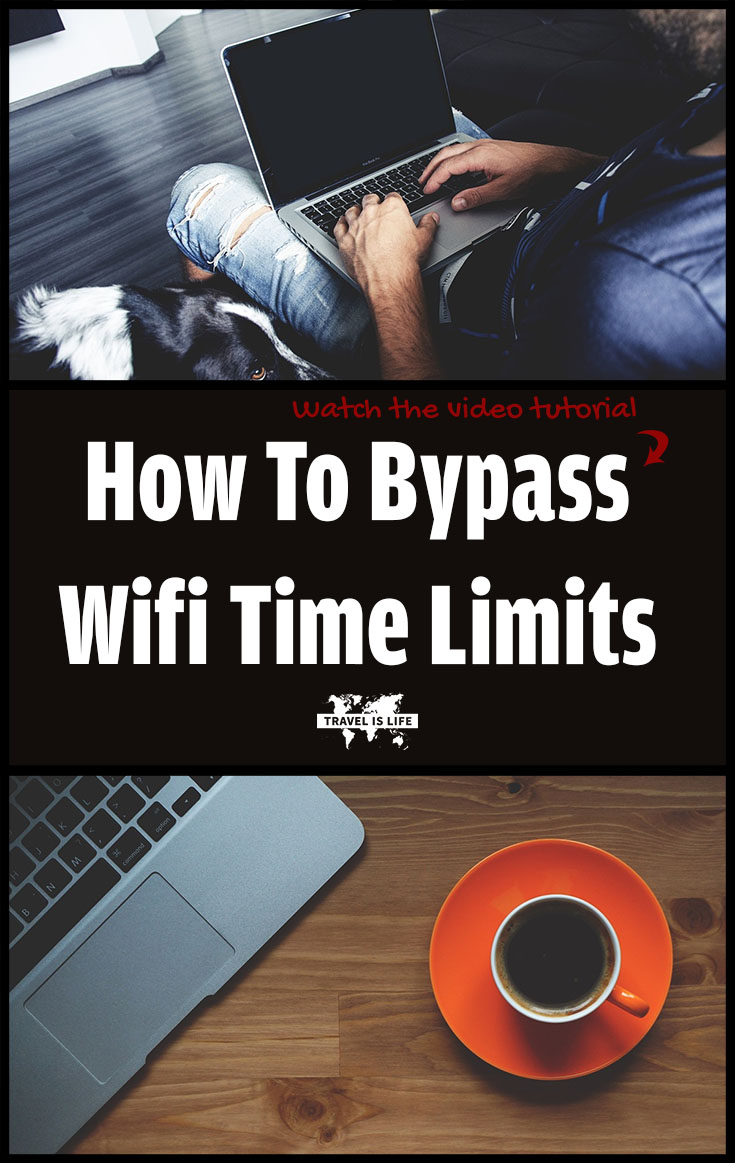

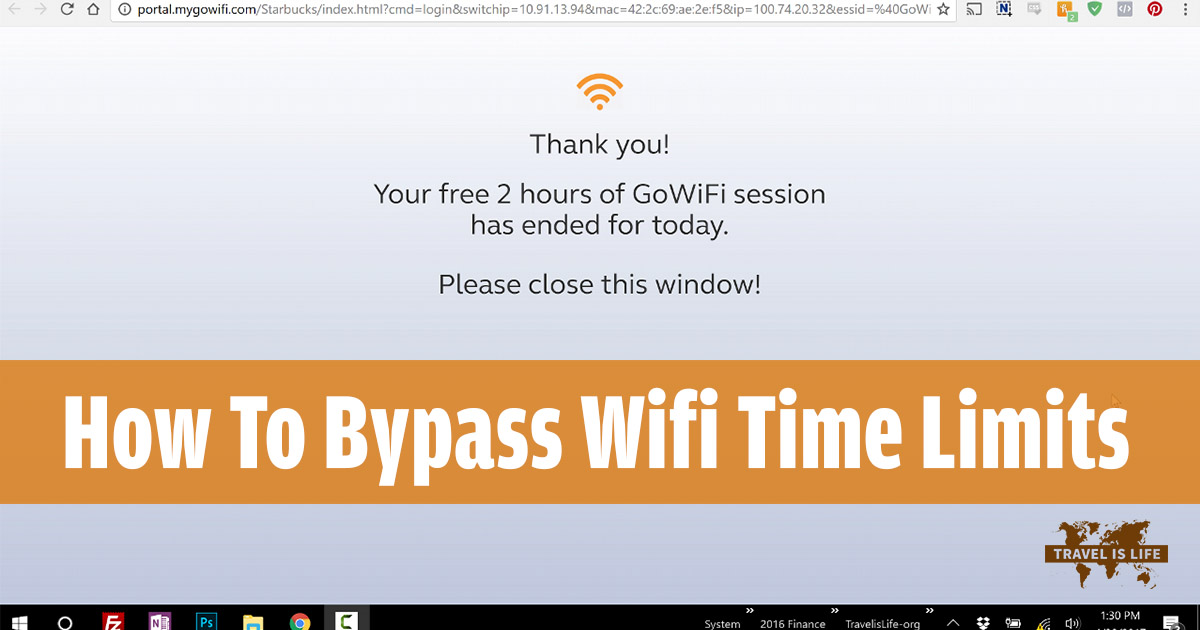
thank you man!!!